Hi, could help me as you have installed to update. When I download the file's there are 2. A .pal file and a .vni file, I have copied to SD card, but it does not work. Instruction say rename files to pin2dmd, but you can't rename 2 files the same name. Any help would be greatThe colour files have just been released for TOM and they are amazing. I just installed a pin2dmd in my TOM and its amazing.
Pinball info
You are using an out of date browser. It may not display this or other websites correctly.
You should upgrade or use an alternative browser.
You should upgrade or use an alternative browser.
PIN2DMD - Now SOLD OUT
For virtual pinball, there are two files requried - pin2dmd.pal and pin2dmd.vni
For a real pin, you need two different files - pin2dmd.pal and pin2dmd.fsq
Note the two .pal files are different - you can't use a virtual pin .pal file for a real pin and vice versa. For TOM, you will need to contact NetzZWerg with a small donation and get the FSQ and PAL files from him.
For a real pin, you need two different files - pin2dmd.pal and pin2dmd.fsq
Note the two .pal files are different - you can't use a virtual pin .pal file for a real pin and vice versa. For TOM, you will need to contact NetzZWerg with a small donation and get the FSQ and PAL files from him.
It for a real pin, I don't have a fsq file not just a .dat and .pal as per picture. From the site you can download the files and donate, so i downloaded and if it worked i was gonna donate, it does not state you need to get another file directly from the creator.For virtual pinball, there are two files requried - pin2dmd.pal and pin2dmd.vni
For a real pin, you need two different files - pin2dmd.pal and pin2dmd.fsq
Note the two .pal files are different - you can't use a virtual pin .pal file for a real pin and vice versa. For TOM, you will need to contact NetzZWerg with a small donation and get the FSQ and PAL files from him.

It for a real pin, I don't have a fsq file not just a .dat and .pal as per picture. From the site you can download the files and donate, so i downloaded and if it worked i was gonna donate, it does not state you need to get another file directly from the creator.View attachment 99384
You need that FSQ file for sure - you will probably find you are sent it once you donate.
Per my last post, VPU generally just has virtual pinball files freely available; most colour artists expect a small donation for their work for real pins (it takes a lot of time, and there are some concerns that commercial misuse may occur). The sections on VPU are pretty clearly labelled - if you are looking at "REAL PIN" colour project downloads, they will work on a real pin  If you are looking at the "VPIN" colour project downloads, these will only work on a VPin cab running a pin2dmd or something called Freezys dll, which is a topic for another thread perhaps.
If you are looking at the "VPIN" colour project downloads, these will only work on a VPin cab running a pin2dmd or something called Freezys dll, which is a topic for another thread perhaps.
Don't be disheartened; I know you maybe didn't expect another $20 cost, but Martin is one of the best colour artists, and I know he has spent a significant amount of time colouring this, and our favourite tester (Wob) has done a huggge amount of testing so I would say it's worth the extra little bit of cash.
EDIT: And remember, if you cant PM NetzZwerg directly on VPUinverse because his inbox is full, use the www.pin-display.ch website to send him an email instead!
Don't be disheartened; I know you maybe didn't expect another $20 cost, but Martin is one of the best colour artists, and I know he has spent a significant amount of time colouring this, and our favourite tester (Wob) has done a huggge amount of testing so I would say it's worth the extra little bit of cash.
EDIT: And remember, if you cant PM NetzZwerg directly on VPUinverse because his inbox is full, use the www.pin-display.ch website to send him an email instead!
Thanks, will contact him, don't mind the cost, it was expected, just want to make sure it works.Per my last post, VPU generally just has virtual pinball files freely available; most colour artists expect a small donation for their work for real pins (it takes a lot of time, and there are some concerns that commercial misuse may occur). The sections on VPU are pretty clearly labelled - if you are looking at "REAL PIN" colour project downloads, they will work on a real pinIf you are looking at the "VPIN" colour project downloads, these will only work on a VPin cab running a pin2dmd or something called Freezys dll, which is a topic for another thread perhaps.
Don't be disheartened; I know you maybe didn't expect another $20 cost, but Martin is one of the best colour artists, and I know he has spent a significant amount of time colouring this, and our favourite tester (Wob) has done a huggge amount of testing so I would say it's worth the extra little bit of cash.
you can't use a virtual pin .pal file for a real pin and vice versa
Why is that as a matter of interest?
I am going to have to jump into whitewater once these all arrive to get some colour going - I'll definitely make the initial dump available on VPU if you're interested
Maybe we can team up on that.
Many hands and all that.
Maybe we can team up on that.
Many hands and all that.
Keen to have a go for sure!
To begin with I want to get it setup with just white (text) and a light-ish blue (all images etc) and just go from there.
Once we've got boards in hand I'll get a thread on VPU going
@Cookizza are you colouring already? From what I've seen what you describe for starters should be straight forward palette switching.
For people wanting to get started this tutorial is good (set of Powerpoints) and contains the related sample dumps from DE Batman - http://vpuniverse.com/forums/tutorials/article/13-cb3s-pin2dmd-editor-tutorial/
Then this detailed youtube video dives deep -
I have coloured some scenes for my Hook but won't go too far until we get the real displays and can see the results.
For people wanting to get started this tutorial is good (set of Powerpoints) and contains the related sample dumps from DE Batman - http://vpuniverse.com/forums/tutorials/article/13-cb3s-pin2dmd-editor-tutorial/
Then this detailed youtube video dives deep -
I have coloured some scenes for my Hook but won't go too far until we get the real displays and can see the results.

For anyone desperate to start colouring without waiting for the hardware to create dumps, or setting up virtual pinball, there is a handy website called https://playfield.dev/ which will let you run roms, hit switches and so on, and it will create dumps compatible with the editor (documentation is here https://github.com/neophob/wpc-emu). Very, very useful if you are trying to track down a missing or specific animation and don't want to take the glass off, though it does require a good understanding of the machine to know which switches will start which modes etc..
I can't honestly remember For sure the two formats are different, the real pin pal files come out ever so slightly larger; I don't know enough about the hardware side of things as to what extra information would be needed on real pins over virtual, maybe some kind of timing information?
For sure the two formats are different, the real pin pal files come out ever so slightly larger; I don't know enough about the hardware side of things as to what extra information would be needed on real pins over virtual, maybe some kind of timing information?
If you are interested, there is definitely a completed Hook project floating around somewhere, though the great thing about PIN2DMD is you can truly create your own bespoke one off colour DMD unlike any other in the world!
Why is that as a matter of interest?
I can't honestly remember
I have coloured some scenes for my Hook but won't go too far until we get the real displays and can see the results.
If you are interested, there is definitely a completed Hook project floating around somewhere, though the great thing about PIN2DMD is you can truly create your own bespoke one off colour DMD unlike any other in the world!
@Cookizza are you colouring already? From what I've seen what you describe for starters should be straight forward palette switching.
For people wanting to get started this tutorial is good (set of Powerpoints) and contains the related sample dumps from DE Batman - http://vpuniverse.com/forums/tutorials/article/13-cb3s-pin2dmd-editor-tutorial/
Then this detailed youtube video dives deep -
I have coloured some scenes for my Hook but won't go too far until we get the real displays and can see the results.
Yeah the palette options for the already existing DMD colour values (4x B/W and 16x Stern) will give the initial colour pretty easily (touch wood...)
I have got some frames to play around with from the wpc-emu but will wait for the board to arrive so I can use the new dump feature to get every frame
Really getting excited for this, never thought I'd get both the AFM and Wh20 running colour displays
Last edited:
Just arrived home this morning. Checked over the deliveries and looks like everything is correct.
I’ve assembled one unit to make sure they work:

Looks like they do (phew!).
Need to work out an optimum process to get this number of units finished. Basically it involves
1: soldering the 4 pin display power cables to the PCB (x2 per board),
2: screwing the displays to the PCB (need to get some screws also).
3: flash the upgraded firmware
4: obtain the unique ID of the board
5: activate each board
6: ship the board
Will crack on with the first 10-15 this weekend, and hope to pick up the pace on the rest next week.
Still on schedule!
I’ve assembled one unit to make sure they work:

Looks like they do (phew!).
Need to work out an optimum process to get this number of units finished. Basically it involves
1: soldering the 4 pin display power cables to the PCB (x2 per board),
2: screwing the displays to the PCB (need to get some screws also).
3: flash the upgraded firmware
4: obtain the unique ID of the board
5: activate each board
6: ship the board
Will crack on with the first 10-15 this weekend, and hope to pick up the pace on the rest next week.
Still on schedule!
One suggestion from me - Run the Panels through a test... every one. I had a couple that had dead/damaged pixels. Fortunately the company i used were very good and supported their products... replacements in the post the following day...
Just a simple Red/Green/Blue/White test should work.
Just a simple Red/Green/Blue/White test should work.
Thanks for the suggestion. I do a visual check with the PIN2DMD Display Test function. So these will be shipped as tested and fully functional.
These products have come from the manufacturers in China - getting a replacement next day isn’t realistic.
These products have come from the manufacturers in China - getting a replacement next day isn’t realistic.
Last edited:
I appreciate all your effort in this. Spending a lot of your own time for none or very little profit. I hope you’re getting something out of this.
Andrew
Andrew
I appreciate all your effort in this. Spending a lot of your own time for none or very little profit. I hope you’re getting something out of this.
Andrew
Thanks Andrew - really appreciate your feedback. As I mentioned before - I thought that 10 or so members would be interested... with 43 members and over 80 units - I didn’t really expect this much effort!
It’s a great product and hope everyone is happy with their participation in this project - without everyone funding we wouldn’t be able to get to this price point with the manufacturers (just to be clear - no retailers are involved in this project).
After product costs, shipping, activation, duty, VAT and P&P and a donation to the forum - there is no profit. I don’t mind doing the hard graft, as I do have time right now before starting a new assignment in Feb. Everyone I’ve met on here have been generous with their time and knowledge - I think of it as putting in my fair share to the community.
Managed to get a few out today, so look out for early impressions.
Anyway - back to soldering and screwing!. Making good progress about 50% build complete - not including flashing, activating and packing.
I'd like to join Andrew in thanking you - so far this has been a textbook example of a large scale group buy. Very organised, no dramas, great comms, like clockwork. Looking forward to getting my new displays.
Cheers again.
Sent from my D5833 using Tapatalk
Cheers again.
Sent from my D5833 using Tapatalk
Excellent, looking forward to the arrival, I got my FT files today
OKAY - IMPORTANT INFO ON THESE PIN2DMD DISPLAYS
Having noticed on the ToTAN that I currently have at home, I am using the 12V supply off the power driver board and I am getting noise out of the audio.
Will be trying it from the 5V tap as well to compare.
I am also going to twist the two conductors together with a power drill so it is a twisted pair. Currently I have just used two bits of mains flex I had knocking around.
UNDER NO CIRCUMSTANCES RUN BOTH 12V AND 5V TO THESE PANELS AT THE SAME TIME.
RESULTS.
Running on 5V and 12V does give you noise if you have the brightness higher than 50% (which I seriously doubt you will ever have it over 45% as on full pelt these panels are very bright).
Twisting the wires together improved the bad noise I was getting before.
Having noticed on the ToTAN that I currently have at home, I am using the 12V supply off the power driver board and I am getting noise out of the audio.
Will be trying it from the 5V tap as well to compare.
I am also going to twist the two conductors together with a power drill so it is a twisted pair. Currently I have just used two bits of mains flex I had knocking around.
UNDER NO CIRCUMSTANCES RUN BOTH 12V AND 5V TO THESE PANELS AT THE SAME TIME.
RESULTS.
Running on 5V and 12V does give you noise if you have the brightness higher than 50% (which I seriously doubt you will ever have it over 45% as on full pelt these panels are very bright).
Twisting the wires together improved the bad noise I was getting before.
Last edited:
D
Deleted member 2463
I it earthed? Have you tried putting a ferrite core around it.
Sent from my iPhone using Tapatalk Pro
Sent from my iPhone using Tapatalk Pro
OKAY - IMPORTANT INFO ON THESE PIN2DMD DISPLAYS
Having noticed on the ToTAN that I currently have at home, I am using the 12V supply off the power driver board and I am getting noise out of the audio.
Will be trying it from the 5V tap as well to compare.
I am also going to twist the two conductors together with a power drill so it is a twisted pair. Currently I have just used two bits of mains flex I had knocking around.
UNDER NO CIRCUMSTANCES RUN BOTH 12V AND 5V TO THESE PANELS AT THE SAME TIME.
RESULTS.
Running on 5V and 12V does give you noise if you have the brightness higher than 50% (which I seriously doubt you will ever have it over 45% as on full pelt these panels are very bright).
Twisting the wires together improved the bad noise I was getting before.
Ground noise. If you use my mod power board instead then that would solve the noise issue i would expect as the power sources are separate. Also you don't then put the load of the led panel onto the driver board which is a contributing factor to game resets and mess ups.
This morning I got my displays! I have an Attack from Mars and a White Water which I am putting them in. Because WPC95 doesn't need wire taps, I opted to do that one right away. Hopefully my pics and info can help others over the next few weeks. I'll also document my wire tapping on WH20 for others on WPC89 machines.
INSTALLING ON WPC-95 MACHINES

1. I first removed the 4 screws from the DMD and popped off the black (and filthy...) shield, the DMD followed pretty quick. It's important to check if your DMD is earthed via the screws like in the above picture as you'll want to reattach that to prevent hums or noise. You can remove the high voltage plug that powered your old DMD from the AV board and also remove the high voltage fuse from the AV board - greatly reducing the power running through these unobtainable boards!
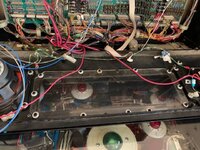
2. If your machine is like ours (20 years in a pub) then now a great opportunity to clean years of filth out of your speaker panel, especially the viewing window (our was really gross)


3. Usually you will find WPC-95 machines have J138 on the power driver board completely free. Because we have pinsound ours was taken but the pinsound guys include a Y-cable and Z-connector which lets us use it all the same. The above pic is our power driver board (yes she's a bit mucky..) and the extension out of J138 we are going to attach to.

4. Matching up the +12v and the Ground I inserted by hand the crimped points provided to the again provided 4pin header connector, then attached it to the J138 plug - again double checking everything is going to the right points on the board!

5. Screwing in the PIN2DMD board and reattaching the earth, AGAIN double check the connection on this end for the 12v power as these headers will connect either way which could be rather nasty. The ribbon cable is also reversable but without such consequences. On ours the ribbons key was on the left.

6. Then, triple checked every connection, made sure nothing was going to short as we are now without a shield - took a deep breath and powered our baby on. Sorry I didn't get a good representation of the display - that is coming shortly.
I will post some pics and videos once I've got the colour files installed - later today once Wh20 is sorted. The board and components all look very high quality and the display is bright and even.
Any questions, I'm here!
INSTALLING ON WPC-95 MACHINES

1. I first removed the 4 screws from the DMD and popped off the black (and filthy...) shield, the DMD followed pretty quick. It's important to check if your DMD is earthed via the screws like in the above picture as you'll want to reattach that to prevent hums or noise. You can remove the high voltage plug that powered your old DMD from the AV board and also remove the high voltage fuse from the AV board - greatly reducing the power running through these unobtainable boards!
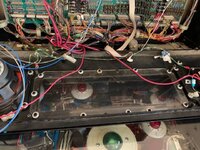
2. If your machine is like ours (20 years in a pub) then now a great opportunity to clean years of filth out of your speaker panel, especially the viewing window (our was really gross)


3. Usually you will find WPC-95 machines have J138 on the power driver board completely free. Because we have pinsound ours was taken but the pinsound guys include a Y-cable and Z-connector which lets us use it all the same. The above pic is our power driver board (yes she's a bit mucky..) and the extension out of J138 we are going to attach to.

4. Matching up the +12v and the Ground I inserted by hand the crimped points provided to the again provided 4pin header connector, then attached it to the J138 plug - again double checking everything is going to the right points on the board!

5. Screwing in the PIN2DMD board and reattaching the earth, AGAIN double check the connection on this end for the 12v power as these headers will connect either way which could be rather nasty. The ribbon cable is also reversable but without such consequences. On ours the ribbons key was on the left.

6. Then, triple checked every connection, made sure nothing was going to short as we are now without a shield - took a deep breath and powered our baby on. Sorry I didn't get a good representation of the display - that is coming shortly.
I will post some pics and videos once I've got the colour files installed - later today once Wh20 is sorted. The board and components all look very high quality and the display is bright and even.
Any questions, I'm here!
Last edited:
Ok well that was a lot easier than expected.
Dropped the 2 files i bought from user on VPuniverse to the root of the SD card and done!
I am having issues with my home rom I think and the files I bought - but I am hopeful the guy can sort it
A huge thanks to @MadNat - Mike you're a legend for doing this. You've sorted out what seems like everyone in the UK pinball community and given us all the chance to colour up our machines. I'm only a young fella and the machines cost us a fortune as it is, I could never afford the almost 800 quid two colourDMD would cost me. You've made it all possible.
White water colourisation coming up!
Dropped the 2 files i bought from user on VPuniverse to the root of the SD card and done!
I am having issues with my home rom I think and the files I bought - but I am hopeful the guy can sort it
A huge thanks to @MadNat - Mike you're a legend for doing this. You've sorted out what seems like everyone in the UK pinball community and given us all the chance to colour up our machines. I'm only a young fella and the machines cost us a fortune as it is, I could never afford the almost 800 quid two colourDMD would cost me. You've made it all possible.
White water colourisation coming up!
Last edited:
POWER - Further to my last post.....
1 - Twisting power cables does in effect what 'screening' does on a cable. If you look inside a CAT5 cable it is not screened, it just uses 4 twisted pairs. In radio stations I have worked in they use this to carry audio - which in my mind was stupid but they had no issues.
2 - The noise I am getting now is actually quieter than the original plasma DMD.
3 - I have used Pin2DMDs for YEARS and you dont need a seperate power supply in my opinion. But I would take it off the 12v supply and not the 5v supply (5v supply issues can cause reset issues as we all know). The unit takes approx 1amp average on the 12v rail with the game running. This is with brightness at 45%. They take the same current as the COLORDMD LED units.
4 - DO NOT USE THE EXISTING WPC/WPC95 POWER CABLE. The pin outs are NOT the same. I have suggested a few times that these connections should be used but they do not get taken on. Disconnect it from the video board as well.
I have overtime used or fitted these with the 'colorisation' in several games:
AFM, MM, TOTAN, LW3, FT, T2 Baywatch and STTNG.
In Stern games I have used:
Family guy and Star Trek (Stern).
Put one in my CV (before COLORDMD made the LED version) with just a palette, okay - that was not up to colordmd standard but I believe someone is working on the files for this at the moment.
So to conclude:
Pin2DMD on this buy - approx £100...... (or even at the normal £225!)
or
COLORDMD LED version (no power taps) - £370 plus postage.
If you do not like someone's colour version of a game, then you can make your own!
A big thank you to @MadNat - putting all this time and effort in for no personal monitary gain. Cheers Mike.
1 - Twisting power cables does in effect what 'screening' does on a cable. If you look inside a CAT5 cable it is not screened, it just uses 4 twisted pairs. In radio stations I have worked in they use this to carry audio - which in my mind was stupid but they had no issues.
2 - The noise I am getting now is actually quieter than the original plasma DMD.
3 - I have used Pin2DMDs for YEARS and you dont need a seperate power supply in my opinion. But I would take it off the 12v supply and not the 5v supply (5v supply issues can cause reset issues as we all know). The unit takes approx 1amp average on the 12v rail with the game running. This is with brightness at 45%. They take the same current as the COLORDMD LED units.
4 - DO NOT USE THE EXISTING WPC/WPC95 POWER CABLE. The pin outs are NOT the same. I have suggested a few times that these connections should be used but they do not get taken on. Disconnect it from the video board as well.
I have overtime used or fitted these with the 'colorisation' in several games:
AFM, MM, TOTAN, LW3, FT, T2 Baywatch and STTNG.
In Stern games I have used:
Family guy and Star Trek (Stern).
Put one in my CV (before COLORDMD made the LED version) with just a palette, okay - that was not up to colordmd standard but I believe someone is working on the files for this at the moment.
So to conclude:
Pin2DMD on this buy - approx £100...... (or even at the normal £225!)
or
COLORDMD LED version (no power taps) - £370 plus postage.
If you do not like someone's colour version of a game, then you can make your own!
A big thank you to @MadNat - putting all this time and effort in for no personal monitary gain. Cheers Mike.
Great work Mike, your time and effort is really appreciated. Cookizza looking great, can't wait to get mine 

