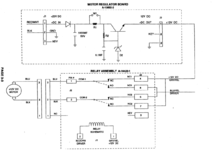Hi All,
Another electrical issue here im struggling with,
BOP has DMD power only, I have checked all the fuses and they seem fine,
There is zero power to the playfield or backbox display lights.
The board LEDs are as follows :
LED 1 - on
LED 2- off (apparently should be on)
LED 3 - on (apparently should be off)
LED 4 - on
LED 5 OFF (its the +20V, apparently should be ON)
LED 6 - on
LED 7 - on
D19 - on turn on it lights up for seconds then goes off, which is working fine.
D20 - Flashes constantly, again working fine
D21 - Constantly on, again fine.
Ive been stuck on this for a few days now, Any ideas?
https://www.pinball.co.uk/pinball-problems/wpc-leds-explained/
Another electrical issue here im struggling with,
BOP has DMD power only, I have checked all the fuses and they seem fine,
There is zero power to the playfield or backbox display lights.
The board LEDs are as follows :
LED 1 - on
LED 2- off (apparently should be on)
LED 3 - on (apparently should be off)
LED 4 - on
LED 5 OFF (its the +20V, apparently should be ON)
LED 6 - on
LED 7 - on
D19 - on turn on it lights up for seconds then goes off, which is working fine.
D20 - Flashes constantly, again working fine
D21 - Constantly on, again fine.
Ive been stuck on this for a few days now, Any ideas?
https://www.pinball.co.uk/pinball-problems/wpc-leds-explained/







 )
)