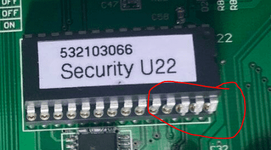Yeah according to the manual that's correctHere’s my current settings that I believe matches the manual - still no attract or any GI or inserts.
DMD still scrambled.
View attachment 165870
Slightly difficult to tell but
7 - ON
8 - OFF
9 - ON
10 - OFF
Pinball info
You are using an out of date browser. It may not display this or other websites correctly.
You should upgrade or use an alternative browser.
You should upgrade or use an alternative browser.
In Progress The Shadow
- Thread starter SpiderPin
- Start date
Hmmm. Think I’m going to buy a new DMD and see if the GI or Inserts can be troubleshooted from there.Yeah according to the manual that's correct
Slightly confused as to the cause of either problem - all my wiring seems correct except that one broken plug, but IIRC it’s for the Phurba dagger.
Yeah I'm 99.9% sure that unplugged cable is not the source of the problems your having, interested to see the status of the led's on the CPU board, the manual says this is what they should do on a successful boot....Hmmm. Think I’m going to buy a new DMD and see if the GI or Inserts can be troubleshooted from there.
Slightly confused as to the cause of either problem - all my wiring seems correct except that one broken plug, but IIRC it’s for the Phurba dagger.
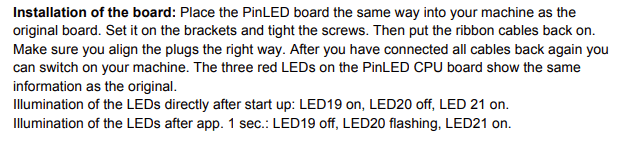 #
#I'm also wondering if you are getting stuck with an error message (which you can't see) you could try bypassing the menu by pressing (I think) the back button on the coin door, and seeing if it goes to attract mode.
So - unlike the manual directly after startup Led19 never flashes, but LED 21 is on. After startup, LED 20 never flashes but LED21 is on…Yeah I'm 99.9% sure that unplugged cable is not the source of the problems your having, interested to see the status of the led's on the CPU board, the manual says this is what they should do on a successful boot....
View attachment 165898#
I'm also wondering if you are getting stuck with an error message (which you can't see) you could try bypassing the menu by pressing (I think) the back button on the coin door, and seeing if it goes to attract mode.
Ok, looking at manuals led21 is 5v power, so that's good.
led19 should light for a second then led 20 takes over and flashes continuously indicating the CPU is running.
Not sure what's causing the issues, but it seems the CPU isn't running, I would hold fire getting a new DMD if I was you, I'm not convinced the cpu board is getting far enough to actually send it any data to display.
This is where stuff gets a bit beyond me, but I would try reseating all the roms on the board and give the asic chip a gentle push to make sure its seated all the way.
led19 should light for a second then led 20 takes over and flashes continuously indicating the CPU is running.
Not sure what's causing the issues, but it seems the CPU isn't running, I would hold fire getting a new DMD if I was you, I'm not convinced the cpu board is getting far enough to actually send it any data to display.
This is where stuff gets a bit beyond me, but I would try reseating all the roms on the board and give the asic chip a gentle push to make sure its seated all the way.
It would seem you’re right - I’ve given the security chip, U6 ROM and then the big chip (ASIC?) a push and no dice. Attached some high res photos to see if anyone notices anything:Ok, looking at manuals led21 is 5v power, so that's good.
led19 should light for a second then led 20 takes over and flashes continuously indicating the CPU is running.
Not sure what's causing the issues, but it seems the CPU isn't running, I would hold fire getting a new DMD if I was you, I'm not convinced the cpu board is getting far enough to actually send it any data to display.
This is where stuff gets a bit beyond me, but I would try reseating all the roms on the board and give the asic chip a gentle push to make sure its seated all the way.




Attachments
You’re right - can’t believe I missed that. Am I right in thinking I need a chip remover tool?
I assume if I bend the legs back it’ll be fine?
personally I use a flathead screwdriver, just under the chip on one side, prize it up a little, then onto the other side, then back to the first. taking it slow.You’re right - can’t believe I missed that. Am I right in thinking I need a chip remover tool?
I assume if I bend the legs back it’ll be fine?
Yeah bend the legs back they will be alright, its a fiddly old job, after a few goes you kinda get the feel for it
Cheers, I’ll do just that. Reckon a security chip not in properly could cause GI issues and scramble the DMD?personally I use a flathead screwdriver, just under the chip on one side, prize it up a little, then onto the other side, then back to the first. taking it slow.
Yeah bend the legs back they will be alright, its a fiddly old job, after a few goes you kinda get the feel for it
Honestly not sure exactly what would happen, possibly would get an error, but with some pins on the security chip connected, I have no idea.Cheers, I’ll do just that. Reckon a security chip not in properly could cause GI issues and scramble the DMD?
Well - reseated U22 (which was incredibly stressful might I add) and:

Thank you to everyone who helped - now to find out what this means, get the connector fixed and work out why my Pinsound isn’t working!
Sadly that might be a little behind schedule as HRC has decided to give up the ghost - seems I used all my luck for Shadow!

Thank you to everyone who helped - now to find out what this means, get the connector fixed and work out why my Pinsound isn’t working!
Sadly that might be a little behind schedule as HRC has decided to give up the ghost - seems I used all my luck for Shadow!
Haha I bet.Never been so happy to see an error message!
View attachment 165973
Got errors on mine but were simple fuse replacements and opto cleaning/re-flows.
Good luck!
Would picture of my looms/ connectors etc help?Hmmm - coin door buttons don’t seem to work to reach the test menu - when showing high scores, if I press the black enter button it says To use buttons press enter - but pressing enter doesn’t do anything. Any ideas?
Wouldn’t hurt!Would picture of my looms/ connectors etc help?
Progress. Check if J205 is connected properly on the Cpu, then have a look at the coin interface board left side of the body, where those cables (orange-something) are looped through from J1 to J5 to the buttons in the door. These are dedicated switches, you can remove J205 and ground the pins to see what happens, i.e. pin10 is ground, 6-9 are the buttons. So take a cable and short pin 10 to the others, you should get a reaction. Coin door needs to be OPEN for this in case the security interlock works.
Also, I think LED 1 is lit in your images which would suggest the fuse message is bogus. The „switch“ causing this message is a diode on the coin board so you probably have that disconnected, J3 in this case. Or the board is missing, too.
You’re right - J3 is missing. But I’ve had a look around the cabinet and can’t seem to find it. Would you happen to know where it runs from?Also, I think LED 1 is lit in your images which would suggest the fuse message is bogus. The „switch“ causing this message is a diode on the coin board so you probably have that disconnected, J3 in this case. Or the board is missing, too.
If you had to hypothetically explain to a toddler how to ground a pin what would you sayProgress. Check if J205 is connected properly on the Cpu, then have a look at the coin interface board left side of the body, where those cables (orange-something) are looped through from J1 to J5 to the buttons in the door. These are dedicated switches, you can remove J205 and ground the pins to see what happens, i.e. pin10 is ground, 6-9 are the buttons. So take a cable and short pin 10 to the others, you should get a reaction. Coin door needs to be OPEN for this in case the security interlock works.
EDIT - just wasn’t pulling hard enough, ignore me!
Right it’s time for my idiot question of the day - I’ve raised the play field but now it’s locked in the up position and won’t come down. I’ve only ever worked on Stern machines so slightly confused as to how to get the play field down…
Right it’s time for my idiot question of the day - I’ve raised the play field but now it’s locked in the up position and won’t come down. I’ve only ever worked on Stern machines so slightly confused as to how to get the play field down…
Last edited:
For shorting the pins on the cpu board If you get a little piece of cable, strip a bit on both ends then touch pin 10 with one end and pin 9/7/8/6 with the other, you are effectively doing the same thing as the switch does, closing the circuit and simulating a button press.
How is the PF stuck, fully vertical or resting on the lockdown receiver area?
How is the PF stuck, fully vertical or resting on the lockdown receiver area?
Got a good look and the board and all connectors are now there - reseated and still not dice.You’re right - J3 is missing. But I’ve had a look around the cabinet and can’t seem to find it. Would you happen to know where it runs from?