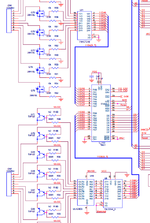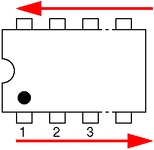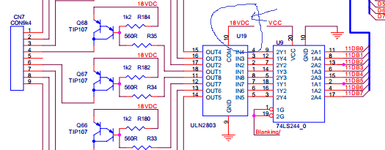Typically yes, but after fuse F5 is blown and PPB Q4 toasted. Yesterday tho each flipper wasn't working and was partially activating it when in this state. So to summarise the symptomsIt was a few years ago, I had forgotten about it until I read it up there and it sounded very familiar, from memory it was only when you push the right flipper button ?
- all CPU controlled lights permanently ON but switches, scoring, DMD, coils etc working
- probably related, Lamp tests not working in diagnostics all ON when testing rows, cols and individual lamps in matrix
- PPB F5 and Q4 intermittently blowing with use of Laser kick coil which ultimately sticks on
- Right flipper switch indicating ON in diagnostics
- 18VDC TP on MPU004 measures at 14VDC
- voltages seemingly good exiting Transformer
There could be one or more problems here and things I havent't tested, the 18V for the lamps appears to come through the 30000 mf Cap and BR1 on the backbox. Both BRs on the backbox are well corroded I intend to replace as a matter of course, but will remove/test the originals during this.
Any advice appreciated.