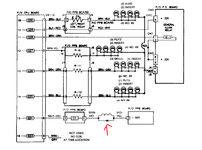that pcb near the pendulum tilt (with a chip labelled 'Zenitone Limited) is probably a 'credit board',
Interesting, and nedrued pointed out there is a mechanical counter fitted too. What I haven't found in this area is the knocker which is of interest as that is in the group of solenoids connected to the PPB F5 fuse which is blowing.