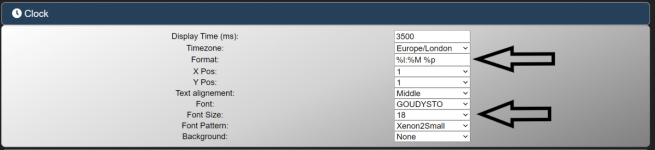Yes Alan, the IP that pops up when you turned it onmine arrived. all ok. but can’t connect to it. do you just hit the ip address from a browser?
Sent from my iPhone using Tapatalk
Pinball info
You are using an out of date browser. It may not display this or other websites correctly.
You should upgrade or use an alternative browser.
You should upgrade or use an alternative browser.
DMD clocks - Colour 2020 version!!
- Thread starter Paul
- Start date
mine arrived. all ok. but can’t connect to it. do you just hit the ip address from a browser?
Sent from my iPhone using Tapatalk
Check the IP address on boot (after the boot logo)... type that into any browser connected to the same network... alternatively you may be able to connect by typing in \\RPI2DMD in a browser...
i just get a not responding message. i’ll reboot my ****tysky router and bt whole home wifi and try again
Sent from my iPhone using Tapatalk
Sent from my iPhone using Tapatalk
D
Deleted member 2463
Sounds like you’ve nailed Xmas for her 
Sent from my iPhone using Tapatalk Pro
Sent from my iPhone using Tapatalk Pro
oh no !! i have been off forum for a while ... have i missed the boat on this ? or can i still order ?!
I'm sure i could fit you in @Tidy Technician...... Drop me a PM 
Last 23 being built this week - should (all being well!) be done by the end of the weekend or thereabouts.
Had a 30 min play around with mine last night. I put a TZ style font on it (you can download it here: https://famfonts.com/twilight-zone/). Looks good at 27 point, with the animated_1 pattern.
To install the font connect to the RPI2DMD shared drives from a computer on your network, and copy the dowloaded .ttf file into USBKEY->fonts->Polices directory. The font TWYLZW_ should then show up as a selection (might need a reboot)
To install the font connect to the RPI2DMD shared drives from a computer on your network, and copy the dowloaded .ttf file into USBKEY->fonts->Polices directory. The font TWYLZW_ should then show up as a selection (might need a reboot)
Pictures, or it didnt happen.... 
Mine is back in its box until christmas day so I cant play with it now. Lou wants to wrap it up to give to me as she hasn't got me anything else
Mine is back in its box until christmas day so I cant play with it now. Lou wants to wrap it up to give to me as she hasn't got me anything else
Has anyone figured out the time format needed in Settings in order to make the clock display 12 hour clock rather than the 24 hour clock?
I havent tried it however i can try this tonight... i am advised it's ""% I:% M% p"".. Let me try it though first, else you may loose access... I can re-image a clock in a few mins...
Just to advise all - I'm just running a few days late on the last batch. Mum went into Hospital last week to have an operation, so running a little behind.... Apologies to all..Last 23 being built this week - should (all being well!) be done by the end of the weekend or thereabouts.
Thanks Paul.
It's just that the old monochrome RunDMD clock says 11.16pm and the new colour one says 23:16 and I would prefer them both to be the same!
Edit: Hope your Mum's OK too Paul
It's just that the old monochrome RunDMD clock says 11.16pm and the new colour one says 23:16 and I would prefer them both to be the same!
Edit: Hope your Mum's OK too Paul
I've done some (moving) pictures for you Dan!Pictures, or it didnt happen....
Mine is back in its box until christmas day so I cant play with it now. Lou wants to wrap it up to give to me as she hasn't got me anything else
RPI2DMD with TZ Font
How many sleeps until Christmas??
Too many!!How many sleeps until Christmas??
I've got a PS5 arriving next week, she's not hiding that away until Christmas!
And me - I think we need a Ps5 thread...I've got a PS5 arriving next week
I've done some (moving) pictures for you Dan!
RPI2DMD with TZ Font
How many sleeps until Christmas??
Wow how do you change the font?
Changing the font is easy - just use the RPI2DMD web config page from your phone or a web browser on your LAN. When you power on your RPI2DMD - the IP address should pop up briefly. Write that down, then enter it on any web browser - you see a screen like this:Wow how do you change the font?

Click the settings button and you'll see the sections to setup Clock and Date.
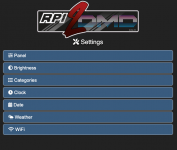
In each of those you can change the font, font size, alignment, animation, etc.

Just make sure you press the save button to keep your changes.
I have a Mac - it was quite straightforward - another little video showing what I did:@MadNat - where do you load the downloaded TZ font? "connect to the RPI2DMD shared drives" where do you find those please?
After you've copied the file you might need to restart your clock to get the new font to show as an option. The font needs to be .ttf format I believe
Interesting.
On Windows 10 I can see the RPI2DMD device on the network, but attempting to access it just results in the message:
"\\RPI2DMD is not accessible. You might not have permission to use this network resource. Contact the administrator of this server to find out if you have access persmissions.
The network path was not found"
Doh!
On Windows 10 I can see the RPI2DMD device on the network, but attempting to access it just results in the message:
"\\RPI2DMD is not accessible. You might not have permission to use this network resource. Contact the administrator of this server to find out if you have access persmissions.
The network path was not found"
Doh!
You can use a user name (pi) and password (raspberry) to authenticate and get access to that "server"
If you are using windows - you should be able to enter a user name and password when you double click RPI2DMD in File Explorer.
If it doesn’t ask for a user and password, you may have accidentally tried with your Windows login details (which are not correct). So... change the credentials.
Search “cmd” for windows command prompt
Then enter:
rundll32.exe keymgr.dll, KRShowKeyMgr
Edit any entries that have your RPI2DMD ip address replacing username with pi, and password with raspberry
Click “A website or program credential”
If there aren’t any entries - add a new one, with the ip address of your RPI2DMD in “Log on to” and same username and password as above, and again select “A website or program credential”
Click OK and then Click Close
Now you should be able to get to USBKEY when you double click RPI2DMD in Network view of File Explorer
If it doesn’t ask for a user and password, you may have accidentally tried with your Windows login details (which are not correct). So... change the credentials.
Search “cmd” for windows command prompt
Then enter:
rundll32.exe keymgr.dll, KRShowKeyMgr
Edit any entries that have your RPI2DMD ip address replacing username with pi, and password with raspberry
Click “A website or program credential”
If there aren’t any entries - add a new one, with the ip address of your RPI2DMD in “Log on to” and same username and password as above, and again select “A website or program credential”
Click OK and then Click Close
Now you should be able to get to USBKEY when you double click RPI2DMD in Network view of File Explorer

Hi all,
Almost completed the build on the remaining 20ish clocks, so will be sending out the PM's tomorrow (hopefully) for the last batch from above. This will include any outstanding requests on the list in the second post.
Looking to ship these Monday or Tuesday next week (as previously mentioned, and especially aty this time of year, i will not ship these on a Thursday or Friday, as they may well spend all weekend in a van or a cold warehouse!).
If anyone is outstanding any payment, it would be appreciated if this could be paid now
Please wait for the PM to arrive, since it contains important information required (even if you have already supplied it) since I have a finely honed production line here, and certain things need to be in a certian order, else it breaks things
Thanks for everyones patience!
Cheers
Paul
Almost completed the build on the remaining 20ish clocks, so will be sending out the PM's tomorrow (hopefully) for the last batch from above. This will include any outstanding requests on the list in the second post.
Looking to ship these Monday or Tuesday next week (as previously mentioned, and especially aty this time of year, i will not ship these on a Thursday or Friday, as they may well spend all weekend in a van or a cold warehouse!).
If anyone is outstanding any payment, it would be appreciated if this could be paid now
Please wait for the PM to arrive, since it contains important information required (even if you have already supplied it) since I have a finely honed production line here, and certain things need to be in a certian order, else it breaks things
Thanks for everyones patience!
Cheers
Paul
Last edited:
Hi all TZ fans - to double down on the TZ font - I've created a Spiral pattern for good measure! Copy the PatternSpiral.gif file into USBKEY->fonts directory of your clock.
You should then see Spiral as a pattern in Date and Time settings, select and be hypnotized by your DMD Clock!
You should then see Spiral as a pattern in Date and Time settings, select and be hypnotized by your DMD Clock!
Attachments
@thewool @tyke @puddlewick
Please could i request outstanding payments on these (as mentioned - this is needed on final packing to mean it can be shipped....)
Many thanks
Paul
Please could i request outstanding payments on these (as mentioned - this is needed on final packing to mean it can be shipped....)
Many thanks
Paul