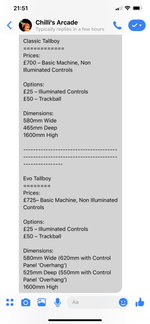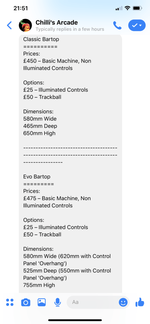Pinball info
You are using an out of date browser. It may not display this or other websites correctly.
You should upgrade or use an alternative browser.
You should upgrade or use an alternative browser.
Bubble Bobble
- Thread starter Marcel
- Start date
Don’t mind the 1 machine that plays a all games- but hate Virtual Pinball - can’t beat a physical table..or 10!
Thanks @Dave Bishop, I totally agree, virtual pinball is garbage.
As for £880 for chillies cabinet, is that fully loaded with games, it seem quite reasonable.
I'm not in the market for one myself but it really looks the bees knees for what my mate needs and I would say good value.
For me, you guys have shown me the Pandoras Box 5s and despite not wanting one before, it looks ace and I might buy one as they're just about £120 and would tuck away nicely.
Sent from the comfort of my sofa
Dave, what advantages does the Evo cabinet have over the classic?
And what are emulators?
Sorry I'm a newbie with these things. I guess they are softwares that allow categories of games to be played.
That would suggest a game less cabinet that you could fill with your own choice of games, the methods of adding games must be numerous to cope with all those platforms if I'm correct though.
I'm sure it's all simple but when you sont know these things...
Sent from the comfort of my sofa
And what are emulators?
Sorry I'm a newbie with these things. I guess they are softwares that allow categories of games to be played.
That would suggest a game less cabinet that you could fill with your own choice of games, the methods of adding games must be numerous to cope with all those platforms if I'm correct though.
I'm sure it's all simple but when you sont know these things...
Sent from the comfort of my sofa
Facebook Search Chillis Arcade- you will see some great artwork that is available.
Yeah Fully loaded with games- ready to go.
he will also send out updates with better software and game control tweaks and new games
Yeah Fully loaded with games- ready to go.
he will also send out updates with better software and game control tweaks and new games
I just liked the Evo Cabinet better.
I’m new to this too really, had a Cabinet yrs ago with games on it, but didn’t play half of them due to poor PC in it.
this machine has all the emulators installed - you have to scroll thorough and pick a game.
there are favourites settings which allow you to save games and select quicker..
That’s as far as I know
I’m new to this too really, had a Cabinet yrs ago with games on it, but didn’t play half of them due to poor PC in it.
this machine has all the emulators installed - you have to scroll thorough and pick a game.
there are favourites settings which allow you to save games and select quicker..
That’s as far as I know
Well it all sounds fantastic and the price is great in my opinion. Let us know how you get on with it, have you played one before buying?I just liked the Evo Cabinet better.
I’m new to this too really, had a Cabinet yrs ago with games on it, but didn’t play half of them due to poor PC in it.
this machine has all the emulators installed - you have to scroll thorough and pick a game.
there are favourites settings which allow you to save games and select quicker..
That’s as far as I know
Sent from the comfort of my sofa
Have a look at https://www.pinballinfo.com/community/threads/upright-mame-with-games.34534/#post-179448. My 'review' is there.
Has anyone cracked the task of illuminating the buttons to the correct RGB colour depending on the game selected?
e.g. NeoGeo games lights buttons 1-4 in Red > yellow > green > blue? Non active buttons are not lit. That sort of thing...
e.g. NeoGeo games lights buttons 1-4 in Red > yellow > green > blue? Non active buttons are not lit. That sort of thing...
Never thought of that - I've never been a fan of lit up buttons, but that's a really good idea.Has anyone cracked the task of illuminating the buttons to the correct RGB colour depending on the game selected?
e.g. NeoGeo games lights buttons 1-4 in Red > yellow > green > blue? Non active buttons are not lit. That sort of thing...
Should be do-able too, script to figure out what game is running and then push the config to the controller on launch and remove it on exit.
I can think of a couple of ways to do that bit in theory, but there would probably be some tedious work to create the actual mappings - it would need telling when you see game x then light up buttons y in config z, and I don't see a way of automating it knowing what buttons are relevant.
That said, GameEx does say which buttons are in use on the loading screen, so the info must exist.
Just remember mate that a Pandora 5 is a pcb game cartridge that has to be plugged into a Jamma arcade machine.
A Pandora 6/7 can't as it is hdmi only.
Your best bet is getting one that is built into a stick (£100) that why if your mate likes playing it, you could buy a pre made kit for an arcade of ebay and just stick all the buttons etc straight in. No set up required.
A Pandora 6/7 can't as it is hdmi only.
Your best bet is getting one that is built into a stick (£100) that why if your mate likes playing it, you could buy a pre made kit for an arcade of ebay and just stick all the buttons etc straight in. No set up required.
Cheers - been thinking about it casually for a few years, but secretly hoped a much cleverer person with time on their hands would do it while i waited!Never thought of that - I've never been a fan of lit up buttons, but that's a really good idea.
Should be do-able too, script to figure out what game is running and then push the config to the controller on launch and remove it on exit.
I can think of a couple of ways to do that bit in theory, but there would probably be some tedious work to create the actual mappings - it would need telling when you see game x then light up buttons y in config z, and I don't see a way of automating it knowing what buttons are relevant.
That said, GameEx does say which buttons are in use on the loading screen, so the info must exist.
I'm not talking retina-burning brightness, just indicative colouration. Dedicated cabs have the correct button layout in front of you, it's obvious, but some MAME cabs have all sorts of buttons arrangements it can get a bit confusing which button is which, or indeed which has a function on a particular game.
sold my home-made KI2 mame cab about 15yrs ago, still miss it...
Lads the LCD multi cades are rubbish.
Just get a 2 player 6 button Jamma cab and a pandora's box or even better a neogeo with a multicart.
Light up buttons are NAFF too,its the equivalent of clown puke leds in pins.They are also the lowest quality buttons you can buy.
Just get a 2 player 6 button Jamma cab and a pandora's box or even better a neogeo with a multicart.
Light up buttons are NAFF too,its the equivalent of clown puke leds in pins.They are also the lowest quality buttons you can buy.
Wise words from the crypt keeper. He know his shizzle when it comes to arcade stuff (and pins for that matter)
An Arpicade is also worth looking at or even just a retropie
An Arpicade is also worth looking at or even just a retropie
Last edited:
Can anybody tell me are all Pandoras Box 5s the same games list?
Most adverts do not give the game list.
Also, for the PB5s, that plugs into a tv, is there a recommended version or are they all pretty much the same?
Sent from the comfort of my sofa
Most adverts do not give the game list.
Also, for the PB5s, that plugs into a tv, is there a recommended version or are they all pretty much the same?
Sent from the comfort of my sofa
So, after reading this, would it be the way forward for my friend to get chillis to make a cabinet with a jamma loom and so then he could buy a jamma pcb of his choice and so enabling him to choose his games?Lads the LCD multi cades are rubbish.
Just get a 2 player 6 button Jamma cab and a pandora's box or even better a neogeo with a multicart.
Light up buttons are NAFF too,its the equivalent of clown puke leds in pins.They are also the lowest quality buttons you can buy.
Sent from the comfort of my sofa
The best and proper way to do it would be to buy an original Jamma arcade cabinet with a proper 15Khz CRT arcade monitor. Build a small PC and install Groovymame. Groovymame is a version of Mame that output the correct resolution and refresh rate for CRT monitors and is exactly like playing the original arcade hardware for games that are correctly emulated. You then just need a J-pac to connect the controls. It is honestly a much cheaper and more authentic experience than many of the other options.
Below is my set-up and I use Groovymame in several of my arcade machines.
Below is my set-up and I use Groovymame in several of my arcade machines.
Last edited:
Can anybody tell me are all Pandoras Box 5s the same games list?
Most adverts do not give the game list.
Also, for the PB5s, that plugs into a tv, is there a recommended version or are they all pretty much the same?
Sent from the comfort of my sofa
That's a fantastic arcade Andy, I noticed the OutRun, nearly bought one off ebay a while back, unfortunately I didn't have confidence to bring it up to scratch. It was only about £450 (sit down version)
Anyhow, I am sure you are correct in the best way to do it but I'm not sure how much my mate can implement the proper way. To be honest it sounds easy enough though.
Sent from the comfort of my sofa
Anyhow, I am sure you are correct in the best way to do it but I'm not sure how much my mate can implement the proper way. To be honest it sounds easy enough though.
Sent from the comfort of my sofa
How does one identify an original Jamma arcade cabinet?
Sent from the comfort of my sofa
Sent from the comfort of my sofa
So, after reading this, would it be the way forward for my friend to get chillis to make a cabinet with a jamma loom and so then he could buy a jamma pcb of his choice and so enabling him to choose his games?
Sent from the comfort of my sofa
Could do yeah but he better be prepared to spend ££££ as even the crappiest of games are stupid prices these days.
If it was me I’d buy an old jamma cab from an arcade or operator and then stick a Pandora’s or splash out on a arpicade (about Max £150 all in including a pi and memory card etc
Or go with a groovy mame setup but I think that’s a bit more on the cost front (assuming you still need to add a 15mhz video card) @Andypc ?
Thanks for the list Big Ian, do you know if all Pandoras B5s have same game list?
And is there a better system or are there all pretty much the same?
Sent from the comfort of my sofa
And is there a better system or are there all pretty much the same?
Sent from the comfort of my sofa
Agree 100%, I’ve seen the flat lcd screens with mame and to me it just isn’t authentic enough. Mine has a 25” crt and is spot on.The best and proper way to do it would be to buy an original Jamma arcade cabinet with a proper 15Khz CRT arcade monitor. Build a small PC and install Groovymame. Groovymame is a version of Mame that output the correct resolution and refresh rate for CRT monitors and is exactly like playing the original arcade hardware for games that are correctly emulated. You then just need a J-pac to connect the controls. It is honestly a much cheaper and more authentic experience than many of the other options.
Below is my set-up and I use Groovymame in several of my arcade machines.
Think mine is a converted Atari cab that Candy Cabs built and uses all the top end components. Had it about 6 years now. Love it.
You can add/remove games from a pandora but it’s a right pain and not worth it these days as you can easily replicate similar and usually more stable setup with a very cheap pc or raspberry pi.
The adding subtracting of games on the Pandora’s involves replacing the OS on the box with a hacked version etc.
Putting the game Roms you want on a pc or pi is simple.
Pc
download mame / groovy mame
Copy Roms you want into the Roms directory.
Add Jpac etc (jamma interface to pc)
Put in jamma cab, power up, select game and play
Pi
Download arpicade
Burn onto a memory card
Order arpicade hw from oz
Order a pi 3b from wherever you can get one
Add the Roms you want to the memory card
If arpicade your all set just stick it in your jamma cab
power up, select game and play
Pi
Download the retropie
Burn to memcard
Order a pi from wherever
Order a vga-Cga convertor
Plug concertor between pi And cabinet monitor
Add Roms you want to mem card romndirectory
Put in jamma cab, power up, select game and play
The adding subtracting of games on the Pandora’s involves replacing the OS on the box with a hacked version etc.
Putting the game Roms you want on a pc or pi is simple.
Pc
download mame / groovy mame
Copy Roms you want into the Roms directory.
Add Jpac etc (jamma interface to pc)
Put in jamma cab, power up, select game and play
Pi
Download arpicade
Burn onto a memory card
Order arpicade hw from oz
Order a pi 3b from wherever you can get one
Add the Roms you want to the memory card
If arpicade your all set just stick it in your jamma cab
power up, select game and play
Pi
Download the retropie
Burn to memcard
Order a pi from wherever
Order a vga-Cga convertor
Plug concertor between pi And cabinet monitor
Add Roms you want to mem card romndirectory
Put in jamma cab, power up, select game and play
As far as I’m aware they are all the same per version but there a right few versions of each revision of pandora (5,5s, 5 hd etc)Thanks for the list Big Ian, do you know if all Pandoras B5s have same game list?
And is there a better system or are there all pretty much the same?
Sent from the comfort of my sofa
Then there are multiple ‘copies’ of Pandora’s from other manufacturers.
I’m in no way any sort of expert on these things although I have a few versions of different units (pandora 5 yellow, 3 or 4 mame pcs, 1 in a cabinet others not, recently bought an arpicade which is in another cabinet, finally have a cocktail cab with a 60in1 in it at mo)
List of supported graphics cards can be found here.Or go with a groovy mame setup but I think that’s a bit more on the cost front (assuming you still need to add a 15mhz video card)
http://geedorah.com/eiusdemmodi/forum/viewtopic.php?id=295
Would I be right in thinking THIS is the definitive list of NeoGeo games available?Just get a 2 player 6 button Jamma cab and a pandora's box or even better a neogeo with a multicart.
As in no Bubble Bobble so I should stick to the PB5s.
Are the original PCB's getting so expensive because the clones and hacks on PB5s and NeoGeo are lesser quality?
Well I just purchased a 2448 in 1 3D Pandora's Box Key 7 for myself to trial, mainly because it has Tiger Heli and Bubble Bobble.
Out of interest, when looking for a old jamma from an operator, I found a modern jamma cabinet with LCD. Could the LCD be swapped for a CRT potentially an the Jamma card upgraded to take more than the existing 6 games
?
Out of interest, when looking for a old jamma from an operator, I found a modern jamma cabinet with LCD. Could the LCD be swapped for a CRT potentially an the Jamma card upgraded to take more than the existing 6 games
?
After realising the Pandora Key 7 was not a Pandoras Box and that the Key 7 has a rubbish menu, I cancelled the order.
Currently trying to buy myself a Pandoras Box 3D.
Currently trying to buy myself a Pandoras Box 3D.