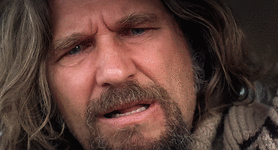Well I promised the kids better speeds for their PS4's and now they're moaning at me that the ping is worse  .
.
The Vhub is in the same place as the BT Homehub 6 was, so can't really blame the walls.
I could put ethernet cables all round the house, easiest and neatest way would be on the outside of the house, but can I really be bothered jist to please 11 year olds? I get my kicks from playing pinball so it doesn't bother me that much .
.
For the sake of £30 might as well try the powerlink option, not expecting miracles from reading the previous posts.
The Vhub is in the same place as the BT Homehub 6 was, so can't really blame the walls.
I could put ethernet cables all round the house, easiest and neatest way would be on the outside of the house, but can I really be bothered jist to please 11 year olds? I get my kicks from playing pinball so it doesn't bother me that much
For the sake of £30 might as well try the powerlink option, not expecting miracles from reading the previous posts.



 .......have I just woken up in the future ?
.......have I just woken up in the future ?