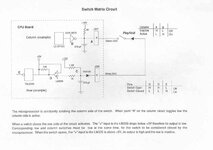So, my new BSD is a bit of a lemon right now. Got an issue where the game constantly does a ball search. Errors state that #51,#55,#56,#71,#72 switches (all optos) are not working.
I've changed out all the LM339's on the opto 10 board and the ULN2083 @ U20 on the cpu board but the problem persists. I have 15.1v (should be 12v?) going to the 10 opto board. Checked all wiring to optos and back to the cpu and all seems good.
When i unplug the 10 opto board and power the game on, the same problem persists with the same errors.
Does anyone have anything else to try before i chuck more money at it?
I've changed out all the LM339's on the opto 10 board and the ULN2083 @ U20 on the cpu board but the problem persists. I have 15.1v (should be 12v?) going to the 10 opto board. Checked all wiring to optos and back to the cpu and all seems good.
When i unplug the 10 opto board and power the game on, the same problem persists with the same errors.
Does anyone have anything else to try before i chuck more money at it?

 (doh, its from opto boards on PF, lol)
(doh, its from opto boards on PF, lol) Really don't want to order a new opto board for this.
Really don't want to order a new opto board for this.