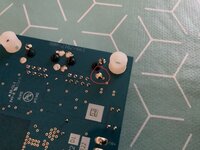Looking on Pinside it’s a communication fault which is indicated by the slow flashing yellow light. I’ve reseated all the RJ45 cables, tried a different one to Node 8. Just to make sure unplugged everything except the RJ45 and CN6 Node Power and still the same result.
Pinball info
You are using an out of date browser. It may not display this or other websites correctly.
You should upgrade or use an alternative browser.
You should upgrade or use an alternative browser.
Node Board 9 Issues
- Thread starter todler
- Start date
Yes. Checked and double checked. Now very wary of swapping boards again, but suppose this is my only option. Will swap but only connect power and RJ45 and see how I get on. Looking at the pinside thread with this fault they had a playfield wiring problem which caused the fault, but I've discounted this by unplugging everything. I've also messaged Stern support.Sorry to ask but are you 100 sure the dip switches match the old board Im sure I had to change at least 1 on node 8 for Ghostbusters but not I might be wrong
Last edited:
Node 8 is deffo OFF OFF OFF OFF
Fubar
Site Supporter
Yeah those lights means the node board is getting 9V power from the RJ45 connector, but it's not establishing the data connection.Looking on Pinside it’s a communication fault which is indicated by the slow flashing yellow light. I’ve reseated all the RJ45 cables, tried a different one to Node 8. Just to make sure unplugged everything except the RJ45 and CN6 Node Power and still the same result.
Try unplugging the RJ45 from all other node boards?
Do you mean run a different cable from node 8 to the CPU board in the backbox. All the leads are daisy chained and Node 8 is the last one.Yeah those lights means the node board is getting 9V power from the RJ45 connector, but it's not establishing the data connection.
Try unplugging the RJ45 from all other node boards?
So another update and the saga continues. Connected Node 8 direct to the CPU and still not found (slow flashing yellow LED and Red&Green lights on). Connected in node 9 position and re-addressed (just power and RJ45 connected), and still not found. Conclusion is replacement board is U/S  . Will wait to hear back from Stern to see if they have anything to try.
. Will wait to hear back from Stern to see if they have anything to try.
Now to try and find another board, but this could become expensive
Now to try and find another board, but this could become expensive
If you configure your working node 9 board as a node 8, does it work and get found ok?
That’s the next thing I had planned to do. Currently messaging with Patrick at Stern, so will see what he can suggest.If you configure your working node 9 board as a node 8, does it work and get found ok?
Ok, thanks Nick. Will give it a try later. I have the original SD card stored so could try that. I have Clelands code currently installed.One thing to try - Burn a new SD Card from the raw files on the Stern site
Potentially, I have had solder splash on a CPU from factory that caused issues. Have you checked against another board the same?Do you think this could be the issue?
View attachment 248762
Well
 . Also just tried the other SD card and no change
. Also just tried the other SD card and no change
Well, got excited for a while. Already checked against the old one and not connected at that point. Removed the excess and just tried in the game but same resultPotentially, I have had solder splash on a CPU from factory that caused issues. Have you checked against another board the same?
Some more lovely stern soldering. Here's a node board I bought a few years ago, with a solder bridge right next to the signed QC stickerDo you think this could be the issue?
View attachment 248762

To be fair to Stern the modern boards seem to be a lot better these days. Do not have many node issues now.
The nodes during most software updates get new new firmware that seems to be ironing out the majority of issues.
I am not sure if someone is updating the modified code when stern do an update. You could be running old unreliable code (node board wise) in your machine.
The nodes during most software updates get new new firmware that seems to be ironing out the majority of issues.
I am not sure if someone is updating the modified code when stern do an update. You could be running old unreliable code (node board wise) in your machine.
I’m on v1.06 I think which isn’t the current as they didn’t have a Cleland mix and also wasn’t interested in the insider? scoring thing. May have to look into that as well.To be fair to Stern the modern boards seem to be a lot better these days. Do not have many node issues now.
The nodes during most software updates get new new firmware that seems to be ironing out the majority of issues.
I am not sure if someone is updating the modified code when stern do an update. You could be running old unreliable code (node board wise) in your machine.
Just looked through the updates and could be the issue.To be fair to Stern the modern boards seem to be a lot better these days. Do not have many node issues now.
The nodes during most software updates get new new firmware that seems to be ironing out the majority of issues.
I am not sure if someone is updating the modified code when stern do an update. You could be running old unreliable code (node board wise) in your machine.
NOTE: The current production of Guardians of the Galaxy (GOTG) uses core nodes
(address 8 and 9) with a new electronics component. These core nodes require
firmware version 0.51.0 or later. The GOTG software has been updated to V1.08
with this support. The previous version V1.07 (from 6/28/19) does NOT support
the new node board. If someone DOWNGRADES their new game from 1.08 to 1.07
these newer node boards will no longer work.
@myPinballs perhaps can answer, he might have a great alternative
Check the leds. Red light on only? Repairable if soHi, experienced my first issue with a node board today. Have a GOTGLE and Node 9 is being detected on start up. Just moved it from my mates house vack to mine. Just checked the connections and all seem good. Any other pointers to check before I fork out for a new one (Pinball Heaven on back order). Its part No PCB 520-7017-72. Cheers
I have my version update upto v1.13 now for pro. I also helped cleland get his version up to v1.11, so you can ask him for it or use my new oneI’m on v1.06 I think which isn’t the current as they didn’t have a Cleland mix and also wasn’t interested in the insider? scoring thing. May have to look into that as well.
Thanks for the info and also to Jim who I have messaged off thread. Going to try and have another go tonight as the wife has had me doing jobs all weekend as just moved. Question I have asked Jim is on code. If I download 1.13 can I go back to an older version with the music mix?@myPinballs perhaps can answer, he might have a great alternative
Basically there a new version of code with the music mix that will work with the updated node boards.Thanks for the info and also to Jim who I have messaged off thread. Going to try and have another go tonight as the wife has had me doing jobs all weekend as just moved. Question I have asked Jim is on code. If I download 1.13 can I go back to an older version with the music mix?
Process
1) install the official version from sterns website. Update node boards.
2) obtain the updated Cleveland or Jim code
3) install this updated code
The version of the Cleveland code currently running is not compatible with the updated node boards. Until the node board is updated to the latest version you can't eliminate that it's a software issue. The latest node boards need the latest firmware and the only way to get that is to update the original software. The current code running on the machine doesn't have the correct firmware for the new board
It is possible that it's something else, but as this fix is free it's best to eliminate first as the node firmware has made some stability changes.
I suspect the new board shipped with the latest code and now there a mismatch. The code on the machine was older and over wrote the new code
It is possible that it's something else, but as this fix is free it's best to eliminate first as the node firmware has made some stability changes.
I suspect the new board shipped with the latest code and now there a mismatch. The code on the machine was older and over wrote the new code
Last edited:
So, after several hours of trying to update the code (various USB sticks) and update failed I finally managed to update to v1.13 from Stern. And still can't find node 8 ( new node board) !!!! More investigations tomorrow night.