I seem to have managed to completely lose my RPI2DMD settings while tweaking it. Literally the only thing it's retained is the wifi address. Do we have a list somewhere of the basic default settings for panel size etc etc?
Pinball info
You are using an out of date browser. It may not display this or other websites correctly.
You should upgrade or use an alternative browser.
You should upgrade or use an alternative browser.
DMD Clocks Default Settings
- Thread starter Rob zombie
- Start date
This may help, about half way down the page, the post by Paul:
https://www.pinballinfo.com/community/threads/dmd-clocks-colour-2020-version.47089/page-12
https://www.pinballinfo.com/community/threads/dmd-clocks-colour-2020-version.47089/page-12
Thanks, I found that about 30mins ago. I copied all the settings but still got a black screen 
Have you checked the same thread for the post that Dave Bishop made on brightness?
Post in thread 'DMD clocks - Colour 2020 version!!'
https://www.pinballinfo.com/community/threads/dmd-clocks-colour-2020-version.47089/post-394105
Post in thread 'DMD clocks - Colour 2020 version!!'
https://www.pinballinfo.com/community/threads/dmd-clocks-colour-2020-version.47089/post-394105
I think I had a similar issue, from memory, I had an issue with he brightness levels, I think I set them all to 100 and worked from there
100? Wow, ok I can try that. They were originally on 30 and working
Ok....  Lets get this working again!!!
Lets get this working again!!!
So - I would never set the brightness to 100 - way too bright, and you get the same effect with 30 Plus you use lots of power you dont need to and risk burning the PSU out (it shouldnt, however every LED on Max would probably break something!)
Plus you use lots of power you dont need to and risk burning the PSU out (it shouldnt, however every LED on Max would probably break something!) 
Please make sure when changing things that you only alter one setting at a time.... if you do multiples (from experience) you risk corruption of the card. It;s the gently gently approach
Firstly make sure of the following please :
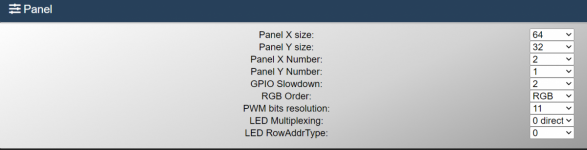
Paul
So - I would never set the brightness to 100 - way too bright, and you get the same effect with 30
Please make sure when changing things that you only alter one setting at a time.... if you do multiples (from experience) you risk corruption of the card. It;s the gently gently approach
Firstly make sure of the following please :
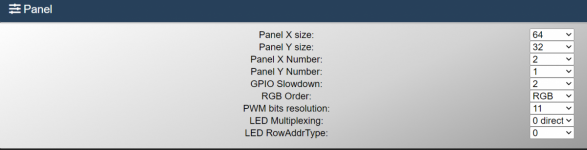
Paul
Ahh it's come back to life after switching it off and on again at the plug. Rebooting in the menu had no effect
Ahha!! Very strange - another one to add to the list of "quirks" !!Ahh it's come back to life after switching it off and on again at the plug. Rebooting in the menu had no effect
Good to hear its working again Rob - Now turn down those Led's please!!
Done! Back down to 20. I've had it switched off nearly 2 years due to my £6k per year energy bills. Everyone at work is loving it on my video callsAhha!! Very strange - another one to add to the list of "quirks" !!
Good to hear its working again Rob - Now turn down those Led's please!!

You deffo arent the first to say that, and i suspect wont be the last!!Everyone at work is loving it on my video calls


