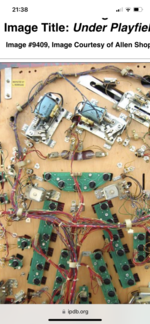Hey guys
So, some of you who followed my other thread about getting my machine up the stairs know that I had to disconnect the backbox to do this. As a result, I was open to the fact that one or two snags may become apparent.
So I've spent the last day and a half playing the game and have noticed some small snags.
1. Boot test showing "Check Switch 12 - Left Flipper"
When I book the game, it tells me to press enter. When I do, it displays "Check Switch 12 - Left Flipper". The left flipper seemingly works fine, but I wanted to play it a bit more to see if any issues arose.
Well, on T2's video mode, you use the flippers to control the target on the DMD. When I press the right one, the target moves to the right. However, when I pressed the left, the flipper moved, but the target didn't.
Any ideas on how to fix and clear this error? I did look on the specific switch in the Test and it's pointing to something. I've pictured this.
2. Can't change default high scores
I wanted to clear or amend the high scores of the default "Grand Champion" and "Top Marksmen" scores to something realistically beatable so friends and family could enter theirs.
I Google'd and saw that this was simple from a thread on Pinside, but while my choices do save and are in the adjustments menu, they don't actually reflect that on the game when I put it back into attract mode.
I adjusted A.4-10, A.4-11, A.4-12, A.4-13.
Any ideas how I can get this to stick? Am I doing something wrong?
3. One lamp is not lighting up
I did lamp tests and all but one isn't showing up. I don't think that's too bad for a first go at putting stuff back together. I did notice one black wire was loose when I put it back together so that could be it. If it helps, it's the "Load for Jackpot" lamp. It says "RED-GRY YEL-RES"
4. Random nut popped off
A random but popped off when a ball hit the apron area. I couldn't immediately see where from. I have pictured this. Any idea where it should go? I've had a look and there is nowhere immediately obviously, but it does look slightly different from the other nuts I see.
Thanks in advance, I'm still under the learning tree but I do find it fascinating how this old tech worked so well!
So, some of you who followed my other thread about getting my machine up the stairs know that I had to disconnect the backbox to do this. As a result, I was open to the fact that one or two snags may become apparent.
So I've spent the last day and a half playing the game and have noticed some small snags.
1. Boot test showing "Check Switch 12 - Left Flipper"
When I book the game, it tells me to press enter. When I do, it displays "Check Switch 12 - Left Flipper". The left flipper seemingly works fine, but I wanted to play it a bit more to see if any issues arose.
Well, on T2's video mode, you use the flippers to control the target on the DMD. When I press the right one, the target moves to the right. However, when I pressed the left, the flipper moved, but the target didn't.
Any ideas on how to fix and clear this error? I did look on the specific switch in the Test and it's pointing to something. I've pictured this.
2. Can't change default high scores
I wanted to clear or amend the high scores of the default "Grand Champion" and "Top Marksmen" scores to something realistically beatable so friends and family could enter theirs.
I Google'd and saw that this was simple from a thread on Pinside, but while my choices do save and are in the adjustments menu, they don't actually reflect that on the game when I put it back into attract mode.
I adjusted A.4-10, A.4-11, A.4-12, A.4-13.
Any ideas how I can get this to stick? Am I doing something wrong?
3. One lamp is not lighting up
I did lamp tests and all but one isn't showing up. I don't think that's too bad for a first go at putting stuff back together. I did notice one black wire was loose when I put it back together so that could be it. If it helps, it's the "Load for Jackpot" lamp. It says "RED-GRY YEL-RES"
4. Random nut popped off
A random but popped off when a ball hit the apron area. I couldn't immediately see where from. I have pictured this. Any idea where it should go? I've had a look and there is nowhere immediately obviously, but it does look slightly different from the other nuts I see.
Thanks in advance, I'm still under the learning tree but I do find it fascinating how this old tech worked so well!