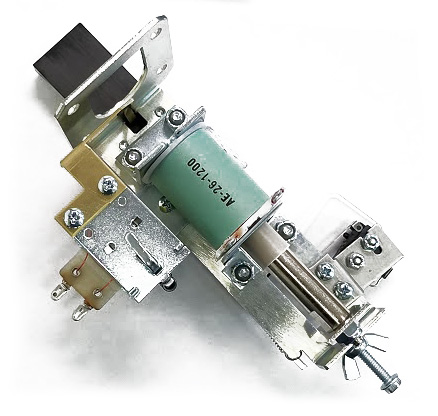A Test Report specifying 'Check Switches' only really means that the program hasn't seen them operate for a while. Some games can have one showing most of the time, with nothing actually wrong.
Switch 2,6 (Column 2, Row 6) is listed as the Left Return lane, leading to the l/h flipper, and 5,8 is the rightmost of the three top rollover lanes, above the jet bumpers. Look at the switch tests, in Switch Edges operating a switch should show its name and number in the display, and indicate it in the Column/Row grid on-screen (the location in the grid changes to a square when the switch is closed). Both of those are rollover wires, operating a microswitch. If it's quiet, you should be able to hear the switch click as the contacts open/close. They could be maladjusted, and always Closed. Adjustment is made by carefully bending the rollover wire, with the power Off, but check that the hinged attachment to the switch is okay; it's clipped over two nubs on the plastic casing of the switch.
Another possibility is that the wiring's at fault elsewhere on the playfield. That 'matrix' arrangement of 8 columns and 8 rows allows up to 64 different switches with only 16 wire runs, but it means that each Row and Column appears at multiple locations on the playfield, in the cabinet and sometimes the Insert board behind the backglass. To save on wire, the playfield switch wiring is daisy-chained between all the points for each particular wire. Generally running from the back of the playfield to the front.
For example, Column 2 on the playfield is Left Outlane, 25, Left Return, 26, Right Return, 27, and Right Outlane, 28. One of those will be first in line, and one last, so a break in that wire could affect any or all of them. While Row 6 is also Trough Centre, a critical switch (tracking the balls held under the front arch), one Red target, one Orange target, Top Lane Left, one of the Chase Loop rollovers and Ball Popper. In this case, there'd be more of a problem if Trough Centre was out, so it seems okay as far as that, but Left Return could be last in line for Row 6.