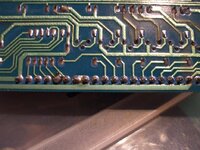Pinball info
You are using an out of date browser. It may not display this or other websites correctly.
You should upgrade or use an alternative browser.
You should upgrade or use an alternative browser.
Seawitch Shop Log
- Thread starter Sgt GrizZ
- Start date
Cleaning up the playfield ! After hoovering to get rid of bits of crud, used foaming cleaner to remove worst of the dirt, then clean and polish with Novus 2 . Waxing to follow. Results below.
The areas that still appear 'dirty' are heavy traffic areas with the typical 'ball swirl' ground in dirt. Some people use magic erasers with varying degress of success to help cleanup ball swirl dirt but in reality you will never get rid of them all. I am wary of using magic eraser after seeing it remove paint on these older games so I am happy to leave the swirls as they are. Its an old game, they all have signs of use and wear - and I am aiming for a nice clean working game, not a mint as new looking restore.





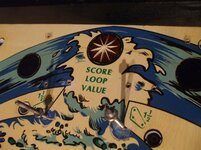


The areas that still appear 'dirty' are heavy traffic areas with the typical 'ball swirl' ground in dirt. Some people use magic erasers with varying degress of success to help cleanup ball swirl dirt but in reality you will never get rid of them all. I am wary of using magic eraser after seeing it remove paint on these older games so I am happy to leave the swirls as they are. Its an old game, they all have signs of use and wear - and I am aiming for a nice clean working game, not a mint as new looking restore.





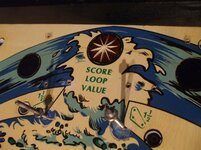


I lament the loss of available toothbrushes due to the move over to electric ones. It now means there is a noise when I use the Missus electric brush on my pinball parts. 
Good pictures, it shows how effective the foaming spray is without any serious effort.
I missed the last post. That looks fantastic, I totally agree about the use of Magic Erasers, they are very harsh and I would only use them very sparingly on any play field.
The paint was different when those machines were built, they may never have been as shiny as the play fields are today. Plus these girls have had a good life, it would be like plastic surgery to make them look like new. I prefer natural to fake.
Good pictures, it shows how effective the foaming spray is without any serious effort.
I missed the last post. That looks fantastic, I totally agree about the use of Magic Erasers, they are very harsh and I would only use them very sparingly on any play field.
The paint was different when those machines were built, they may never have been as shiny as the play fields are today. Plus these girls have had a good life, it would be like plastic surgery to make them look like new. I prefer natural to fake.
Wow. That has come up really nice indeed. Good work.
Just cleaning up some bits today - ball guides, pops , slings etc. The rods on the ring/rod assemblies are quite tarnished/corroded - could maybe warrant being replaced but as I'm not going for a balls out refurb ,and not made of money, I'm sticking em back in as they still work fine 
Spinner artwork is quite worn. Will try and source a repro decal. Think I saw them somewhere.
Hopefully might throw some stuff back on the playfield later :whoo: Not done much on it this week - what with mucking about at EAG and such .



Spinner artwork is quite worn. Will try and source a repro decal. Think I saw them somewhere.
Hopefully might throw some stuff back on the playfield later :whoo: Not done much on it this week - what with mucking about at EAG and such .



How'd you polish them ball guides Sgt Grizz Sir???  They lookin ultra Shiny Shiny
They lookin ultra Shiny Shiny 
How'd you polish them ball guides Sgt Grizz Sir???They lookin ultra Shiny Shiny

Good question soldier ! Well ...... nothing special, fine steel wool and autosol ! Luckily they seem to have a near mirror shine finish to them anyway so just a case of getting the grime off. Still a ball trail on there but I'm not worrying about trying to polish that out.
Just rebulbed the playfield GI, checked all the sockets good, got all the posts back on, and rerubbered. Starting to look sweet.

That metal does shine, just shows the quality of the parts. Lovely simple blue/green with white lights, it is a very nice machine.
I always worry with wire wool of scratching metal, I need to practice on some sacrificial parts.
I always worry with wire wool of scratching metal, I need to practice on some sacrificial parts.
Looks good man. I'm a sucker for a shop log. They make me wet!! And I'm not even a women!!!
Right - cleaning the playfield up is all fine and good but if you can't play the game its kind of pointless. Major issue with this Seawitch is the CPU was FUBAR thanks to our friend Mr. Battery and his good buddy Mr Acid. As I mentioned before I decided to get a replacement Alltek CPU board rather than mess about trying, and probably failing, to rescue the scuppered original.
However before just throwing that in the machine , cracking open a beer and hopefully flipping a ball around .....I did my research and it was highly recommended that the C23 capacitor on the solenoid driver board was more than likely past its sell by date and should be replaced.
.....I did my research and it was highly recommended that the C23 capacitor on the solenoid driver board was more than likely past its sell by date and should be replaced.
You can see the 'Big Blue' C23 cap here ...

Clays invaluable repair guides are archived here (for now :rolleyez: )....http://techniek.flipperwinkel.nl/ballyss/rep/index1.htm#minimum The C23 bit pasted below .....
Like a good soldier, I checked out the C23 cap and lo and behold the AC voltage was over the suggested amount, I can't remember exactly what as it was aactually a couple of weeks ago now.
So got hold of a suitable replacement cap from Andy http://www.pinballmania.co.uk/pcbparts.htm , a 15000mfd 25V rated cap to replace the original 11000mfd 20v one, any cap higher in value would do the job.
And 5 mins later Big Blue ...as I like to call him...was history and the new cap was settling in nicely

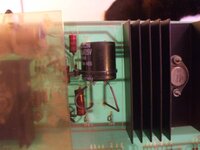
These caps are polarized, so you need to make sure you attach the correct lug to the correct point on the board - on this one the Negative was indicated by stripe/arrow on the side of the cap body.
However before just throwing that in the machine , cracking open a beer and hopefully flipping a ball around
You can see the 'Big Blue' C23 cap here ...

Clays invaluable repair guides are archived here (for now :rolleyez: )....http://techniek.flipperwinkel.nl/ballyss/rep/index1.htm#minimum The C23 bit pasted below .....
- Check the AC Ripple on the Solenoid Driver Board's C23 Capacitor.
Before connecting the J4 connector on the MPU board, check for AC ripple on the solenoid driver board's big C23 capacitor. This capacitor takes +5 volts DC from the rectifier board, and makes it smooth. If this cap is bad, it will not be giving the MPU board good voltage. To test this, try this:- Remove connector J4 from the MPU board.
- Turn the game on.
- Put the DMM on AC volts.
- Put the DMM leads on the solenoid driver board's C23 capacitor.
Like a good soldier, I checked out the C23 cap and lo and behold the AC voltage was over the suggested amount, I can't remember exactly what as it was aactually a couple of weeks ago now.
So got hold of a suitable replacement cap from Andy http://www.pinballmania.co.uk/pcbparts.htm , a 15000mfd 25V rated cap to replace the original 11000mfd 20v one, any cap higher in value would do the job.
And 5 mins later Big Blue ...as I like to call him...was history and the new cap was settling in nicely

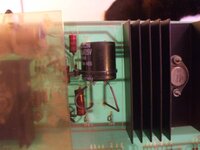
These caps are polarized, so you need to make sure you attach the correct lug to the correct point on the board - on this one the Negative was indicated by stripe/arrow on the side of the cap body.
If you hadn't checked it, could that have damaged the MPU board?
As a whole, these things look very daunting but broken down like this and they become doable.
As a whole, these things look very daunting but broken down like this and they become doable.
If you hadn't checked it, could that have damaged the MPU board?
I don't *think* it would damage it but it could cause issues and weird behaviour. It seemed a no brainer to swap it out given the age of it - and it was nice and easy to do , which is always good
With that cap changed and voltages all re-checked and looking good it was time to put the new Alltek CPU board in. Yay ! :bounce: Exciting !
Heres a look at it again

Its a nice piece of kit, about half the size of the original board, all modern higher spec surface mounted components, chips socketed. There a re a few things to select on the board before installing.
You don't need to add any game roms as the board has one ROM that covers a whole range of classic Bally and Stern games. To set the board for the game you require you manually set the 'Game Select' dip switches (bottom of board to left of ROM) to a the correct positions, unique to each game. These are listed on the instructions.
There are 2 jumpers/links - top left in photo - that are to do with the clock speed, these have 2 possible positions depending on whether its a Bally game or a Stern game. These were set to Bally so I had to move both to select Stern.
Finally there is the bank of dip switches ( on the right of the board ) for all the various game options ...hi scores, number of balls, replays, extra balls etc etc. These are all listed in the game manual. I basically looked at the important ones for now and will worry about fine tuning game rules later.
There is also a handy 'Self Test' button on the board (right side), which basically does the same as the button on the coin door ......gets you into game diagnostics. And a 'Clear' button for completely wiping the memory for a fresh boot if you are changing between games.
Here it is side by side the old one ...and a closer look at the dip switches


So time to cross fingers, install and fire it up :biggrin1:, you can see it takes up about half the space on the mounting rail as the old one.


Annnnnnd ...it booted up first time no probs ! Boom ! :rockon: (not literally thank god) there are 3 handy LEDs on the board - the top one is CPU Self Test , on booting this flashes a certain number of times accompanied by 7 'bongs' to let you know everything is fine. It then glows dimly once booted. The middle LED indicates any over voltage issue - so should remain unlit. And the bottom LED shows there is +5v to the board is good.
You can also see along the bottom all the test points conveniently grouped together.
And the good news on booting is all the displays show some signs of life ! Though some are flickering on off etc, will look at that. And the playfield springs to life with feature lights all dancing on and off in attract mode - though lots of the bulbs seem either blown or flaky sockets. Still - beginning to look like close to playing a game :biggrin1:


Heres a look at it again

Its a nice piece of kit, about half the size of the original board, all modern higher spec surface mounted components, chips socketed. There a re a few things to select on the board before installing.
You don't need to add any game roms as the board has one ROM that covers a whole range of classic Bally and Stern games. To set the board for the game you require you manually set the 'Game Select' dip switches (bottom of board to left of ROM) to a the correct positions, unique to each game. These are listed on the instructions.
There are 2 jumpers/links - top left in photo - that are to do with the clock speed, these have 2 possible positions depending on whether its a Bally game or a Stern game. These were set to Bally so I had to move both to select Stern.
Finally there is the bank of dip switches ( on the right of the board ) for all the various game options ...hi scores, number of balls, replays, extra balls etc etc. These are all listed in the game manual. I basically looked at the important ones for now and will worry about fine tuning game rules later.
There is also a handy 'Self Test' button on the board (right side), which basically does the same as the button on the coin door ......gets you into game diagnostics. And a 'Clear' button for completely wiping the memory for a fresh boot if you are changing between games.
Here it is side by side the old one ...and a closer look at the dip switches


So time to cross fingers, install and fire it up :biggrin1:, you can see it takes up about half the space on the mounting rail as the old one.


Annnnnnd ...it booted up first time no probs ! Boom ! :rockon: (not literally thank god) there are 3 handy LEDs on the board - the top one is CPU Self Test , on booting this flashes a certain number of times accompanied by 7 'bongs' to let you know everything is fine. It then glows dimly once booted. The middle LED indicates any over voltage issue - so should remain unlit. And the bottom LED shows there is +5v to the board is good.
You can also see along the bottom all the test points conveniently grouped together.
And the good news on booting is all the displays show some signs of life ! Though some are flickering on off etc, will look at that. And the playfield springs to life with feature lights all dancing on and off in attract mode - though lots of the bulbs seem either blown or flaky sockets. Still - beginning to look like close to playing a game :biggrin1:


Attachments
Awesome mate. Love it. You reckon it's gonna be a keeper for a while?
Nice grizz looks great,maybe those displays will get better one they have been powered for a while.
Awesome mate. Love it. You reckon it's gonna be a keeper for a while?
I hope so ....but gonna be pushed for space soon with some other pins coming :rolleyez:
I hope so ....but gonna be pushed for space soon with some other pins coming :rolleyez:
It sure does suck when you have to let machines go to make room for others. Space , we all need more of it.
Bit more SW log stuff .....got distracted by FT and Tron :sorry:
So game booted up , but swiftly discovered I couldn't 'coin up' any credits to start it up
Thankfully a quick nose around the coin door discovered some flaky wiring, the start button and coin switches are daisy chained. The common red/yellow wire was disconnected from both switches - see pic below .Quick solder back on and we were in business.

So - pressed start and BOOM, ball fed to shooter lane, drop targets reset, and soothing 'crashing wave' sound effects welcomed me to my first game of Seawitch arty:
arty:
Amazingly everything seemed to work straight off - flippers are pretty good, need rebuilt when I get the parts but ok for now, all the drops, pops and switches seemed good. It plays pretty damn fast and in no time I had the ball whipping round that cool outer loop. Sound effects are awesome old skool arcade affair.
So game booted up , but swiftly discovered I couldn't 'coin up' any credits to start it up
Thankfully a quick nose around the coin door discovered some flaky wiring, the start button and coin switches are daisy chained. The common red/yellow wire was disconnected from both switches - see pic below .Quick solder back on and we were in business.

So - pressed start and BOOM, ball fed to shooter lane, drop targets reset, and soothing 'crashing wave' sound effects welcomed me to my first game of Seawitch
Amazingly everything seemed to work straight off - flippers are pretty good, need rebuilt when I get the parts but ok for now, all the drops, pops and switches seemed good. It plays pretty damn fast and in no time I had the ball whipping round that cool outer loop. Sound effects are awesome old skool arcade affair.
Attachments
another oldie resurected good work sgt
looks nice what year was that made?
Nice work Ive, she's looking great :rockon:
nice work Sergeant Ivan GrizZly
She sure is a pretty machine.
Great work Ive she looks good enough to eat. God knows why I said that.
Great work Ive she looks good enough to eat. God knows why I said that.
Just seen this.
"We're in the Yellow Pages under amusements"!!!
"We're in the Yellow Pages under amusements"!!!
Just a few pics from earlier - spent a few minutes starting to strip the playfield topside, and joy of joys it won't take too long as there is sod all on there compared to a 90s machine :biggrin1: You can also see how filthy dirty it is, the rubbers look like they have been on there since 1980 !
These posts are interesting - they are inserted thru from the underside with no obvious way of removing them - possibly can be punched thru but I prob wont risk it, the finned posts are held in place by a nut on top. I like the way the rubber size is printed on the pf under the plastic...handy
View attachment 730 View attachment 731
Hi,
Just a word about a couple of things;
1/ The metal posts shown in post #17 are basically miniature 'Coach Bolts', and can be indeed be tapped out with a hammer and punch if necessary. One was broken on my Seawitch when bought (at the r/h end of the centre target bank, nearest the upper right flipper), and an ordinary screw had been used next to the broken-off stub.
2/ Seawitch used a specially-modified Solenoid Driver/Regulator circuit board, the designation was 'B-432FJ'. Due to the game having four flippers, extra jumpers were added in the flipper relay area to help supply sufficient current to the flipper coils. My own game had a label in the backbox explaining this. I'm not sure if other Stern machines with four flippers, such as Big Game or Split Second, also have such a circuit board.
Last edited:
Hi Grizz-La
not sure if you're aware of this US company but they restore back glasses. Seawitch is on there list, if you were bothered about restoring yours.
http://bgresto.com/
Handy that companies like this exist. They even do custom artwork so you could have some boobies out if you liked ;-)
not sure if you're aware of this US company but they restore back glasses. Seawitch is on there list, if you were bothered about restoring yours.
http://bgresto.com/
Handy that companies like this exist. They even do custom artwork so you could have some boobies out if you liked ;-)
Another seawitch vid here