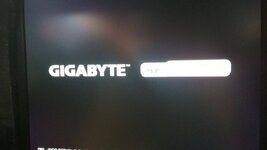Try to give as much history here.. I bought a RFM about 8 months ago and it had no computer. So It was supposed to be working before the computer went and so I bought it.
I bought a new computer off Mypinballs and while I was waiting on it being shipped to me I decided to get the playfield all torn down and refurbished and rebuilt everything on it as I went.
So today was finally the day I have it all ready to put together and after plugging everything in and turning it on I get nothing but the marquee light and about 5 led light on the large board that sits under the playfield.
The monitor is lit and shows the 1GB hard drive picture for a moment then it has a blue screen that says something about not a bootable device or something like that.
And the computer fan on the chip iis spinning and the amp light is lit for the speakers on the computer set up.
Is there an interlock or something I am missing that wont let anything at all light up? Or something else I have to hook up?
I have the power cord, monitor, speaker, and large cable that goes down to the Power board under the playfield all hooked up and screen is locked on this message.
On the board under the playfield I only have a few led lights lit on the right side. I had seen somewhere while investigating this that this means the computer isn't communicating with the power board...
Any help is appreciated
Thanks
I bought a new computer off Mypinballs and while I was waiting on it being shipped to me I decided to get the playfield all torn down and refurbished and rebuilt everything on it as I went.
So today was finally the day I have it all ready to put together and after plugging everything in and turning it on I get nothing but the marquee light and about 5 led light on the large board that sits under the playfield.
The monitor is lit and shows the 1GB hard drive picture for a moment then it has a blue screen that says something about not a bootable device or something like that.
And the computer fan on the chip iis spinning and the amp light is lit for the speakers on the computer set up.
Is there an interlock or something I am missing that wont let anything at all light up? Or something else I have to hook up?
I have the power cord, monitor, speaker, and large cable that goes down to the Power board under the playfield all hooked up and screen is locked on this message.
On the board under the playfield I only have a few led lights lit on the right side. I had seen somewhere while investigating this that this means the computer isn't communicating with the power board...
Any help is appreciated
Thanks
Last edited: