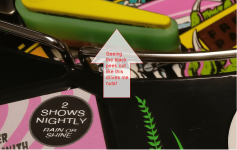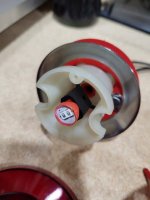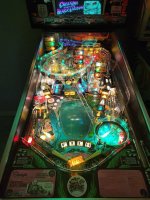Fifty
Registered
First weekend of Christmas break has begun for me. I don't have to go into the office until January 4th. That means I can do some catching up and finally start getting my Surfer back together. I spent the day polishing metal in my basement. It made a mess, and took forever to wipe up the metal dust, but I finally got it looking good enough to re-assemble.
Note on vinegar. I won't be using this method in the future. While it did remove the rust, it tarnished the metal. I spent more time trying to get it shiny again than I would have if I had just wire wheeled it. Oh well. It was worth a try.
Here's what the bank relay looks like now.


New springs on the drops and on the arms. The springs that were originally installed were all the same. I have the correct ones installed now.


Here's the back. It got a coat of wax along with some of the other pieces of metal.

Here's the top. As you can see, the metal is still pitted. I wasn't able to get the pitting out as it's just too deep. I was able to remove the rust and get it shining again. I've added a bit of wax to keep the rust under control.
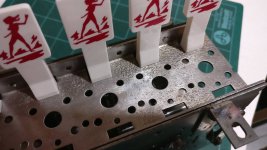
Tomorrow we head out to the tree farm for our Christmas tree, so I don't know if I'll be able to re-install it back into the pin. Getting the tree tends to wear me out.
Note on vinegar. I won't be using this method in the future. While it did remove the rust, it tarnished the metal. I spent more time trying to get it shiny again than I would have if I had just wire wheeled it. Oh well. It was worth a try.
Here's what the bank relay looks like now.


New springs on the drops and on the arms. The springs that were originally installed were all the same. I have the correct ones installed now.


Here's the back. It got a coat of wax along with some of the other pieces of metal.

Here's the top. As you can see, the metal is still pitted. I wasn't able to get the pitting out as it's just too deep. I was able to remove the rust and get it shining again. I've added a bit of wax to keep the rust under control.
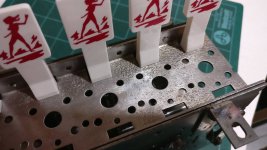
Tomorrow we head out to the tree farm for our Christmas tree, so I don't know if I'll be able to re-install it back into the pin. Getting the tree tends to wear me out.
Last edited: