Look on the market place on Pinside for the topper
Had a look there alright and didn't see anything. TBH I'm not interested in spending a heap of money on one at the moment so looking to get something a bit more wallet friendly if I can
Look on the market place on Pinside for the topper
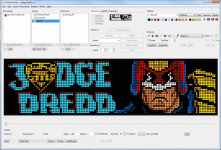
That looks amazing. I have just finished building pin2dmd for my JD and want to attempt a colour file hopefully you can give me some tips/work together on this!Are you ready to try the Pin2dmd colouring yet? I got the work-in-progress project from VPU which doesn't contain much, perhaps best to start again. I've done the graded score display and now below, I'm happy to do a few more of the most commonly used scenes, colouring progress really adheres to the 80/20 principle.
View attachment 131821
If you can wait I'm repairing a mates official topper and going to make a mould from it, casts will come in different finishes (paint, metal powders etc), I'll start a thread once I get going so you can keep up to date with progress. I can't commit to pricing until I get further along but hoping to keep costs down and offer a fair price.
Are you ready to try the Pin2dmd colouring yet? I got the work-in-progress project from VPU which doesn't contain much, perhaps best to start again. I've done the graded score display and now below, I'm happy to do a few more of the most commonly used scenes, colouring progress really adheres to the 80/20 principle.
View attachment 131821


Cheap In stern terms but not for a glued bit of plastic with a rusty bracket... someone thought it was cheap enough though, it’s goneCheap but damaged topper on the bay
https://www.ebay.co.uk/itm/114669923376
Yeah I was having a look last night and asked @Cryptkeeper @cathaldub about it and they said the same. I'll get it out over the weekend hopefully and give it a lookLooking good, I did the drop target decals too makes it look so much better than plain black!
I would take the crane motor out and give it a clean/check over its not to bad a job. Take the crane assy of the top then under the pf a few bolts and a connector and it pulls out. Will make it much easier to find the issue with it off
Re the LEDs, some people (me included) do prefer keeping incandescents in the flashers. The inserts are what benefit most from LED upgrades.
Cheap In stern terms but not for a glued bit of plastic with a rusty bracket... someone thought it was cheap enough though, it’s gone

Blown transistor.So I replaced a coil that was totally fried tonight. Everything worked mechanically fine when I replaced it. Then I powered it on.
Jammed instantly with zero let up
View attachment 132403
Any idea what could be causing this?
Cleaned it off with some isopropyl alcohol last night.
What's the next step to figure this out? There has been something's on the loom redone but the few I opened up looked ok. Reckon it's wiring or a board problem?
View attachment 132505
Yep I'll get all that done.Remove and replace all the green legged components and any mushy grey (instead of shiny silver) soldered components. As described here:
https://www.pinwiki.com/wiki/index.php?title=Williams_WPC#Repairing_Alkaline_Corrosion
You need to neutralise the corrosion first before using IPA.
Also take the battery holder off the board and add a remote holder or install NVRAM.
Possibly, the switch test matrix ought to give you an idea. It could just be a bad connection but you need to sort the barberry corrosion first otherwise you'll always be chasing your tail.Yep I'll get all that done.
Would any of that be causing the crane moving issue?
