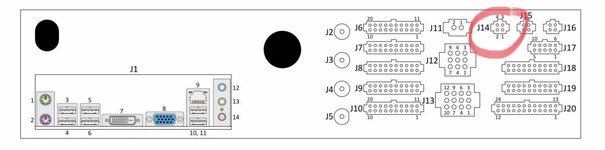Hi guys
I have a hobbit Smaug and the small lcd was flashing on and off intermittently but now it’s gone off pure black the whole time.
Anyone come across this or have any theories/advice ?
Thanks
Ian
I have a hobbit Smaug and the small lcd was flashing on and off intermittently but now it’s gone off pure black the whole time.
Anyone come across this or have any theories/advice ?
Thanks
Ian