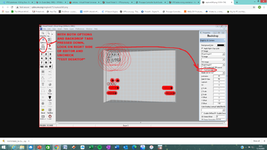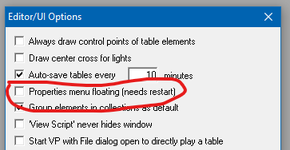Pinball info
You are using an out of date browser. It may not display this or other websites correctly.
You should upgrade or use an alternative browser.
You should upgrade or use an alternative browser.
Complete Grand Prix VP Build
- Thread starter Andy B
- Start date
Ha - you know how to pick em, found the one with the weird ROM setting and now the one with the weird POV! (Might as well fall in the holes at the start  )
)
That's one of the only ones that requires extra work, that author's tables always do that and you need to swing the settings manually - try the ones shown here - https://vpinball.com/forums/topic/dr-dude-bally-1990/page/7/ as a starting point and then tweak as required
I've never bothered figuring out why as you only do it the once
I think FH and CV might also require a similar treatment
That's one of the only ones that requires extra work, that author's tables always do that and you need to swing the settings manually - try the ones shown here - https://vpinball.com/forums/topic/dr-dude-bally-1990/page/7/ as a starting point and then tweak as required
I've never bothered figuring out why as you only do it the once
I think FH and CV might also require a similar treatment
Brilliant. Cheers.Ha - you know how to pick em, found the one with the weird ROM setting and now the one with the weird POV! (Might as well fall in the holes at the start)
That's one of the only ones that requires extra work, that author's tables always do that and you need to swing the settings manually - try the ones shown here - https://vpinball.com/forums/topic/dr-dude-bally-1990/page/7/ as a starting point and then tweak as required
I've never bothered figuring out why as you only do it the once
I think FH and CV might also require a similar treatment
Excellent. Thanks. Before I checked that option, every menu I opened was half in the bottom display, half in the top display and I could not move it!You can turn off (or on) the floating properties window in the options which might make it easier to use
View attachment 121921
Sorry guys...F6 to enter the mode for adjusting POV, lights etc. - I get teeny weeny menu box opening up on which I can see nothing! See photo. This is the same with the editor box for the B2S backglasses since I switched to VPX also.
Any ideas what setting I need to change please?
Also, I want to enter this mode because Avatar is way too bright when playing (it's just right before you start a game) so I figured that would be the correct option (F6) to make those adjustments right or do I need to alter the script of the table?
Thanks
Andy
Any ideas what setting I need to change please?
Also, I want to enter this mode because Avatar is way too bright when playing (it's just right before you start a game) so I figured that would be the correct option (F6) to make those adjustments right or do I need to alter the script of the table?
Thanks
Andy
There is a day/night slider on the options menu, thats where the brightness adjusts are - not sure about the F6 stuff as I don't use it

That looks like a scaling problem; try going to windows display settings and set the "scale and layout" to 100%
Did that but at 100% on the 43" 4K TV everything was really tiny - though it did solve the issue of the scrunched up boxes. I changed t to 200% which is a happy compromise think
Well that's 6 tables uploaded and working OK now with VpinX.
I am not sure my PC is up to the task with these higher demanding tables though. Although they look great, the ball movement is a bit like stop motion video on a couple of them, particularly back to the future and I'm sure I've noticed a bit of lag on the flippers at points during some of the games :-(
I'm sure I can do some tweaking around with the settings to reach a happy compromise right?
Had enough for one day (been at it all day) so having a break now - be back on it tomorrow.
Thanks for all your help fellars. Really appreciate it.
Andy
I am not sure my PC is up to the task with these higher demanding tables though. Although they look great, the ball movement is a bit like stop motion video on a couple of them, particularly back to the future and I'm sure I've noticed a bit of lag on the flippers at points during some of the games :-(
I'm sure I can do some tweaking around with the settings to reach a happy compromise right?
Had enough for one day (been at it all day) so having a break now - be back on it tomorrow.
Thanks for all your help fellars. Really appreciate it.
Andy
Yeh it's hard to say in words what I'm actually doing, I do it with muscle memory now with any new table I put on.
@Andy B Don't forget you can also run Pinball FX3 on a cabinet!
This is what Addams Family looks like on mine including colour DMD, lovely!
View attachment 121824
Niice!
Probably struggling with 4K. Mine isn't 4K but I force it to 60fps/VSync, it will run more than double that but I think it's better to have a stable frame rate than a varying high frame rate.I am not sure my PC is up to the task with these higher demanding tables though. Although they look great, the ball movement is a bit like stop motion video on a couple of them, particularly back to the future and I'm sure I've noticed a bit of lag on the flippers at points during some of the games :-(
I'm sure I can do some tweaking around with the settings to reach a happy compromise right?
Andy
When you are playing a game press F11 (I think) to display various information including frame rate.
I remember having a frame rate issue with Elvis, when I checked under table User Customisations, I changed '4x AA (SSAA)' from On to Default. All my others were set to Default, can't remember what my defaults are set to.
Compare the settings on a table that runs OK to one that doesn't to see if there is any difference.
Probably struggling with 4K. Mine isn't 4K but I force it to 60fps/VSync, it will run more than double that but I think it's better to have a stable frame rate than a varying high frame rate.
When you are playing a game press F11 (I think) to display various information including frame rate.
I remember having a frame rate issue with Elvis, when I checked under table User Customisations, I changed '4x AA (SSAA)' from On to Default. All my others were set to Default, can't remember what my defaults are set to.
Compare the settings on a table that runs OK to one that doesn't to see if there is any difference.
F11 showed I was getting just 30FPS
Switched off that Brute Force option and played around with the different video settings.
With all the ball stretching ones I was getting white spots and “appendages” in the ball - like the BBC graphic of the Coronovirus!
Switched it to cabinet anti-stretch and Fast FXAA and that seemed to solve white spots and stuttering issues.
What gpu are you using? I believe "alternative depth buffer processing" might resolve that problem on ATI cards, but I might be wrong.
Yeah brute forced AA is the big one, I have a GTX970 and run at 1080p with that enabled and it's fine, but at 4K you'd be needing a 1070 series or above I suspect.
But with 4K I'm not sure you need to worry so much about AA anyway.
Those settings look good, only change I'd make is ticking the UpdateInGame(Quality) option under Ambient Occlusion and seeing if your PC can live with that.
You can change these on a table-by-table basis if required so get the global settings nailed down here and change the options on any individual tables as you need to (I have about 2 or my 115 tables that differ from my global settings)
But with 4K I'm not sure you need to worry so much about AA anyway.
Those settings look good, only change I'd make is ticking the UpdateInGame(Quality) option under Ambient Occlusion and seeing if your PC can live with that.
You can change these on a table-by-table basis if required so get the global settings nailed down here and change the options on any individual tables as you need to (I have about 2 or my 115 tables that differ from my global settings)
The “Coronovirus effect” was caused by the F11 selection. F11 pressed to see frame rate = white blotches on ball. Normal play = no blotches.
switched “stretch ball with table” option back in. May have been an optical illusion but balls seemed bigger with that unchecked.
Anyways, Dr.Dude still looks a bit weird compared to the other tables in terms of ball movement (still seems to be a little bit of stutter in that one (but no lag) even though frame counter shows 70FPS but I can live with that.
Will crack on with more table downloading and installing tonight.
Photo of my final settings in reply.
switched “stretch ball with table” option back in. May have been an optical illusion but balls seemed bigger with that unchecked.
Anyways, Dr.Dude still looks a bit weird compared to the other tables in terms of ball movement (still seems to be a little bit of stutter in that one (but no lag) even though frame counter shows 70FPS but I can live with that.
Will crack on with more table downloading and installing tonight.
Photo of my final settings in reply.
Yeah brute forced AA is the big one, I have a GTX970 and run at 1080p with that enabled and it's fine, but at 4K you'd be needing a 1070 series or above I suspect.
But with 4K I'm not sure you need to worry so much about AA anyway.
Those settings look good, only change I'd make is ticking the UpdateInGame(Quality) option under Ambient Occlusion and seeing if your PC can live with that.
You can change these on a table-by-table basis if required so get the global settings nailed down here and change the options on any individual tables as you need to (I have about 2 or my 115 tables that differ from my global settings)
MSI GeForce GTC 1650 OC 4GBWhat gpu are you using? I believe "alternative depth buffer processing" might resolve that problem on ATI cards, but I might be wrong.
The “Coronovirus effect” was caused by the F11 selection. F11 pressed to see frame rate = white blotches on ball. Normal play = no blotches.
switched “stretch ball with table” option back in. May have been an optical illusion but balls seemed bigger with that unchecked.
Anyways, Dr.Dude still looks a bit weird compared to the other tables in terms of ball movement (still seems to be a little bit of stutter in that one (but no lag) even though frame counter shows 70FPS but I can live with that.
Will crack on with more table downloading and installing tonight.
Photo of my final settings in reply.
Unless they're ALL stuttering then you're generally OK, so making general changes isn't the way to go at that point
Get all the ones you want, and play them at your current settings then go through them and handle any problematic ones one-by-one, you might have to switch off AO on a couple (and some of them don't need it as AO is baked in to the table - I think Flintstones is one)
The other thing that is worth doing is fully disabling Windows Defender (and any other AntiVirus) - they can cause microstutter, you can fully force WindowsDefender off in the local policy in windows (Obviously do this only if your machine will not be connected to the internet in normal circumstances)
The only table I've been unable to resolve issues with is DrWho as the balls release from the time expander, whatever I do on that table it stutters at that point, and only that point - I gave up with it in the end.
That card is probably the lowest one I can see handling 4K well, so it should be fine for most tables but might struggle on a few.
This isn't a cheaper or easier hobby then real pins, it just takes your time and your money in other ways

Crack on indeed - you're past the major install headache and it's into the more day-to-day living with a VPin stuff from now on - it's a never-ending project really, always new things to do.
Unless they're ALL stuttering then you're generally OK, so making general changes isn't the way to go at that point
Get all the ones you want, and play them at your current settings then go through them and handle any problematic ones one-by-one, you might have to switch off AO on a couple (and some of them don't need it as AO is baked in to the table - I think Flintstones is one)
The other thing that is worth doing is fully disabling Windows Defender (and any other AntiVirus) - they can cause microstutter, you can fully force WindowsDefender off in the local policy in windows (Obviously do this only if your machine will not be connected to the internet in normal circumstances)
The only table I've been unable to resolve issues with is DrWho as the balls release from the time expander, whatever I do on that table it stutters at that point, and only that point - I gave up with it in the end.
That card is probably the lowest one I can see handling 4K well, so it should be fine for most tables but might struggle on a few.
This isn't a cheaper or easier hobby then real pins, it just takes your time and your money in other ways
Crack on indeed - you're past the major install headache and it's into the more day-to-day living with a VPin stuff from now on - it's a never-ending project really, always new things to do.
Had some major issues trying to get Windows Defender real time switched off last week but got there eventually (the in-built option was only allowing me to snooze it).
Agreed on the "not cheaper" comment - think I'm up to about £2.5K now (though over half of that was for the donor cabinet so could have been a lot cheaper). And yes, instead of rummaging around under the playfield or in the backbox on a real pin trying to fix some fault every few sessions I'm just spending most of my time tweaking software.
Will update later tonight when I have more tables loaded up and optimized.
As promised - titling stuff:
You'll want to replace "NudgePlugIn.vbs" in the scripts folder with "NudgePlugIn_mjrAccelAndTilt.vbs" (rename the second one NudgePlugIn.vbs - but back the original one first!)
The standard one is using a virtual tilt, the one you replace it with handles the nudging via the accelerometer and uses the real tilt bob for tilt sensing - it will by default be looking for the T keystroke - I have a different setup to you using a iPAC and JoyToKey handling this bit
Basically you want it so when the tilt circuit is completed the command currently mapped to the tilt key in VPX is produced.
Have you tested your tilt bob in a game by moving it manually, I suspect with the standard file in play your tilt bob isn't actually doing anything, If it is actually working without having done the above, then I may have to retreat in confusion as it shouldn't be to my knowledge!
(But stuff changes and I don't read every release note!)
I've never used the pinscape board for anything other than nudging myself.
You'll want to replace "NudgePlugIn.vbs" in the scripts folder with "NudgePlugIn_mjrAccelAndTilt.vbs" (rename the second one NudgePlugIn.vbs - but back the original one first!)
The standard one is using a virtual tilt, the one you replace it with handles the nudging via the accelerometer and uses the real tilt bob for tilt sensing - it will by default be looking for the T keystroke - I have a different setup to you using a iPAC and JoyToKey handling this bit
Basically you want it so when the tilt circuit is completed the command currently mapped to the tilt key in VPX is produced.
Have you tested your tilt bob in a game by moving it manually, I suspect with the standard file in play your tilt bob isn't actually doing anything, If it is actually working without having done the above, then I may have to retreat in confusion as it shouldn't be to my knowledge!
(But stuff changes and I don't read every release note!)
I've never used the pinscape board for anything other than nudging myself.
As promised - titling stuff:
You'll want to replace "NudgePlugIn.vbs" in the scripts folder with "NudgePlugIn_mjrAccelAndTilt.vbs" (rename the second one NudgePlugIn.vbs - but back the original one first!)
The standard one is using a virtual tilt, the one you replace it with handles the nudging via the accelerometer and uses the real tilt bob for tilt sensing - it will by default be looking for the T keystroke - I have a different setup to you using a iPAC and JoyToKey handling this bit
Basically you want it so when the tilt circuit is completed the command currently mapped to the tilt key in VPX is produced.
Have you tested your tilt bob in a game by moving it manually, I suspect with the standard file in play your tilt bob isn't actually doing anything, If it is actually working without having done the above, then I may have to retreat in confusion as it shouldn't be to my knowledge!
(But stuff changes and I don't read every release note!)
I've never used the pinscape board for anything other than nudging myself.
Just tested it, as suggested, by manually moving tilt bob and it's working without making the VBS changes you mention but thanks anyway
Getting the hang of this now!
16 tables loaded up so far - even some of the newer ones and done my first patch (Nascar to Grand Prix).
Thanks for all the great advice on the software side - I'm sure there's still lots more to learn but I'm happy with the basic knowledge that I've got now and have started to work out what I did wrong when things aren't working properly (missing backglasses, incorrect ROMs, saved the patched game in to wrong format, adjusting POV etc.).
Thanks, also again, for making me see the light with VPX Vs VP9 - it's like I've discovered a new religion. I played Elvis earlier and if it wasn't for all the MODs I'd done to my real Elvis machine and the fact that it holds sentimental value for me it would be gone - so good is the VPX version!
I will be focusing on finishing up the cabinet (I sprayed the coin door Saturday and it was ready to install yesterday but haven't got round to it with all this software stuff I've been doing.
I expect to have photos of the finished article uploaded by the weekend (assuming I can pull myself away from downloading and configuring tables - it really is addictive!).
16 tables loaded up so far - even some of the newer ones and done my first patch (Nascar to Grand Prix).
Thanks for all the great advice on the software side - I'm sure there's still lots more to learn but I'm happy with the basic knowledge that I've got now and have started to work out what I did wrong when things aren't working properly (missing backglasses, incorrect ROMs, saved the patched game in to wrong format, adjusting POV etc.).
Thanks, also again, for making me see the light with VPX Vs VP9 - it's like I've discovered a new religion. I played Elvis earlier and if it wasn't for all the MODs I'd done to my real Elvis machine and the fact that it holds sentimental value for me it would be gone - so good is the VPX version!
I will be focusing on finishing up the cabinet (I sprayed the coin door Saturday and it was ready to install yesterday but haven't got round to it with all this software stuff I've been doing.
I expect to have photos of the finished article uploaded by the weekend (assuming I can pull myself away from downloading and configuring tables - it really is addictive!).
Yeah Elvis is one of my favourites, it's impossible not to do Elvis impressions when you are playing it. Flintstones and World Cup Soccer are also a couple of my favourites having owned the real Pins, and they are 2 of the more polished recreations.
That TOTAN is a thing of beauty isn't it