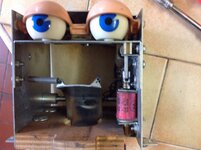Having done quite a bit to my Paragon, Vector and Fathom, I am a bit Bally'd out. So Fathom will have to wait a while
Bought a funhouse off gumtree from a nice guy in North Manchester. Basically works. Faulty left sling which is switches not the solenoid. One broken plastic I have spotted so far, broken main ramp which can probably be salvaged with a home made cliffy. Bashed up cabinet but very little decal damage so I have bought some paints and a brush courtesy of advice received from Chester pete. I want to use salvaged parts where I can on this one to keep the cost down as it will never be a minter.
Currently remaining in the van in disgrace as its legs are so utterly disgusting. First job is to clean the legs before it emerges.


Some genius in the past thought that the best thing to do with the rusting legs was to paint them silver. So it came with 4 horribly rusty and pitted legs. Three of which received the silver paint. The top half is the before, the bottom the after

the trusty drill, sisal mop and black polishing compound did this job. I am not going to progress through the 4 mops on the legs as the legs are quite a crude pressing, they are pitted etc etc. But the black sisal mop, followed by IPA and solvol autosol has brought them up a treat. Great tips on the forum about using aluminium foil and diet coke to remove light surface rust, this works particularly well on the inside of the legs. But more horsepower was needed on some legs on the inside so the red sanding wheel was brought in. This leaves too many scratches, but a buff with the sisal and black compound removed these adequately
The after shots

Miserable job, but it makes sense to do it before shifting the game to its berth alongside fathom in the workshop
Bought a funhouse off gumtree from a nice guy in North Manchester. Basically works. Faulty left sling which is switches not the solenoid. One broken plastic I have spotted so far, broken main ramp which can probably be salvaged with a home made cliffy. Bashed up cabinet but very little decal damage so I have bought some paints and a brush courtesy of advice received from Chester pete. I want to use salvaged parts where I can on this one to keep the cost down as it will never be a minter.
Currently remaining in the van in disgrace as its legs are so utterly disgusting. First job is to clean the legs before it emerges.


Some genius in the past thought that the best thing to do with the rusting legs was to paint them silver. So it came with 4 horribly rusty and pitted legs. Three of which received the silver paint. The top half is the before, the bottom the after

the trusty drill, sisal mop and black polishing compound did this job. I am not going to progress through the 4 mops on the legs as the legs are quite a crude pressing, they are pitted etc etc. But the black sisal mop, followed by IPA and solvol autosol has brought them up a treat. Great tips on the forum about using aluminium foil and diet coke to remove light surface rust, this works particularly well on the inside of the legs. But more horsepower was needed on some legs on the inside so the red sanding wheel was brought in. This leaves too many scratches, but a buff with the sisal and black compound removed these adequately
The after shots


Miserable job, but it makes sense to do it before shifting the game to its berth alongside fathom in the workshop
Attachments
Last edited:














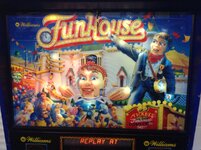


 So the upper screen was quite milky, as per the photo. You can also see the usual light swirl marks ....
So the upper screen was quite milky, as per the photo. You can also see the usual light swirl marks ....