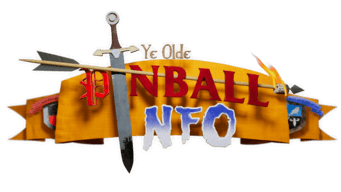A word about diodes and 'tie-back', which are related;
Electronic pinball games require diodes on their coils, as an effective measure against an electrical effect known as 'back e.m.f'. When a coil carrying current and producing a magnetic field switches off, the collapsing magnetic field produces a spike of voltage as it does so. This could travel throughout the machines' wiring, causing unpredictable and damaging results. Luckily, the spike voltage is in opposition to the coils' proper supply (hence the term 'back'), so a diode across the coil terminals allows it to dissipate through the winding producing it. The manufacturers use the term tie-back for diodes used like this.
Since most diodes only conduct in one direction, their presence doesn't affect coils as regards 'proper' current; provided that the banded end of the diode is at the 'live' end of the winding, current can't enter the diode (think of the band on the diode as a barrier to direct current). Williams elected to make other arrangements for tie-back with the wpc system, placing the diodes for ordinary coils on the driver board instead. This allowed mediocre technicians to change coils with less danger of damaging driver circuits from incorrect polarity. Flipper coils, being a special case, retained their diodes. Though games using Fliptronic II and later, i.e. Getaway onwards, have t/back diodes on the flipper board, and so should survive if a diode breaks off a flipper coil.