Ok, this is really odd cos 3 and 4 units are controlled by different chips. start a game and clock up 2 games - is it possible the player 2 and 3 wiring has got mixed up so that player 3 score is really player 2 and vice versa?
Pinball info
You are using an out of date browser. It may not display this or other websites correctly.
You should upgrade or use an alternative browser.
You should upgrade or use an alternative browser.
Blackout Repair
- Thread starter Rpearsonx
- Start date
aha ok it was a bit of a long shot. weird because as i say player 4 and player 3 displays are controlled by different ics, the ics are not socketed on those boards and the line driver ics are expensive to buy (circa £15 each) - p3 digits are controlled by ic12 and p4 by ic13. these are driven by ic2 and ic3 but those ics are probably ok as they also drive digits on p1 and p2 which are working fine. it just seems odd that same digit out on both displays.Doesn’t seem so, just played a 4 player game then and all score correct for the players they are
it could be faulty ribbon cables. have you swapped those around to check it’s not a cable problem?
Hi,
re. the audio, does 'no sound in test' include after pressing the test switch on the audio board? That should independently produce some sounds and all the (limited) speech vocabulary. Williams' pre-Level 7 games use some of the solenoid drives for the select inputs to the audio pcb, rather than a dedicated connection as with the later L 7 board.
Is 907,350 the current Highest Score? I'm surprised by it showing in displays 2,3 & 4, with all zeroes in display 1. As I recall from the near contemporary Firepower, after booting up Highest Score shows in display 1 only, alternating with all zeroes, which show continually in the other player displays.
To maybe complicate display matters further, there are different master display boards; one with driver chips and a different one with discrete transistors. And the i.c version can be equipped with either of two chips for one section, but not a mixture of those types. Sorry about that, as Williams didn't say.
re. the audio, does 'no sound in test' include after pressing the test switch on the audio board? That should independently produce some sounds and all the (limited) speech vocabulary. Williams' pre-Level 7 games use some of the solenoid drives for the select inputs to the audio pcb, rather than a dedicated connection as with the later L 7 board.
Is 907,350 the current Highest Score? I'm surprised by it showing in displays 2,3 & 4, with all zeroes in display 1. As I recall from the near contemporary Firepower, after booting up Highest Score shows in display 1 only, alternating with all zeroes, which show continually in the other player displays.
To maybe complicate display matters further, there are different master display boards; one with driver chips and a different one with discrete transistors. And the i.c version can be equipped with either of two chips for one section, but not a mixture of those types. Sorry about that, as Williams didn't say.
Last edited:
I tried swapping the cables from the board to the displays and it won’t display any number unless it has the original cable. So if I use the cable from player 3 on player 2 it lights the displays but it’s shows either letters or just a mess, but if I put the cables back in the original position they display fine (minus the missing hundreds)
? that sounds odd. the 4 cables are the same for each p1-p4 score display units so you should be able to swap them around without any issue.I tried swapping the cables from the board to the displays and it won’t display any number unless it has the original cable. So if I use the cable from player 3 on player 2 it lights the displays but it’s shows either letters or just a mess, but if I put the cables back in the original position they display fine (minus the missing hundreds)
I’m getting no sound at all, pressing the test button on the sound board gives me nothing, but I can hear a loud hum from the speaker.
The highest score is 907350, it does flash in in player one window but sometimes shows in the other 3 displays then goes back
The highest score is 907350, it does flash in in player one window but sometimes shows in the other 3 displays then goes back
Yeah I thought it was strange, they only seem to like being plug into the correct displays? that sounds odd. the 4 cables are the same for each p1-p4 score display units so you should be able to swap them around without any issue.
silly question but did you plug the ribbon cable in the right way round ?Yeah I thought it was strange, they only seem to like being plug into the correct displays
Did you checked the voltages at the sound board? Look the +12 -12 and 5volts. If pressing the test buton in the soundboard you cant hear something.. see if there some crack in the sound amplifier (with the large heat sink) if not.. could be other components. Luckily, the soundboard could be tested in a workbech with a test rom.. but usually is the sockets or the PIA (in my experience)
So, you have a missing segment in the player 3 and 4.. the 100 digit is not working. Is that the problem? In that case, you have to check the segment resistors R1-R14 . And also could be the UDN7180 at IC10 as that control segments in player 3 and 4.
IC10 7180 is for the segments a-g - if that was faulty then none of the digits would work for player 3 or 4. IC12 and IC13 control the 100 digit for player 3 and player 4.So, you have a missing segment in the player 3 and 4.. the 100 digit is not working. Is that the problem? In that case, you have to check the segment resistors R1-R14 . And also could be the UDN7180 at IC10 as that control segments in player 3 and 4.
Sorry. Right!! UC10 is for segments missing, not the whole number. So as the missing digit are in player 3 and 4, is the UDN6184 at IC13.IC10 7180 is for the segments a-g - if that was faulty then none of the digits would work for player 3 or 4. IC12 and IC13 control the 100 digit for player 3 and player 4.
Just checking do you have the speaker cable plugged in? A dodgy connection can rob the sound
IC13 does the 100 digit for player 4, IC12 does the 100 digit for player 3. This i why I'm saying it's really odd that both players 100 digit missing, but controlled by 2 separate ics? Its not impossible that both ics' have blown on their 100 digit circuit, but it seems a really odd coincidence. @Rpearsonx - can you see if IC's are soldered or socketed on your board. If they are socketed, we can swap them around easily to futher investigate. If they are soldered, its going to be a bitmore involved.....Sorry. Right!! UC10 is for segments missing, not the whole number. So as the missing digit are in player 3 and 4, is the UDN6184 at IC13.
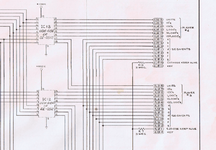
Always worth checking the basics, yeah the speaker is plugged in, I’ve had the cables in and out a few times and check they’re all back where they belongJust checking do you have the speaker cable plugged in? A dodgy connection can rob the sound
ok first i’d what to check that these ics are getting the signals through correctly. so logic probe on pin 4 ic12 and pin 6 ic13. should be pulsing like the other input pins. testing the output pins is a bit more tricky as they are high voltage 100v. but a voltmeter on the output pins should show something. again i’d compare it to the other output pins. should be a similar voltage.
ps I just measured the voltages on my board. the outputs of those driver ics voltage varies depending on what’s being displayed, but you should be seeing some sort of output voltage from a working chip.




