I've built a few, all for myself and getting larger each time. - Bartop, then 1/2 size and now a fullsize
My most recent is a pretty much full-size cabinet (it's about 20cm shorter than a normal game) which the main body I built from scratch, the backbox was off an old Dr Who.
It's 1080p, not 4K though
I reckon you can do it on a grand.
CPU/Mainboard/RAM (Used) - £150
https://www.ebay.co.uk/itm/Intel-i5...110077?hash=item4dac8885bd:g:wl0AAOSwuj1eymnT
Video Card - £150-£250
Look on eBay for a GTX 1070
Both the used bits on eBay I've not really dug into serious bargain hunting - BIN for 1070 seems to be ~£250, but I picked one up last year with some sneaky last minute bidding for £150 so it can be done, likewise you can probably find the motherboard/CPU/RAM for £50 less if you're willing to get eBaying with conviction.
PSU (New) - £65
Something worth buying new, and don't cheap out on the PSU
https://www.amazon.co.uk/Corsair-VS...ild=1&keywords=600w+psu&qid=1590394386&sr=8-3
SSD (New) - £35
I don't do used storage! Ever.
https://www.amazon.co.uk/Crucial-CT...1&keywords=256+gb+bx500&qid=1590394419&sr=8-1
IPAC (New) - £30
Keyboard encoder to interface the button presses into keyboard inputs
https://www.arcadeworlduk.com/products/I-PAC-2-FS32-Keyboard-Encoder.html
KL25Z (New) - £13
For Pinscape - Acceleromoter for Nudging and can do a digital plunger if you want (I just went the launch button route myself)
https://uk.farnell.com/nxp/frdm-kl25z/arm-kinetis-kl25z-freedom-dev/dp/2191861
You're going to need an operating system - Win10 is ~£100 for Home as I recall.
Screens
27" Backglass - 720p is fine - £50ish if you look hard enough
I was quite lucky with my screen in that it fitted almost exactly into the backbox in terms of width
I handled the gaps by getting a translite plastic cut to size, then masking up and painting the area where there is a gap black and then using the standard translite surrounds/lock mechs.
DMD -
https://www.ebay.co.uk/itm/251894691576 - £86
So far I make that ~£700 giving you a decent budget for a playfield screen and other bits and bobs, monitor arm for the backbox, paint, bolts and whatnot (although you probably won't need much - I had to get a coin door, lockdown bar/receiver, figure something out for siderails, get buttons/switches - stuff you already have)
The decals were another issue I had that you don't - I just got really lucky in that someone on here had a set of misprinted HS2 decals which had been cut printed about 20cms short - no good to them, but almost perfect for me!
Playfield of your choice - 39-41" can fit, but it depends on the model - since GP isn't a widebody you are more restricted.
You're going to find a gap front and rear with a 39" in a standard cabinet, but the larger screens may end up too wide. I've seen people route the cabinets to get bigger ones in though.
I was more fortunate in some ways as I built the body from scratch to fit the panel, I didn't need to de-case it just make a couple of small modifications, cutting the Samsung logo and removing the IR receiver for the remote control which stuck out the bottom, in order to make it flush top and bottom with the cabinet sides.
So it looks good and there are no gaps, however the ONLY model of screen that will fit mine is the one that's in it, so if it fails I have a problem.... (maybe I should buy a spare!

)
Fully de-casing the more modern LCDs can be risky as they are so thin that the panels can crack without the structural support of the case.
I've not got involved in force-feedback systems so I can't comment on the costs of those.
Very happy to help if I can - ask away!






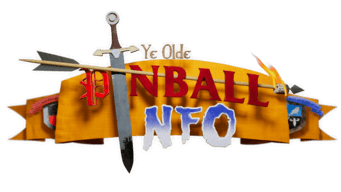
 )
)




