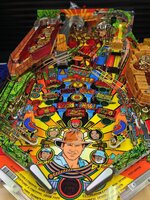very nice
Pinball info
You are using an out of date browser. It may not display this or other websites correctly.
You should upgrade or use an alternative browser.
You should upgrade or use an alternative browser.
Complete Been Busy This Weekend! - IJ Shop Log
- Thread starter Steve
- Start date
What can I say, that looks amazing. You have high standards so this is going to be a simply fantastic machine and will get played. Good man. 
- Joined
- Aug 2, 2011
- Messages
- 389
I know of 2 people on the forum who have used Pinball Dreams to have their playfields renovated. I was wondering how much this costs? My TZ has had a hard life and the playfield is not great - how does the renovation route compare to a repro playfield from Pinball Heaven for less than £800?
I know of 2 people on the forum who have used Pinball Dreams to have their playfields renovated. I was wondering how much this costs? My TZ has had a hard life and the playfield is not great - how does the renovation route compare to a repro playfield from Pinball Heaven for less than £800?
Repro playfields are a good option but only if they are available. (IJ isn't). It's much easier to swap a playfield when you have them side-by-side. Remove components from the old, install straight on the new. I stripped my IJ playfield some months ago and now it's a struggle to remember what goes where! Also now I've begun to install the restored one from Pinball Dreams I've noticed a few flaws. Not terrible but not perfect like I first thought either.
Make sure you get a good look at the playfield if you are buying one, I went to Holland to buy a TZ playfield when they first came out, looked at 8 playfields and not one of them were good enough and I came back empty-handed. (They all had issues with the black border lines bleeding into the surrounding areas). Having said that I have one of his MM playfields and it is stunning.
This is spectacular. It is an inspiration to work on my machine though I know I won't reach your level of perfection.
You certainly have a talent for this and I can vouch your machines get played and play well.
You certainly have a talent for this and I can vouch your machines get played and play well.
Pinball Porn.
Simply beutiful.
Playfield is now in the cabinet and everything wired up but when I switch on I'm getting "GND. SHORT ROW 1 IS STUCK CLOSED". (DMD works, GI lighting is ok).
I fiddled about with connectors and poked and prodded the wiring, tried again and it came on with a couple of errors and everything was acting weird like the trough put all the balls into the shooter lane but gun wouldn't fire. Switched off, fiddled some more and it's gone back to the above message.
I've checked all the ribbon cables and connectors etc. so it must be something I've wired wrong? Problem is I have no idea how to even start to find the fault as I'm crap at diagnosing electrics.

I fiddled about with connectors and poked and prodded the wiring, tried again and it came on with a couple of errors and everything was acting weird like the trough put all the balls into the shooter lane but gun wouldn't fire. Switched off, fiddled some more and it's gone back to the above message.
I've checked all the ribbon cables and connectors etc. so it must be something I've wired wrong? Problem is I have no idea how to even start to find the fault as I'm crap at diagnosing electrics.

You need to check all the switches in row 1 of the switch matrix to see if you can find the problem. If you can't find the fault then I've know this to happen (as an example) when something (flipper EOS!) has shorted to earth (metal flipper base plate) and taken the switch matrix chip out leaving a permament fault on row 1...
Good luck in trying to sort it!
Good luck in trying to sort it!
Steve,
It's an earth lug - designed to go under a screw head somewhere. If it was me I would unscrew one of the metal earthed screws and stick it under there however I will concede to someone who has the game to confirm where it SHOULD go
Paul
It's an earth lug - designed to go under a screw head somewhere. If it was me I would unscrew one of the metal earthed screws and stick it under there however I will concede to someone who has the game to confirm where it SHOULD go
Paul
Steve,
It's an earth lug - designed to go under a screw head somewhere. If it was me I would unscrew one of the metal earthed screws and stick it under there however I will concede to someone who has the game to confirm where it SHOULD go
Paul
That's what I thought Paul, but the lug doesn't reach any of the screws that are around it. Maybe it was screwed into the earth braid and I've replaced it differently.
Mine is just screwed into the wood, near but not into the braiding.
Steve and I had a chat and he disconnected J209 connector and the machine booted up with the same error which would have me logic probe the board to see if U18 has popped.
Anyone have any other suggestions to try first?
Steve and I had a chat and he disconnected J209 connector and the machine booted up with the same error which would have me logic probe the board to see if U18 has popped.
Anyone have any other suggestions to try first?
X
xenon325i
If you're getting the error with the switch matrix disconnected from the CPU then your fault is with U20 - ULN2803A and / or the LM339 at U18. At a quid each I'd just change them both and socket for the future.
After I spoke with Geoff I disconnected the matrix connector at the bottom of the opto board and the error still comes up. We also tried disconnecting the trough with the same result.
Anything is worth trying, I'll contact Andy and see if he has them.
If you're getting the error with the switch matrix disconnected from the CPU then your fault is with U20 - ULN2803A and / or the LM339 at U18. At a quid each I'd just change them both and socket for the future.
Anything is worth trying, I'll contact Andy and see if he has them.
I have loads of both Steve, can you check if they are socketed already or if the chips are soldered still directly to the board?
X
xenon325i
I think U20 was socketed from the factory towards the very end of production but I don't think U18 ever was. Easy to put sockets in both positions though.
Agreed and there is no point replacing the chip and not socketing it when you do it. Remembering the error on TAF, it was only U20 I replaced as well as the LM339's on the opto board, though I think we have concluded it is not the opto board as the error remains when it is disconnected.
I will take over my logic probe and confirm before we start cutting chips off the board, Steve might have a spare mainboard to try as well.
Steve, leave J209 disconnected first if you do try another mainboard to see if the error doesn't exist. Then connect J209 and see if it returns, just want to check that there isn't a switch matrix fault causing U20 to fail.
I will take over my logic probe and confirm before we start cutting chips off the board, Steve might have a spare mainboard to try as well.
Steve, leave J209 disconnected first if you do try another mainboard to see if the error doesn't exist. Then connect J209 and see if it returns, just want to check that there isn't a switch matrix fault causing U20 to fail.
I have loads of both Steve, can you check if they are socketed already or if the chips are soldered still directly to the board?
I'll have a look tonight mate. I'll also round up all my spare boards to see if we can use them or any parts from them.
Chips are soldered directly onto the board.
I spoke to Sean at Pinball Palace today about a replacement board and he suggested disconnecting the switch matrix. He said if the error goes away it will eliminate the board as the problem.
I also found this on the repair site:
"These connectors may have to be removed to determine if the switch problem was on the CPU board or in the playfield wiring. (The easiest way to determine this is to disconnect all four switch matrix playfield plugs from the bottom right of the CPU board {connectors J206-J209}. If the error goes away, there is a playfield short. If the error stays, there is a problem on the CPU board.)"
I just disconnected J207,J208 and J209 and the error has gone and the game goes into play mode (with various errors).
Am I right in thinking this means it's the playfield wiring and not the board?
I spoke to Sean at Pinball Palace today about a replacement board and he suggested disconnecting the switch matrix. He said if the error goes away it will eliminate the board as the problem.
I also found this on the repair site:
"These connectors may have to be removed to determine if the switch problem was on the CPU board or in the playfield wiring. (The easiest way to determine this is to disconnect all four switch matrix playfield plugs from the bottom right of the CPU board {connectors J206-J209}. If the error goes away, there is a playfield short. If the error stays, there is a problem on the CPU board.)"
I just disconnected J207,J208 and J209 and the error has gone and the game goes into play mode (with various errors).
Am I right in thinking this means it's the playfield wiring and not the board?
Found a loose wire in the backbox, now when i turn it on I get this:
Was that after reconnecting the wire (if you have)....?? There's a short on row 1 - in case you hadnt noticed 
failing that, did you tape the wire or check it's not in contact with others/machine??

Paul
failing that, did you tape the wire or check it's not in contact with others/machine??
Paul
Was that after reconnecting the wire (if you have)....?? There's a short on row 1 - in case you hadnt noticed
failing that, did you tape the wire or check it's not in contact with others/machine??
Paul
Sorry, not a loose wire, a loose connector.
Before I found it all I got was the "GRD. SHORT ROW 1" message and nothing more. Now I get the error report and I can use the door buttons etc.