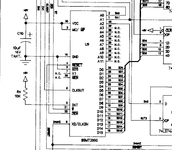Well, the R&B is now fully stripped and the inevitable rebuild will be commencing soon.
The test cabinet has been sprayed and i'll be going to see it later to determine if the colour match is going to work alongside the decals.
Gearing up to this i've got the first of what will no doubt be a whole host of questions.
So here goes.
Question 1.
The PCB screws in mine appear to be regular 7mm pan head screws with no crinkle washer. Is this correct or should there be crinkle washers on each of them?
I'm presuming a crinkle washer isn't needed as there isn't that much vibration nor movement in the back box where the PCB's are located but just want to be entirely sure
The test cabinet has been sprayed and i'll be going to see it later to determine if the colour match is going to work alongside the decals.
Gearing up to this i've got the first of what will no doubt be a whole host of questions.
So here goes.
Question 1.
The PCB screws in mine appear to be regular 7mm pan head screws with no crinkle washer. Is this correct or should there be crinkle washers on each of them?
I'm presuming a crinkle washer isn't needed as there isn't that much vibration nor movement in the back box where the PCB's are located but just want to be entirely sure