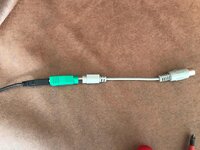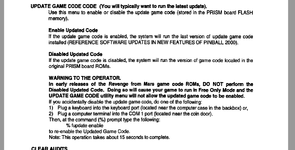Pinball info
You are using an out of date browser. It may not display this or other websites correctly.
You should upgrade or use an alternative browser.
You should upgrade or use an alternative browser.
RFM questions
- Thread starter AlanJ
- Start date
Aha i’m not getting that. do yes ill get another keyboard !
many thanks for sending me that
Sent from my iPhone using Tapatalk
many thanks for sending me that
Sent from my iPhone using Tapatalk
Still slightly perplexed why you can't start a game with just the rom code running. I guess its not that important as turning your update back on is key, but afaik it should still let you play it on v0.99
I agree, i’m at a loss too. it was working on the later code. but on the old rom code it appears to be working inasmuch the screen is showing stuff but start button not working and a solenoid near the back of the playfield keeps popping every couple of seconds.
aha. i went and ran a solenoid test and just doing that has for some reason cleared the issue. i can now play a game.
[emoji106][emoji2]
of course still no sound!
Sent from my iPhone using Tapatalk
aha. i went and ran a solenoid test and just doing that has for some reason cleared the issue. i can now play a game.
[emoji106][emoji2]
of course still no sound!
Sent from my iPhone using Tapatalk
Just a quick note to say. Do not be tempted in taking out the PC from RFM and plugging it in on your desk. It is set to run at 110v and if you plug it into the UK mains it wont be good. Also it wont run with a normal PC monitor without another PCB and some modifications so best to do all the 'command prompt' stuff with the PC safely in the game.
Could be telling you to suck eggs but thought I would make 100% sure you know.
Could be telling you to suck eggs but thought I would make 100% sure you know.
Just a quick note to say. Do not be tempted in taking out the PC from RFM and plugging it in on your desk. It is set to run at 110v and if you plug it into the UK mains it wont be good. Also it wont run with a normal PC monitor without another PCB and some modifications so best to do all the 'command prompt' stuff with the PC safely in the game.
Could be telling you to suck eggs but thought I would make 100% sure you know.
thanks. yes someone else mentioned the 110v thing. but it’s nice to be reminded. must be so easy to take it out and plug it in to std 240v
didn’t realise the monitor was non std, but i don’t have any others anymore so yes i’ll do it all insitu.
Sent from my iPhone using Tapatalk
Think i’ve figured out why the game wasn’t starting. the big parallel cable tgat runs from the pc to the driver board in the bottom of the cab is loose on the connector into the pc. typical problem. one of the screw nuts is missing so you can only screw in one side.
i just had another go on it and same issue on power up. but fuddling with that connector gets the game ready to start
then 1/2 way through a game it developed a problem with the vuk constantly going off every few seconds. again pushing the connector in firmly solved the issue.
so tomorrow i’ll repair that.
I must say. having only ever played rfm a couple of times before, I am really enjoying it. what a fantastic concept. pity i’ve no sound yet !
better read the rules next. have no clue what to do yet. [emoji23][emoji23][emoji23][emoji23]
Sent from my iPhone using Tapatalk
i just had another go on it and same issue on power up. but fuddling with that connector gets the game ready to start
then 1/2 way through a game it developed a problem with the vuk constantly going off every few seconds. again pushing the connector in firmly solved the issue.
so tomorrow i’ll repair that.
I must say. having only ever played rfm a couple of times before, I am really enjoying it. what a fantastic concept. pity i’ve no sound yet !
better read the rules next. have no clue what to do yet. [emoji23][emoji23][emoji23][emoji23]
Sent from my iPhone using Tapatalk
Think i’ve figured out why the game wasn’t starting. the big parallel cable tgat runs from the pc to the driver board in the bottom of the cab is loose on the connector into the pc. typical problem. one of the screw nuts is missing so you can only screw in one side.
i just had another go on it and same issue on power up. but fuddling with that connector gets the game ready to start
then 1/2 way through a game it developed a problem with the vuk constantly going off every few seconds. again pushing the connector in firmly solved the issue.
so tomorrow i’ll repair that.
I must say. having only ever played rfm a couple of times before, I am really enjoying it. what a fantastic concept. pity i’ve no sound yet !
better read the rules next. have no clue what to do yet. [emoji23][emoji23][emoji23][emoji23]
Sent from my iPhone using Tapatalk
the music and speech is the best part, after the graphics!
As for rules, remember outer loops and ramp shots are worth more than a straight up the middle shot and use the action buttons!
I do love those broccoli heads lol
Yea that was me lolthanks. yes someone else mentioned the 110v thing. but it’s nice to be reminded. must be so easy to take it out and plug it in to std 240v
didn’t realise the monitor was non std, but i don’t have any others anymore so yes i’ll do it all insitu.
Sent from my iPhone using Tapatalk
thanks. yes someone else mentioned the 110v thing. but it’s nice to be reminded. must be so easy to take it out and plug it in to std 240v
didn’t realise the monitor was non std, but i don’t have any others anymore so yes i’ll do it all insitu.
Sent from my iPhone using Tapatalk
mine has a decent wells gardner..about the only thing that was decent. I found a lot of info by reading the old pinside.com forums, they date but years but still good info if you have time to sit and read through it.thanks. yes someone else mentioned the 110v thing. but it’s nice to be reminded. must be so easy to take it out and plug it in to std 240v
didn’t realise the monitor was non std, but i don’t have any others anymore so yes i’ll do it all insitu.
Sent from my iPhone using Tapatalk
bit convoluted. but it worked :
usb keyboard via usb to ps2 adaptor via
ps2 to at din5 adaptor

when i powered on rfm with this plugged in it came straight to a command prompt
entered the command fupdate enable
after about 10 secs it fired up the game with the old rim code, so i powered off and on and it came back up with the updated code.
game version is 1.5

of course still no sound.
Sent from my iPhone using Tapatalk
usb keyboard via usb to ps2 adaptor via
ps2 to at din5 adaptor

when i powered on rfm with this plugged in it came straight to a command prompt
entered the command fupdate enable
after about 10 secs it fired up the game with the old rim code, so i powered off and on and it came back up with the updated code.
game version is 1.5

of course still no sound.
Sent from my iPhone using Tapatalk
bit convoluted. but it worked :
usb keyboard via usb to ps2 adaptor via
ps2 to at din5 adaptor
when i powered on rfm with this plugged in it came straight to a command prompt
entered the command fupdate enable
after about 10 secs it fired up the game with the old rim code, so i powered off and on and it came back up with the updated code.
game version is 1.5
of course still no sound.
Sent from my iPhone using Tapatalk
Well thats a bit strange that a v1.5 update caused a problem when the update was turned off. Does disabling the update work ok now if you try it again. You should just be able to turn it back on again in the system menu . Would be interesting to know as it will help work out the overall health of the prism card itself. No update for 20 years for this poor old game
Jim, it's a known problem that is mentioned in the user manual - if you turn off the software updates for early ROM versions, you can't turn it on back on.
View attachment 104749
Yeah i saw that, so your prism card will need some of the original roms on the rom card updating, if you continue to run original hardware. Its not often that you disable update code, but if something happens having to get the keyboard out is well annoying!! I also wonder if the sound roms on the rom card are early ones to. Thinking about possible issues and solutions for your lack of sound at the same time. The message you have displayed regarding sound is not something i see very often, thats for sure.
this is the shell screen showing it fails to initialise the dcs.

If the prism dsp isn’t repairable, what’s the options available to replace the whole lot with a software solution, pin box / nucore? i’ve done a bit of research but not sure what hardware you need? also can you keep the crt or does that have to go as well?
Sent from my iPhone using Tapatalk

If the prism dsp isn’t repairable, what’s the options available to replace the whole lot with a software solution, pin box / nucore? i’ve done a bit of research but not sure what hardware you need? also can you keep the crt or does that have to go as well?
Sent from my iPhone using Tapatalk
If the prism dsp isn’t repairable, what’s the options available to replace the whole lot with a software solution, pin box / nucore? i’ve done a bit of research but not sure what hardware you need? also can you keep the crt or does that have to go as well?
Sent from my iPhone using Tapatalk
If you switch to pinbox you usually ditch the crt and install an lcd, though you can get special video cards that will run cga resolution, but they are difficult to setup. Regarding pinbox you have 2 options, get one of my drop in solutions pre-setup on a custom made mount plate that fits the original computer hang brackets, or try and create your own. ironically some of the problems faced when setting up your own pinbox system are a lack of sound due to the old sound drivers in the installer. If you like messing with linux though maybe thats an option?
I would try and keep the original computer box going if the monitor is good, but of course it depends on whether the prism card needs replacing really.
Some other benefits for the pinbox system are no slow down or graphics bog when the system is under load. Watch mode graphics when the ball goes in the pops for example.
Thanks, yes let's try keep it original, and if not then I'll go for your drop-in solution (found the original pinballinfo post for that).If you switch to pinbox you usually ditch the crt and install an lcd, though you can get special video cards that will run cga resolution, but they are difficult to setup. Regarding pinbox you have 2 options, get one of my drop in solutions pre-setup on a custom made mount plate that fits the original computer hang brackets, or try and create your own. ironically some of the problems faced when setting up your own pinbox system are a lack of sound due to the old sound drivers in the installer. If you like messing with linux though maybe thats an option?
I would try and keep the original computer box going if the monitor is good, but of course it depends on whether the prism card needs replacing really.
Some other benefits for the pinbox system are no slow down or graphics bog when the system is under load. Watch mode graphics when the ball goes in the pops for example.
I had a play around with the XINA operating system commands, there is a "dcs [warm] reset" command, tried this, it just gives the same error about the dcs2 board failing to init.
I also tried the "audio init" command, this also gives the same error message.
Interestingly, when you run both of those commands and also when the machine boots up (and is I guess also running one of these commands) - one of the solenoids near the back of the machine energises. ???? really weird, i.e. why would a command that is trying to talk to the sound chips on the prism board, end up generating a command to fire a solenoid?????
Always a few pros and cons from going to Pinbox from original.
Personally I prefer the picture on an LCD - but it is what I say - personal (I try and get 4:3 ratio 22 inch samsung/dell monitors).
What is improved is the sound quality with pinbox. Using a better amp with EQ on it - the game sounds a lot better.
If you are keeping original then renew the power suppy, put a better fan on it, new heatsink paste, change motherboard and prism card batteries...... I also updated the RAM on mine years ago as well but did not see any difference.
If you go pinbox then the game is physically lighter, boots quicker, quieter in stand by, as well as code update being easier.
Could start a thread on Pinbox vs original.
Oh - order Jims saucer kit!!!!
Personally I prefer the picture on an LCD - but it is what I say - personal (I try and get 4:3 ratio 22 inch samsung/dell monitors).
What is improved is the sound quality with pinbox. Using a better amp with EQ on it - the game sounds a lot better.
If you are keeping original then renew the power suppy, put a better fan on it, new heatsink paste, change motherboard and prism card batteries...... I also updated the RAM on mine years ago as well but did not see any difference.
If you go pinbox then the game is physically lighter, boots quicker, quieter in stand by, as well as code update being easier.
Could start a thread on Pinbox vs original.
Oh - order Jims saucer kit!!!!
Isn't there some mod that makes the original CRT brighter or something? I seem to recall. Been a while though.
Isn't there some mod that makes the original CRT brighter or something? I seem to recall. Been a while though.
i’ve seen a video amplifier that does this
Sent from my iPhone using Tapatalk
I’ve played a few games tonight on the 1.5 code. it’s such a brilliant game. and that’s with no sound either !
Sent from my iPhone using Tapatalk
Sent from my iPhone using Tapatalk
https://www.ultimarc.com/arcade-vga-and-video/arcadevga-accessories/arcade-monitor-video-amplifier/i’ve seen a video amplifier that does this
Sent from my iPhone using Tapatalk
Made a massive improvement to mine when i installed this - Better colour definition and clearer picture
Seems like the dcs processor itself has failed or a bad connection/trace somewhere. The bad news is that chip is soldered onto the prism card. The dcs hardware is the same as wpc-95, ie its the same design as the av board.
The DSP part of the message is referring to U50 the main DCS cpu.
I agree it looks like that chip is the culprit, there isn't much else is there in the DCS circuit that could have failed, A few SMD resistors and capacitors and a crystal. Have you ever found crystals to fail? It would be really good if it was - as that's only 2 wires!
I have found a place that can provide a genuine replacement chip, but as you say, if it's soldered to the board, it's a right job to get that off and back on. 17 pins per side on 4 sides! Fancy a go Jim?
I agree it looks like that chip is the culprit, there isn't much else is there in the DCS circuit that could have failed, A few SMD resistors and capacitors and a crystal. Have you ever found crystals to fail? It would be really good if it was - as that's only 2 wires!
I have found a place that can provide a genuine replacement chip, but as you say, if it's soldered to the board, it's a right job to get that off and back on. 17 pins per side on 4 sides! Fancy a go Jim?
There are some other parts in the dcs circuit that i will check first if you send it over to me. all SMD parts though so not fun either. If it does come to it then yes i can have a go at a dsp swap, though it wont be fun!! A reflow maybe an option first to.
I'll get it over to you.There are some other parts in the dcs circuit that i will check first if you send it over to me. all SMD parts though so not fun either. If it does come to it then yes i can have a go at a dsp swap, though it wont be fun!! A reflow maybe an option first to.