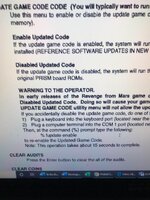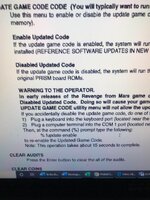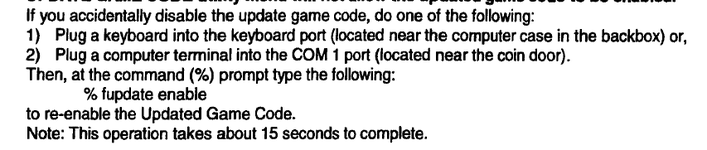So today i received a poor condition RFM,
cab decals are badly scratched and cane with a few know issues. eg crt screen plays up after a while and there is no sound.
playfield has wear and whole thing needs a good clean and refurb.
cpu fan on the motherboard very noisy, so that needs replacing.
the good news is it powered up and more or less worked. wire off one of the flipper eos switches& plenty bulbs out too[emoji23]
Q1. No sound. there is an error on the diagnostics: “DCS: DSP failed to reset (A)”
Not sure what to look at. the prism card has a bunch of black wires that go out to a sound amplifier board. the amplifier board has a red led that lights up ok.
There is also a two black wire lead coming off the prism card but the other end is not plugged into anything? is that correct or not?
If i try adjust sound using the coin door buttons the display shows a “DSP error” message.

Q2. I’m thinking should upgrade to latest software. Can someone point me to idiots guide to do this. Looks like I need some sw on my laptop and a 9 pin D serial port.
Many thanks
some pics:








Sent from my iPhone using Tapatalk
cab decals are badly scratched and cane with a few know issues. eg crt screen plays up after a while and there is no sound.
playfield has wear and whole thing needs a good clean and refurb.
cpu fan on the motherboard very noisy, so that needs replacing.
the good news is it powered up and more or less worked. wire off one of the flipper eos switches& plenty bulbs out too[emoji23]
Q1. No sound. there is an error on the diagnostics: “DCS: DSP failed to reset (A)”
Not sure what to look at. the prism card has a bunch of black wires that go out to a sound amplifier board. the amplifier board has a red led that lights up ok.
There is also a two black wire lead coming off the prism card but the other end is not plugged into anything? is that correct or not?
If i try adjust sound using the coin door buttons the display shows a “DSP error” message.

Q2. I’m thinking should upgrade to latest software. Can someone point me to idiots guide to do this. Looks like I need some sw on my laptop and a 9 pin D serial port.
Many thanks
some pics:








Sent from my iPhone using Tapatalk