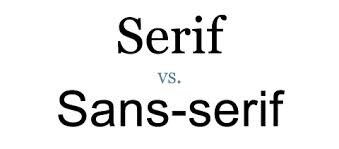So, as was being discussed here : http://www.pinballinfo.com/community/threads/upgrade-work.14075/
Thoughts on the changes - i realise i havent had chance to update on features etc yet, however any comments/thoughts/suggestions etc etc.
Cant promise to please everyone, however i do my best to try to appease the masses
i still have to, based upon feedback, set up and implement a "light" theme, as i know some prefer that, however it will be the same as this one however with a lighter backdrop and dark text... just an inverse really...
So - come on - all guns etc... :S
Cheers
Paul
Thoughts on the changes - i realise i havent had chance to update on features etc yet, however any comments/thoughts/suggestions etc etc.
Cant promise to please everyone, however i do my best to try to appease the masses
i still have to, based upon feedback, set up and implement a "light" theme, as i know some prefer that, however it will be the same as this one however with a lighter backdrop and dark text... just an inverse really...
So - come on - all guns etc... :S
Cheers
Paul