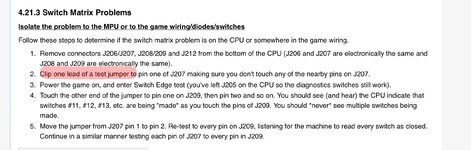Afternoon all,
My TZ test report tells me that a batch of switches are out. I've checked and the following switches:
Switch 31 - jet bumper
Switch 32 - jet bumper
Switch 33 - jet bumper
Switch 34 - slingshot
Switch 35 - slingshot
None of these are registering in switch test and also neither do the following left Outlane and inlane switches:
Switch 36
Switch 37
Switch 38
See pic below
I've checked fuses and LEDs on CPU which are fine.
Might there be a short under the playfield?
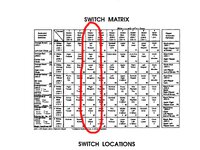
Sent from my iPad using Tapatalk
My TZ test report tells me that a batch of switches are out. I've checked and the following switches:
Switch 31 - jet bumper
Switch 32 - jet bumper
Switch 33 - jet bumper
Switch 34 - slingshot
Switch 35 - slingshot
None of these are registering in switch test and also neither do the following left Outlane and inlane switches:
Switch 36
Switch 37
Switch 38
See pic below
I've checked fuses and LEDs on CPU which are fine.
Might there be a short under the playfield?
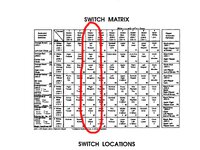
Sent from my iPad using Tapatalk