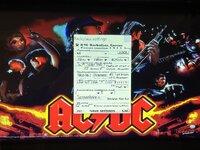Now solved - Turns out it WAS related to windows scaling (as suggested by a few - thanks!). TV playfield was set to 300% (recommended). When I reduced to 100% the text in the box was fine on the backglass. However flip side of that was it made Windows difficult to see on the main screen. So I've switched it back to 300%. I will switch back to 100% for the few occasions I might need to (e.g. when checking backglasses etc.).
This was just a pain before but now it's a hinderance.
When I right click in the backglass on any table to bring up the settings, all of the text is squashed up like it's too big for the box - see photo.
Since as all I've needed to access it for thus far is to hide the grills on tables I've been getting by since as the "Grill Hidden" option is one of the few things I am able to read clearly!
Now, I have hooked up a sainsmart relay board for some output devices and set up, downloaded and installed the dof config file but none of the devices are working. The power LED is on on the relay board and one of the solenoids actually fires a couple of times during the PC bootup.
I have checked the "Activate Plugins" box in the B2S Backglass settings (again another one I can actually read) but because of the squashed up text I am unable to see if the "Plugin Settings" button is greyed out or not to go down that diagnostic route.
Has anyone had this issue before and can tell me how to fix it please?
I have made sure the scale setting on that screen is set at 100% (it does not allow a scale less than 100%) and I am unable to resize the box using the cursor.
I am basically stuck on next level of diagnostics until this text issue is fixed.
Thanks in anticipation of any help.
Andy
This was just a pain before but now it's a hinderance.
When I right click in the backglass on any table to bring up the settings, all of the text is squashed up like it's too big for the box - see photo.
Since as all I've needed to access it for thus far is to hide the grills on tables I've been getting by since as the "Grill Hidden" option is one of the few things I am able to read clearly!
Now, I have hooked up a sainsmart relay board for some output devices and set up, downloaded and installed the dof config file but none of the devices are working. The power LED is on on the relay board and one of the solenoids actually fires a couple of times during the PC bootup.
I have checked the "Activate Plugins" box in the B2S Backglass settings (again another one I can actually read) but because of the squashed up text I am unable to see if the "Plugin Settings" button is greyed out or not to go down that diagnostic route.
Has anyone had this issue before and can tell me how to fix it please?
I have made sure the scale setting on that screen is set at 100% (it does not allow a scale less than 100%) and I am unable to resize the box using the cursor.
I am basically stuck on next level of diagnostics until this text issue is fixed.
Thanks in anticipation of any help.
Andy
Attachments
Last edited: