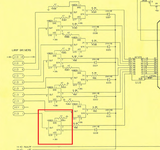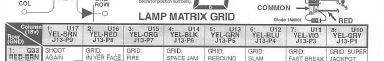Hi guys. So in a Space Jam I have lots of lamps out and all in the same column. The only ones that *aren't* out are on mini boards with a connector rather than individual wiring, and these have a strange LED bulb in place - the game is otherwise safely LED-free and these are fixed rather than blinking in 'all lamp' test..... so it looks to me that this isn't a new issue.
So the game tells me they are all in column 8, and that they are linked by the yellow/grey wire originating from pin1 of J13 and controlled by a transistor at U10. I look under the playfield and indeed can see this wire going to all the locations in this column. No obvious breaks.
Next I look at the board. A quick visual around U10 makes me think the resistor to the right of it has gone black and is my first suspect. Look at my pic to see what I mean - it's the bunch down in the bottom right

Now I'm not the best at reading manuals but I think this thing at U10 is a VN02N. Google tells me that this is a TO-220 style but I can't work out from the pinwiki site how to properly test this thing. So I thought I'd compare it to its neighbours but am getting nowhere.
My questions-
-How to test this thing at U10?
-Is there any point with that black thing next to it, should I just try to source that first or would it have taken other bits down with it when it died?
-what's the trick to confirm that the problem indeed lies on the board and not on the playfield?
-anything else I'm missing regarding the Sega lamp matrix?
Dan
So the game tells me they are all in column 8, and that they are linked by the yellow/grey wire originating from pin1 of J13 and controlled by a transistor at U10. I look under the playfield and indeed can see this wire going to all the locations in this column. No obvious breaks.
Next I look at the board. A quick visual around U10 makes me think the resistor to the right of it has gone black and is my first suspect. Look at my pic to see what I mean - it's the bunch down in the bottom right

Now I'm not the best at reading manuals but I think this thing at U10 is a VN02N. Google tells me that this is a TO-220 style but I can't work out from the pinwiki site how to properly test this thing. So I thought I'd compare it to its neighbours but am getting nowhere.
My questions-
-How to test this thing at U10?
-Is there any point with that black thing next to it, should I just try to source that first or would it have taken other bits down with it when it died?
-what's the trick to confirm that the problem indeed lies on the board and not on the playfield?
-anything else I'm missing regarding the Sega lamp matrix?
Dan