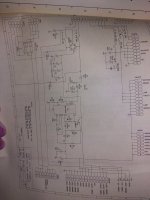I have an issue with my baywatch 5v. 5v at psu seems to be fine if run without load but if cpu is connected (and nothing else) to 5v drops down to 0.38v and hence cpu will not boot. Plus and minus 12v stay OK both at about plus or minus 13.9v. Cpu will boot using old PC power supply and all diagnostic leds do as they should. I am suspecting 723 ic on psu and or c2 c3 and c7 and I could go ahead and just change them and see. However I would prefer to understand what is going on for future diagnostics. Game is one that i acquired several years ago non working. Board is original as are all the caps and 723 ic. I have several spare psu boards and they all do the same, which is why I am questioning whether it is the psu or the cpu that is at fault. Image shows voltages on psu both with and without cpu load . Psu has good connectors and fuse clips.
Questions are
1. Is it an issue with cpu or psu
2. Is 25v dc correct at pins 11 and 12 on 723 ic as I have other psu where this is about 14v
3. If psu, where is the fault most likely to be. Is it the 723 or the caps at c2 c3 and c7 or elsewhere.
4. As 12v all OK does this mean that c11 c12 c13 c14 and Bridge rectifier probably all OK.
Thanks,
Paul
Questions are
1. Is it an issue with cpu or psu
2. Is 25v dc correct at pins 11 and 12 on 723 ic as I have other psu where this is about 14v
3. If psu, where is the fault most likely to be. Is it the 723 or the caps at c2 c3 and c7 or elsewhere.
4. As 12v all OK does this mean that c11 c12 c13 c14 and Bridge rectifier probably all OK.
Thanks,
Paul