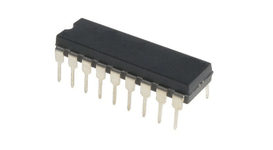Hi all, nervous posting this but..
to recap
Sorry trying to learn these things but still need some guidance. Will be contacting Bob after lockdown
Many thanks
View attachment MOV_0784_Trim.mp4
to recap
- Had a 5v reset problem, ordered and fitted daughter board from Pinball Heaven
- Worked for 10 mins and got the ground short stuck fault
- Unplugged the connectors at the bottom of the board. Fault remained
- Ordered and replaced the Uln2083 chip from Pinball Heaven _ Very quick turnaround - Thank you
- Still got the fault
- Read up and learnt about the matrix switch tests
- Looked through the row which had a short for loose or pinch wires Trough, ramp exit etc) - Nothing obvious from my untrained eye
- Tested all motors etc (bulldozer, Red, Ted) all working fine in test
- Unplugged the board that controls the bulldozer (see video below) and the Ground short fault disappears.
Sorry trying to learn these things but still need some guidance. Will be contacting Bob after lockdown
Many thanks
View attachment MOV_0784_Trim.mp4