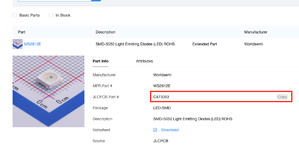Decided it would be a good idea to plan out a circuit for my roadshow mod. (I'm most likely going to put it onto some prototype board before I worry about a PCB - cant be doing with fiddling on the breadboard arrangement I have to try it connected to the machine).
I do recall a thread about this and I have a bunch of software installed for it. After some twiddling with KiCad I eventually went over to Easy EDA. Got a schematic done (or so I think). Tried telling it to "convert to PCB".
This illustrated some issues right away - the ICs were set as SMD ones and the resistors the size of liquorice torpedoes. So I adjusted all that.
However the result I get... just looks wrong. Am I fighting a loosing battle trying to get this to autogeneratee - maybe I should just try placing the various "footprints" myself and drawing the tracks. (I can forsee an issue there - because in the schematic there are a couple of line that cross - not sure the best approach to working around that).
(It has occoured to me that an electronics/arduino forum might be a better place to ask - but there are some folks on here im sure that have dabbled in this area )
)
I do recall a thread about this and I have a bunch of software installed for it. After some twiddling with KiCad I eventually went over to Easy EDA. Got a schematic done (or so I think). Tried telling it to "convert to PCB".
This illustrated some issues right away - the ICs were set as SMD ones and the resistors the size of liquorice torpedoes. So I adjusted all that.
However the result I get... just looks wrong. Am I fighting a loosing battle trying to get this to autogeneratee - maybe I should just try placing the various "footprints" myself and drawing the tracks. (I can forsee an issue there - because in the schematic there are a couple of line that cross - not sure the best approach to working around that).
(It has occoured to me that an electronics/arduino forum might be a better place to ask - but there are some folks on here im sure that have dabbled in this area