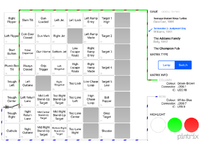Hi guys, i wonder if anyone can give me some advice regarding the above error message. upon investigation all these switches are defective
trough centre 16
left return lane 26
stand up target left 36
stand up target right top 46
top lane left 56
high chase loop 66
Ball Popper switch no76
now there all on the white / blue wire which appears to be connected to all switches and
all fuses appear ok, i wonder what systematic approach you experienced people would take to begin investigating the fault, if I'm to check continuity where do i start and finish
many thanks if anyone can help
Rob
trough centre 16
left return lane 26
stand up target left 36
stand up target right top 46
top lane left 56
high chase loop 66
Ball Popper switch no76
now there all on the white / blue wire which appears to be connected to all switches and
all fuses appear ok, i wonder what systematic approach you experienced people would take to begin investigating the fault, if I'm to check continuity where do i start and finish
many thanks if anyone can help
Rob