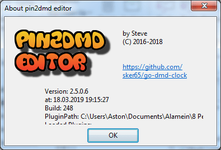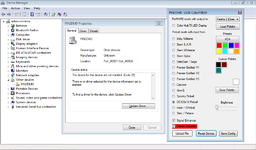Is anybody making progress actually exporting their colouring project to a "real pin"? I'm getting on well with my Pin2dmd Editor project colouring Hook, when I export to real pin the files are written to the SD card; pin2dmd.fsq and pin2dmd.pal but none of my coloured scenes are working in the machine. I know the .pal file is being picked up as I'm setting a DEFAULT palette each time in the editor to check that it changes in the real machine.
I know the .pal file is being picked up as I'm setting a DEFAULT palette each time in the editor to check that it changes in the real machine.
Here for example, is the "Push Start" scene, I have a Scene assigned to a Palette, and a KeyFrame assigned to Color Scene "Push Start" with a Hash selected. What is strange is that when I select different KeyFrames sometimes the selected Hash tick disappears then reappears later in the list - to me seems like an editor "funny".
I appreciate other forums are ahead of us but thought it would be interesting building our skills here, and we can spell colour properly too

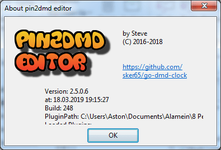
Here for example, is the "Push Start" scene, I have a Scene assigned to a Palette, and a KeyFrame assigned to Color Scene "Push Start" with a Hash selected. What is strange is that when I select different KeyFrames sometimes the selected Hash tick disappears then reappears later in the list - to me seems like an editor "funny".
I appreciate other forums are ahead of us but thought it would be interesting building our skills here, and we can spell colour properly too