Hi
I tombstoned Getaway at Christmas, at which point it was working fine. Just set it up & the display is not working, though the game plays fine.
View attachment 2025-07-01 18.17.47.mp4
What I have done so far :-
Reseated both ends of the ribbon cable a few times, to no effect.
Checked SD card contents, looks like this
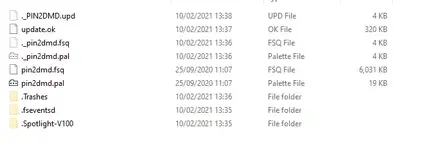
What's the next thing to check? Try another ribbon cable, or something else?
Regards & TIA, Stew
I tombstoned Getaway at Christmas, at which point it was working fine. Just set it up & the display is not working, though the game plays fine.
View attachment 2025-07-01 18.17.47.mp4
What I have done so far :-
Reseated both ends of the ribbon cable a few times, to no effect.
Checked SD card contents, looks like this
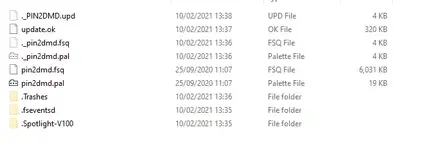
What's the next thing to check? Try another ribbon cable, or something else?
Regards & TIA, Stew
