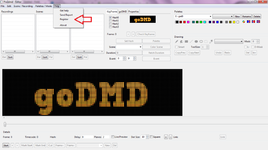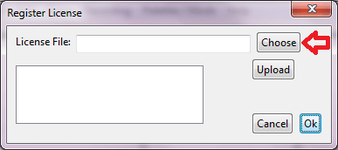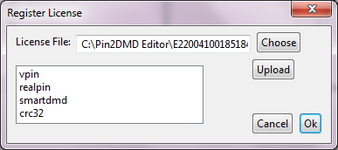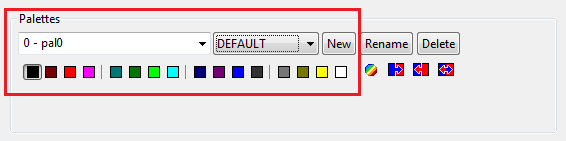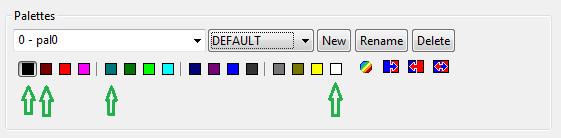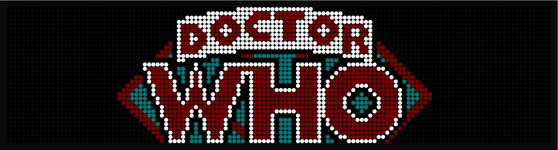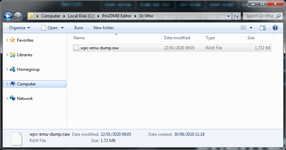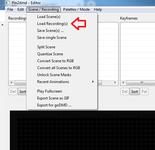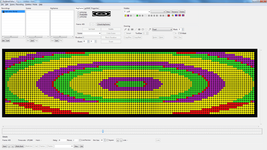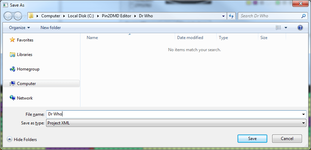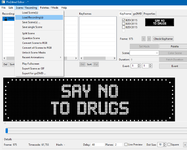A few people have expressed interest in a step by step tutorial for changing the default palette supplied with Pin2DMD. This is useful if no colourisation has been done for your machine (yet) and the Pin2DMD default palettes (selectable through the onscreen menu) aren't suitable.
IF colour is available for your machine, bung the artist a few beer tokens and go that route! Check these sites;
- Audiofreaks site https://pin-display.ch/files/
- Dzorbas site https://sites.google.com/view/pin2dmd/colour-files
- VPUniverse downloads http://vpuniverse.com/forums/files/category/102-pin2dmd-colorizations-real-pinball/
- VPUniverse Works-in-Progress http://vpuniverse.com/forums/forum/138-pin2dmd-dmd-colorization-works-in-progress/
If you're still here we need to do some colouring then. I'll describe 2 methods using the Pin2DMD Editer to export a Palette, firstly in as few clicks as possible and second slightly more detailed working with a proper project.
As background, most DMD machines support up to 4 brightness shades and Stern SAM/Spike 16, these shades can be simply replaced with colours by applying a palette. In both cases we'd typically reserve colour 1 as Black used for backgrounds. I'll focus mainly on the 4 colour case as that is what I have experience of. NOTE with advance full colouring all machines can support 16 colours per frame
I'm fairly new to this too, so hollah if anything is wrong.
Next step Install and Register Pin2DMD Editor
IF colour is available for your machine, bung the artist a few beer tokens and go that route! Check these sites;
- Audiofreaks site https://pin-display.ch/files/
- Dzorbas site https://sites.google.com/view/pin2dmd/colour-files
- VPUniverse downloads http://vpuniverse.com/forums/files/category/102-pin2dmd-colorizations-real-pinball/
- VPUniverse Works-in-Progress http://vpuniverse.com/forums/forum/138-pin2dmd-dmd-colorization-works-in-progress/
If you're still here we need to do some colouring then. I'll describe 2 methods using the Pin2DMD Editer to export a Palette, firstly in as few clicks as possible and second slightly more detailed working with a proper project.
As background, most DMD machines support up to 4 brightness shades and Stern SAM/Spike 16, these shades can be simply replaced with colours by applying a palette. In both cases we'd typically reserve colour 1 as Black used for backgrounds. I'll focus mainly on the 4 colour case as that is what I have experience of. NOTE with advance full colouring all machines can support 16 colours per frame

I'm fairly new to this too, so hollah if anything is wrong.
Next step Install and Register Pin2DMD Editor
Last edited: