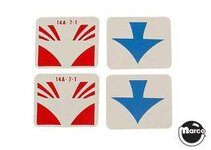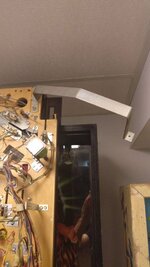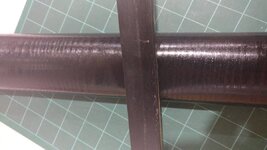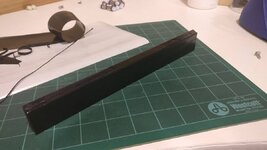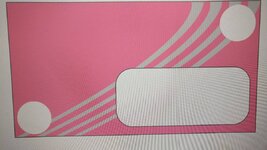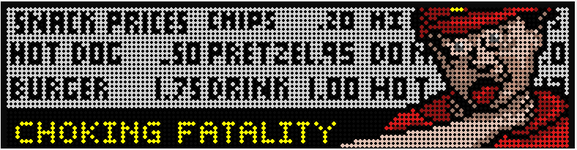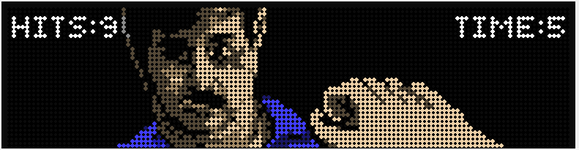Fifty
Registered
So I have a very rough Surfer. I bought it for $400CAD at least a couple years ago and it was a mess. It didn't work at all except for GI, and even then only half of the GI was working. I'm pretty sure I overpaid, but being the genius I am, I decided this would be my first EM. I have never worked on an EM before. Parts were missing, parts were seized, parts were burned out. I put in an order and got to work on what I could while waiting for delivery.
The game wouldn't start. Then I managed to get it started but it was intermittent. Any normal person would have given up on it, but it was my only pin. A year passed, missing parts were replaced with help of some very generous Pinsiders. I learned a **** ton that year. I probably learned more in that year than I did in 2 years of college. Anyway, long story... the pin started reliably every time. Scoring works, everything is counting and it plays like new. It still looks like hot garbage, but well... there it is.
Since I'm under the hood of this pin all the time, I have grown sick of seeing the disgusting lockbar and the lockbar receiver. The shooter plunger was pretty beat up, so I decided to replace it. I went to install the new one, but I couldn't stand to look at the lockbar components any longer. Out they came. Both were crud covered pieces of uck and rust. I don't have any before pics of the lockbar receiver, but it was worse than the lockbar. Here are some before shots and a few afters.





The first photo is the lockbar receiver after the initial pass with the brass wire brush
Second photo is the before shot of the lockbar. I started cleaning one section already.
Third is a close up of the lockbar crud
Fouth is after the initial pass with the brass wire brush
Last photo is the finished lockbar. It's not perfect by any means, but I'm not looking for perfection just clean.
The game wouldn't start. Then I managed to get it started but it was intermittent. Any normal person would have given up on it, but it was my only pin. A year passed, missing parts were replaced with help of some very generous Pinsiders. I learned a **** ton that year. I probably learned more in that year than I did in 2 years of college. Anyway, long story... the pin started reliably every time. Scoring works, everything is counting and it plays like new. It still looks like hot garbage, but well... there it is.
Since I'm under the hood of this pin all the time, I have grown sick of seeing the disgusting lockbar and the lockbar receiver. The shooter plunger was pretty beat up, so I decided to replace it. I went to install the new one, but I couldn't stand to look at the lockbar components any longer. Out they came. Both were crud covered pieces of uck and rust. I don't have any before pics of the lockbar receiver, but it was worse than the lockbar. Here are some before shots and a few afters.





The first photo is the lockbar receiver after the initial pass with the brass wire brush
Second photo is the before shot of the lockbar. I started cleaning one section already.
Third is a close up of the lockbar crud
Fouth is after the initial pass with the brass wire brush
Last photo is the finished lockbar. It's not perfect by any means, but I'm not looking for perfection just clean.
Last edited: