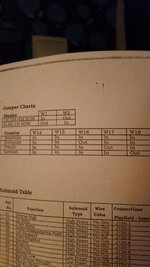I have just put a link in on w15 to set the game to European as it was missing and the knocker wasn't working. excuse the blurry image.
excuse the blurry image.
Turned the machine on and it goes through the usual test report.
Only this time i get this come up i then press the start button to start a game and it says i have a pinball missing.
i then press the start button to start a game and it says i have a pinball missing.
Can this be any relation to the link I've just put in?
Can't see how it could be really. I should of really tested the machine before i put the link in tonight but it's only been a couple of days since i last played it and thought it would be fine.
Thanks
 excuse the blurry image.
excuse the blurry image.Turned the machine on and it goes through the usual test report.
Only this time i get this come up
 i then press the start button to start a game and it says i have a pinball missing.
i then press the start button to start a game and it says i have a pinball missing.Can this be any relation to the link I've just put in?
Can't see how it could be really. I should of really tested the machine before i put the link in tonight but it's only been a couple of days since i last played it and thought it would be fine.
Thanks