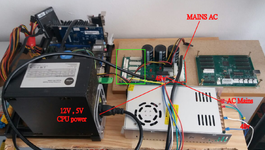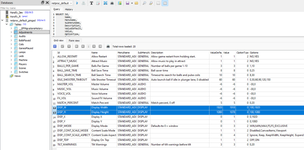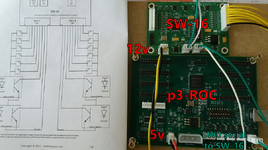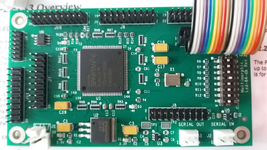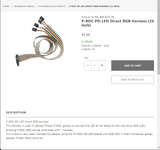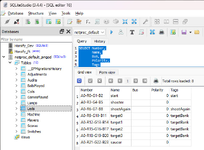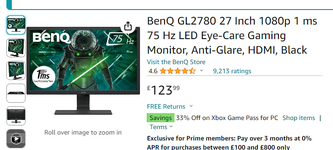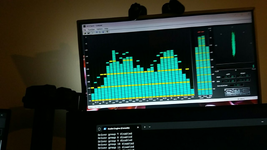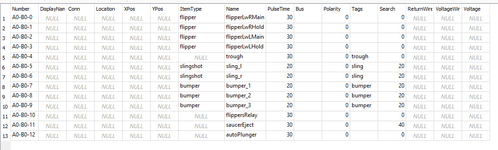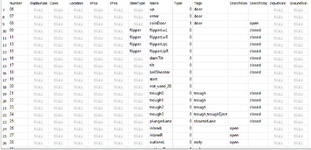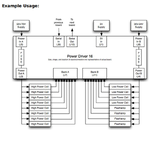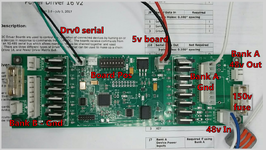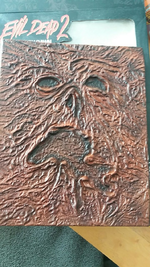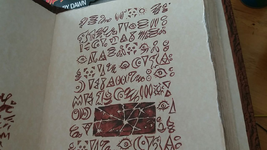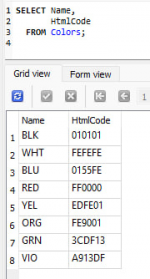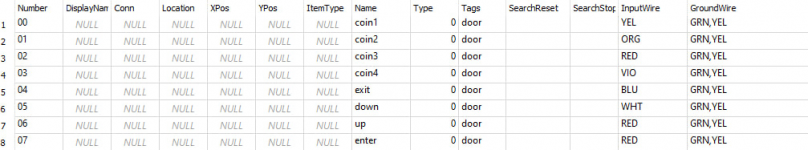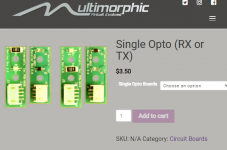I was here 10 years ago with a pipe dream of building my own game after the p-rocs came onto the market.  I wasn't going to create a log but thought if people started asking how to do this when completed it's much easier to refer to a public place where there is a photo and explanation and if I do go through the pain of finding parts to make another one I can reference it public. I don't want to be a gatekeeper and pretty much 95% of every bit of work I have done in Pinball is given open source (games and tools) anyway so why not. Mission Pinball and their documentation has lots covered for every mech and boards, ThePinballRoom (YT) and his Led Zeppelin log too I would recommend.
I wasn't going to create a log but thought if people started asking how to do this when completed it's much easier to refer to a public place where there is a photo and explanation and if I do go through the pain of finding parts to make another one I can reference it public. I don't want to be a gatekeeper and pretty much 95% of every bit of work I have done in Pinball is given open source (games and tools) anyway so why not. Mission Pinball and their documentation has lots covered for every mech and boards, ThePinballRoom (YT) and his Led Zeppelin log too I would recommend.
My idea originally back then was wanting to retheme a BSD with a P-ROC, but there's no way I could do that to that game, in the long run it's miles cheaper if you're going down that route but I would rather make a 2.0 of BSD and just rewrite and enhance the game.
I've used most of the software frameworks out there but not MPF, that's fairly new in comparison to what I was using to interface a P-ROC but I have written user interfaces with Kivvy (MPF display engine). I was writing games on the original pyprocgame alongside VP and we gave that virtual community access to play CCC after spending a few nights getting VP connected with a controller.
SkeletonGame, which is a fork of the original PyProcGame and made by Professor Ocean was also good while it lasted, for me anyway. By that point there were the p3-rocs which added the RGB options and running a better display / game engine SDL compared to PyGame.
I think TNA used SkeletonGame, American Pinball did but started to roll their own of it. It's great and it's fully functional just the same as MPF is but to me is it severely limiting for the GFX and overall work speed.
Last year or maybe the year before that I made my own little framework to interface with a P-ROC called PinGod. Having the experience working with the previous tools and frameworks I could roll my own instead with no limits (apart from a 32bit PinProc).
Some games including the visual pinball work could take 2 years on and off which is now cut down to months (even with FT job).
I am software based and that's what interests me the most and producing audio. Pinball has it all and to start out with no one will have every skill set to do what they want but don't let that hang over you if you are wanting to make a game.
----------------------------------------------------------------------------------------------------------------------------------------------------------
I don't want to log every step or document everything because don't want to bore with small things and it's extra work for me as it also takes so much finding parts and then add in your workdays, there's not much actual time going on the game only working towards it but some of it may help someone at least doing a P-ROC game in the future.
The game I am doing now I wrote years ago and over the years I have done rewrites for it, the last write which was for PinGod is going to stay the same for the most part but after the 4th display I've bought now I am settled with a 27" (not the heavy JJP one), so all scenes will have be redone but it's going to be cool because larger FHD. It will feature movie like it always has but just better quality. I'm not into pinball games with just a video playing and no substance, most of time and with this game you won't get the chance to look anyway, but it's all about capturing it in a box and with that display to top it off.
If you are not able to skip scenes to pop the ball from somewhere then I find that annoying as well, stop / start it might be known as. So there's no way you will be made to stand there watching a film you should be flipping most of the time and able to skip.
----------------------------------------------------------------------------------------------------------------------------------------------------------
Basic Features To Reach Wizard:
* 6 Short Timed Modes = Can be fully complete or incomplete = Multiball mode available when complete
* 3 Multiballs (Stackable BSD) (Repeatable)
* Mutliball = 6 Time modes
* Wizard Mode (Multiball) - Bash toy
Does feature skillshots, video modes and everything in between but I want to give you the idea that this is kind of a Williams style makeable wizard and taking mostly from a BSD. Completable by a good player or someone who has practiced on it. A reachable goal and not so much grind. If it's too easy (which it shouldn't be then I will make it harder). A guy I used to know used to say "It will eat your kidneys" and that's what I like in any game to keep you coming back to beat it.
Game Parts / Features:
* Full RGB inserts and GI RGB
Coils / Devices:
* 2 x Lightning Flippers (Williams)
* 2 x Slings (Stern)
* 3 x Bumpers (Williams)
* 2 x Scoops (Custom PBL and BSD Rat Scoop)
* 1 x Drop Target
* 1 x VUK (coffin popper)
* 1 x Trap Door (ToM) (flipper coil)
* 1 x Trap Door Bash Toy
* 1 x 4 Ball Trough (PinballLife)
* 1 x Kickback towards player. (F-14 Jagov)
* 1 x Playfield Wizard Bash Toy, Lift and Spin
Ramps:
* 1 x Large center ramp from Judge Dredd - TODO: diverter
* 1 x Cellar / House Ramp (TODO)
Extra Additions that could make it to final:
1 x Magnet (stern)
1 x 2 Inch flipper
1 x Spinner
Boards (P3-ROC) (Will change, need more):
1 x P3-ROC (link)
1 x Power Entry (link)
4 * SW-16 (link)
2 * PD-16 (coils, flashers)
3 * PD-LED (28 RGB per board)
Targets:
* 6 x Round Stand ups
* 4 x 3-D Targets
* 1 x Standard Drop Target
Software:
PinGod = NetProcGame (PinProc) (C#) and Godot game engine Sreenshot of the "Scenes" development environment.


Useful Resources / Software:
 Dropbox share: Drawings, VPX, P-ROC, Blender Assets (Dropbox)
Dropbox share: Drawings, VPX, P-ROC, Blender Assets (Dropbox)
Images / Vector:
 Inkscape (Chocolatey) (Official Site (https://inkscape.org/)) - Vector
Inkscape (Chocolatey) (Official Site (https://inkscape.org/)) - Vector
 Gimp (Chocolatey) - Images
Gimp (Chocolatey) - Images
3D:
 Blender (Chocolatey)
Blender (Chocolatey)
 Mission Pinball CAD models (MPF) - 3D Parts / Cad drawings
Mission Pinball CAD models (MPF) - 3D Parts / Cad drawings
Simulators:
 Visual Pinball 10.8 Download (GitHub) - (Releases)
Visual Pinball 10.8 Download (GitHub) - (Releases)
Video:
 FFMPEG (Chocolatey) - command line convert, join, split etc. Godot use ".ogv" format. Have tested 4k good.
FFMPEG (Chocolatey) - command line convert, join, split etc. Godot use ".ogv" format. Have tested 4k good.
 KDenLive (kdenlive.org) - Video Mixing
KDenLive (kdenlive.org) - Video Mixing
Video Resource:
 Pinball Room (Youtube)
Pinball Room (Youtube)
 Jab (MPF) (Youtube)
Jab (MPF) (Youtube)
PinGod / Netproc:
PinGod - Github | Documentation | Documentation PinGodNetProc
Netprocgame - Github | Documentation (docs are generated from source. I have been through and documented anything missing or not making sense)
Audio:
 Audacity (Chocolatey) - Can everything you need aside from compose a song.
Audacity (Chocolatey) - Can everything you need aside from compose a song.
* Sequencer Workstation: Studio One - always use most of the built in FX when I can, good sequencer for recording
* Synths: Phase Plant ($10 kilohert sub FREE KILOHEART Vsts (may work in audacity) , Serum
* EQ: Voxengo GlissEQ (mid side), Waves H-EQ, Waves SSL channel
* Reverb Delay: Vahalla verbs, Waves H-Delay
Screenshot: A.I Demon Feat. Musk. Shows mixer (bottom), main view, instruments (right)

My idea originally back then was wanting to retheme a BSD with a P-ROC, but there's no way I could do that to that game, in the long run it's miles cheaper if you're going down that route but I would rather make a 2.0 of BSD and just rewrite and enhance the game.
I've used most of the software frameworks out there but not MPF, that's fairly new in comparison to what I was using to interface a P-ROC but I have written user interfaces with Kivvy (MPF display engine). I was writing games on the original pyprocgame alongside VP and we gave that virtual community access to play CCC after spending a few nights getting VP connected with a controller.
SkeletonGame, which is a fork of the original PyProcGame and made by Professor Ocean was also good while it lasted, for me anyway. By that point there were the p3-rocs which added the RGB options and running a better display / game engine SDL compared to PyGame.
I think TNA used SkeletonGame, American Pinball did but started to roll their own of it. It's great and it's fully functional just the same as MPF is but to me is it severely limiting for the GFX and overall work speed.
Last year or maybe the year before that I made my own little framework to interface with a P-ROC called PinGod. Having the experience working with the previous tools and frameworks I could roll my own instead with no limits (apart from a 32bit PinProc).
Some games including the visual pinball work could take 2 years on and off which is now cut down to months (even with FT job).
I am software based and that's what interests me the most and producing audio. Pinball has it all and to start out with no one will have every skill set to do what they want but don't let that hang over you if you are wanting to make a game.
----------------------------------------------------------------------------------------------------------------------------------------------------------
I don't want to log every step or document everything because don't want to bore with small things and it's extra work for me as it also takes so much finding parts and then add in your workdays, there's not much actual time going on the game only working towards it but some of it may help someone at least doing a P-ROC game in the future.
The game I am doing now I wrote years ago and over the years I have done rewrites for it, the last write which was for PinGod is going to stay the same for the most part but after the 4th display I've bought now I am settled with a 27" (not the heavy JJP one), so all scenes will have be redone but it's going to be cool because larger FHD. It will feature movie like it always has but just better quality. I'm not into pinball games with just a video playing and no substance, most of time and with this game you won't get the chance to look anyway, but it's all about capturing it in a box and with that display to top it off.
If you are not able to skip scenes to pop the ball from somewhere then I find that annoying as well, stop / start it might be known as. So there's no way you will be made to stand there watching a film you should be flipping most of the time and able to skip.
----------------------------------------------------------------------------------------------------------------------------------------------------------
Basic Features To Reach Wizard:
* 6 Short Timed Modes = Can be fully complete or incomplete = Multiball mode available when complete
* 3 Multiballs (Stackable BSD) (Repeatable)
* Mutliball = 6 Time modes
* Wizard Mode (Multiball) - Bash toy
Does feature skillshots, video modes and everything in between but I want to give you the idea that this is kind of a Williams style makeable wizard and taking mostly from a BSD. Completable by a good player or someone who has practiced on it. A reachable goal and not so much grind. If it's too easy (which it shouldn't be then I will make it harder). A guy I used to know used to say "It will eat your kidneys" and that's what I like in any game to keep you coming back to beat it.
Game Parts / Features:
* Full RGB inserts and GI RGB
Coils / Devices:
* 2 x Lightning Flippers (Williams)
* 2 x Slings (Stern)
* 3 x Bumpers (Williams)
* 2 x Scoops (Custom PBL and BSD Rat Scoop)
* 1 x Drop Target
* 1 x VUK (coffin popper)
* 1 x Trap Door (ToM) (flipper coil)
* 1 x Trap Door Bash Toy
* 1 x 4 Ball Trough (PinballLife)
* 1 x Kickback towards player. (F-14 Jagov)
* 1 x Playfield Wizard Bash Toy, Lift and Spin
Ramps:
* 1 x Large center ramp from Judge Dredd - TODO: diverter
* 1 x Cellar / House Ramp (TODO)
Extra Additions that could make it to final:
1 x Magnet (stern)
1 x 2 Inch flipper
1 x Spinner
Boards (P3-ROC) (Will change, need more):
1 x P3-ROC (link)
1 x Power Entry (link)
4 * SW-16 (link)
2 * PD-16 (coils, flashers)
3 * PD-LED (28 RGB per board)
Targets:
* 6 x Round Stand ups
* 4 x 3-D Targets
* 1 x Standard Drop Target
Software:
PinGod = NetProcGame (PinProc) (C#) and Godot game engine Sreenshot of the "Scenes" development environment.


Useful Resources / Software:
Images / Vector:
3D:
Simulators:
Video:
Video Resource:
PinGod / Netproc:
PinGod - Github | Documentation | Documentation PinGodNetProc
Netprocgame - Github | Documentation (docs are generated from source. I have been through and documented anything missing or not making sense)
Audio:
* Sequencer Workstation: Studio One - always use most of the built in FX when I can, good sequencer for recording
* Synths: Phase Plant ($10 kilohert sub FREE KILOHEART Vsts (may work in audacity) , Serum
* EQ: Voxengo GlissEQ (mid side), Waves H-EQ, Waves SSL channel
* Reverb Delay: Vahalla verbs, Waves H-Delay
Screenshot: A.I Demon Feat. Musk. Shows mixer (bottom), main view, instruments (right)

Last edited: