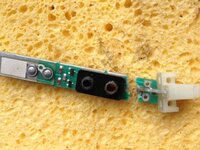my new Freddy has some switches out - A2, A3, A4, A5, A6 and A7. all in the same row of the matrix.
switch A1 is 'not used', but A0 (boiler room trough opto) works just fine. so i got on the phone and talked about it with Calimori and with GrizZ, and i sent them both photos and the manual, and tried out lots of stuff already but still no success.
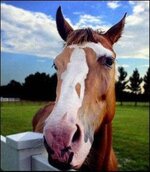
so what did i do so far? (i hear you ask)
well, i did everything i was told to do by those more intelligent than me:
@ i took one suspect board off (driver board A3) and tested all 44 transistors, and all 50+ resistors, and all 30+ diodes on it with my multimeter. all passed.
@ i took another suspect miniboard off (resistor board A13), and tested all the stuff on there. all passed.
@ i took another suspect miniboard off (diode board A17), and tested all that lot. passes all round.
@ i physically traced the wires to and from each of my suspect switches - which involved removing over 80 cable ties from the various looms - and checked continuity, which all worked ok.



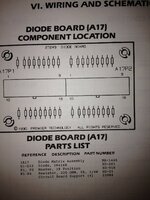

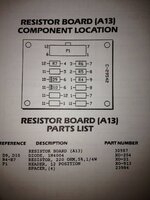

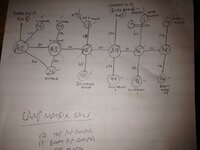

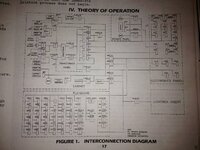
here is the switch matrix from the manual for you clever types

phew, this is pretty heavy going. let's take a breather

ah, that's better.
ploughing on.....
reading a bit about it, including all the links and stuff that GrizZ sent me, i know that one failing of sys 3 Gottliebs was that they used the same wires for the lamp matrix as the switch matrix, so i was reading that sometimes the key could be a bulb issue.
and here is the lamp matrix

when i test the lamps in the diagnostics, they all pass except for lamp 10 and lamp 11, the pop bumber lamps. i took the bulbs out, tested them (fine) and even tried new ones in case the bulbs were not ok. these lamps won't light. please can someone point me towards what i should try next?
thanks fellas
loads more animated booby gifs coming up. i will try to keep them clean (ie no nudity) but beyond that can make no promises. it is a large collection.
switch A1 is 'not used', but A0 (boiler room trough opto) works just fine. so i got on the phone and talked about it with Calimori and with GrizZ, and i sent them both photos and the manual, and tried out lots of stuff already but still no success.
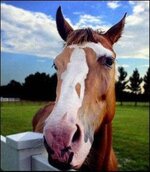
so what did i do so far? (i hear you ask)
well, i did everything i was told to do by those more intelligent than me:
@ i took one suspect board off (driver board A3) and tested all 44 transistors, and all 50+ resistors, and all 30+ diodes on it with my multimeter. all passed.
@ i took another suspect miniboard off (resistor board A13), and tested all the stuff on there. all passed.
@ i took another suspect miniboard off (diode board A17), and tested all that lot. passes all round.
@ i physically traced the wires to and from each of my suspect switches - which involved removing over 80 cable ties from the various looms - and checked continuity, which all worked ok.



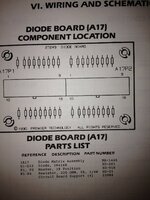

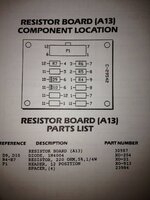

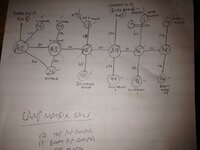

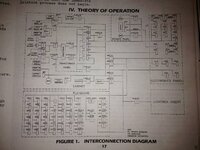
here is the switch matrix from the manual for you clever types

phew, this is pretty heavy going. let's take a breather

ah, that's better.
ploughing on.....
reading a bit about it, including all the links and stuff that GrizZ sent me, i know that one failing of sys 3 Gottliebs was that they used the same wires for the lamp matrix as the switch matrix, so i was reading that sometimes the key could be a bulb issue.
and here is the lamp matrix

when i test the lamps in the diagnostics, they all pass except for lamp 10 and lamp 11, the pop bumber lamps. i took the bulbs out, tested them (fine) and even tried new ones in case the bulbs were not ok. these lamps won't light. please can someone point me towards what i should try next?
thanks fellas
loads more animated booby gifs coming up. i will try to keep them clean (ie no nudity) but beyond that can make no promises. it is a large collection.