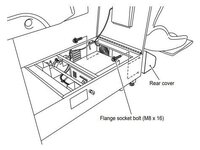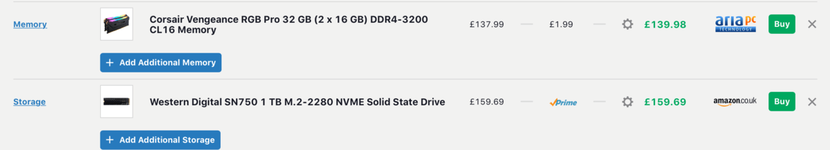Pinball info
You are using an out of date browser. It may not display this or other websites correctly.
You should upgrade or use an alternative browser.
You should upgrade or use an alternative browser.
Wanted Gaming PC
- Thread starter cr5000462
- Start date
Oddly enough, ive just been looking at youtube videos, folks building PCS on there in literally 30 minutes! it looks easy, a little too easy! Am I missing something? 
I think its the hunting the second hand parts, making the lists etc that I cant really be bothered with

I think its the hunting the second hand parts, making the lists etc that I cant really be bothered with
So, you started off with a budget of £350 for the whole thing and then spent £470 on a chair with a bit of pipe? At this rate it might be cheaper to go to HLD.
Ok, probably because the original post doesn’t mention turning it into a racing simulator. Single or twin. Either way it seems like you don’t really know what it is that you want to build. Judging by the original low budget for a gaming PC you should probably think about locking down exactly what it is that you’re going to build and spend before it spirals out of control. ‘Feature Creep’ is what we call it in my industry and it’s usually disastrous.
Oddly enough, ive just been looking at youtube videos, folks building PCS on there in literally 30 minutes! it looks easy, a little too easy! Am I missing something?
I think its the hunting the second hand parts, making the lists etc that I cant really be bothered with
No - you're not missing anything, it's pretty much plug & go. The only slightly 'messy' bit is thermal compound between the processor & cooler.
Right, taken the point off rob here and put a "this is what I want list"
Computer:
I am upping the computer budget to £650 top side,I have been looking for the last few hours, watching away on youtube, and as suggested earlier the Nvidea 1070 is the way to go, I have been looking at machines with them installed and they seem to be around the £500 mark, so why the extra £150? I am looking for something that has a 1070 installed but will take a more beefy graphics card in the future when I plan to upgrade, without having to change the power unit etc.
Racing Wheel (number 1)
I have purchased a logitech g29 wheel,pedal and shifter set for a good deal at £140!
Racing Sim
With my "metal pipe and a seat" that I bought, I will be having sides welded on, adjusting whats needed, powdercoating etc, I like the way it looks, I dont like the boring looking racing frames and seats, I think this one looks more "realistic" more of a racing chassis looking thing.
I will be fitting the Logitech kit to this, adding speakers etc, having a bit of fun with it.
I plan on running Mario on this for now, and then if/when I plan on upgrading the PC, It will be a stand alone racing sim, for "real" racing games.
If I really enjoy it, the logitech can be moved into the mario cab when building it, and I will spend alot more of proper sim gear.
Mario Cab
As a stand alone, I will be buying a max tune single cab with its guts ripped out, This will be a stand alone project that I plan on making "look like" the mario GP2 cabs. Installing a good monitor in it, Purchasing another Logitech G29 wheel set and modifying the dash to fit them, I will watch the market and wait for a cheap one to come up, normally on FB marketplace! If I really like the racing sim, I will move that G29 into the cab instead and buy a new, upgraded racing sim wheel for many more pennies.
The idea of the PC
the PC itself "should" fit inside the Mario cab, If not I will have it sitting behind Mario cab, and the Mario cab will be a permanent fixture in the games room when I want to use the racing sim, I will drag it out of storage and simply change the plugs over on the PC from the cab to the sim,.
I like the idea of having the sim portable, its simply too big, bulky and "ugly" to have it out all the time, and theres only one of me, I have no friends, so playing on my own!
When I find friends, family, or anyone that wants a game, I will be on the lookout for another Maxtune cab, will replicate the other mario kart cab and then it can be a twin!
Budgets as follows :
PC £650.
other gear, speakers etc £150.
pipe with seat £472 - purchased.
modifying pipe with seat £350.
Empty max tune cab - £150 , waiting a picture then I will purchase.
Restoring the cab and making a new resin dash, hard to judge until I see photos, but I reckon £200 will do it.
Logitech G29 set 1 - £140 purchased
logitech g29 set 2 - on the lookout for a similar priced model.
This is really for an entirely different forum and or atleast a different thread, but you get the idea
SO YES, gaming pcs, £650, throw them at me!
Computer:
I am upping the computer budget to £650 top side,I have been looking for the last few hours, watching away on youtube, and as suggested earlier the Nvidea 1070 is the way to go, I have been looking at machines with them installed and they seem to be around the £500 mark, so why the extra £150? I am looking for something that has a 1070 installed but will take a more beefy graphics card in the future when I plan to upgrade, without having to change the power unit etc.
Racing Wheel (number 1)
I have purchased a logitech g29 wheel,pedal and shifter set for a good deal at £140!
Racing Sim
With my "metal pipe and a seat" that I bought, I will be having sides welded on, adjusting whats needed, powdercoating etc, I like the way it looks, I dont like the boring looking racing frames and seats, I think this one looks more "realistic" more of a racing chassis looking thing.
I will be fitting the Logitech kit to this, adding speakers etc, having a bit of fun with it.
I plan on running Mario on this for now, and then if/when I plan on upgrading the PC, It will be a stand alone racing sim, for "real" racing games.
If I really enjoy it, the logitech can be moved into the mario cab when building it, and I will spend alot more of proper sim gear.
Mario Cab
As a stand alone, I will be buying a max tune single cab with its guts ripped out, This will be a stand alone project that I plan on making "look like" the mario GP2 cabs. Installing a good monitor in it, Purchasing another Logitech G29 wheel set and modifying the dash to fit them, I will watch the market and wait for a cheap one to come up, normally on FB marketplace! If I really like the racing sim, I will move that G29 into the cab instead and buy a new, upgraded racing sim wheel for many more pennies.
The idea of the PC
the PC itself "should" fit inside the Mario cab, If not I will have it sitting behind Mario cab, and the Mario cab will be a permanent fixture in the games room when I want to use the racing sim, I will drag it out of storage and simply change the plugs over on the PC from the cab to the sim,.
I like the idea of having the sim portable, its simply too big, bulky and "ugly" to have it out all the time, and theres only one of me, I have no friends, so playing on my own!
When I find friends, family, or anyone that wants a game, I will be on the lookout for another Maxtune cab, will replicate the other mario kart cab and then it can be a twin!
Budgets as follows :
PC £650.
other gear, speakers etc £150.
pipe with seat £472 - purchased.
modifying pipe with seat £350.
Empty max tune cab - £150 , waiting a picture then I will purchase.
Restoring the cab and making a new resin dash, hard to judge until I see photos, but I reckon £200 will do it.
Logitech G29 set 1 - £140 purchased
logitech g29 set 2 - on the lookout for a similar priced model.
This is really for an entirely different forum and or atleast a different thread, but you get the idea
SO YES, gaming pcs, £650, throw them at me!
- Joined
- Oct 15, 2013
- Messages
- 102
Oddly enough, ive just been looking at youtube videos, folks building PCS on there in literally 30 minutes! it looks easy, a little too easy! Am I missing something?
I think its the hunting the second hand parts, making the lists etc that I cant really be bothered with
PCs are easy to put together, the hardest part is choosing components. I did a big upgrade towards the start of lockdown when the motherboard in my old faithful died. I needed an excuse for an upgrade for Half Life Alyx a new VR title that i wanted to run at a higher frame rate.
I just ordered and built a new PC for my parents, i like the building part but the picking components can be a minefield.
I'd like recommended a site called PcPartPicker and going to Reddit build a pc for advice on components. It's the best way to get your setup vetted by people who have more of an understanding of the current market and components.
PcPartPicker is a great tool as it won't let you choose components that aren't compatible.
Edit: missed your budget, £650 should be fine for doing the emulating stuff but if you want to run more demanding stuff a decent gpu will add a couple hundred extra id say.
With that budget I'd look at the subreddit 'build a pc' (I'll have to look up the proper name), basically you can dova post with your budget and what you're using it for and people will choose components and give you PcPartPicker lists.
Last edited:
I5-7600k @3.8GHZ
16GB DDR4 Ballistic sport ram
Asus Geforce GTX1070 8GB
Asus strip Z270F LGA 1151
Thermaltake liquid CPU cooler
Segate barracuda 1TB HD
Samsung 750 Evo 250GB SSD
Thermaltake smart DPS G 600W power supply
in a Thermaltake Core P5 Temp Mid Tower ATX with Tempered Glass Sides and Front case.
Also comes with a Gamdias Hermes Gaming Mechanical Keyboard and a Razer Abyssus 1800 mouse
£550. already built.
Thoughts?
16GB DDR4 Ballistic sport ram
Asus Geforce GTX1070 8GB
Asus strip Z270F LGA 1151
Thermaltake liquid CPU cooler
Segate barracuda 1TB HD
Samsung 750 Evo 250GB SSD
Thermaltake smart DPS G 600W power supply
in a Thermaltake Core P5 Temp Mid Tower ATX with Tempered Glass Sides and Front case.
Also comes with a Gamdias Hermes Gaming Mechanical Keyboard and a Razer Abyssus 1800 mouse
£550. already built.
Thoughts?
Seems ok for the money. Although personally I won’t go less than 32gb Ram on a modern build (especially if you ever intend to use VR). 250gb SSD is also a bit of a bottleneck in terms of size for your bootable drive, but it is usable. You can always chuck more hard drives in.
With it being £100 under the budget, its something I can look into with adding or changing a few bits here or there,
the
Corsair Vengeance LPX 32 GB ram is £139 new, If i could sell my ram sticks for £10 a pop, that will cover the budget.
im a little bit "odd" about keeping the HD and SD anyway, especially with it being used, details on there etc, I know they can be wiped but would rarther not take the chance, so will look at swapping them as well.
possibly something like
Seagate Barracuda Compute (199) £53
and
Samsung 970 Evo (146) £138.00
the
Corsair Vengeance LPX 32 GB ram is £139 new, If i could sell my ram sticks for £10 a pop, that will cover the budget.
im a little bit "odd" about keeping the HD and SD anyway, especially with it being used, details on there etc, I know they can be wiped but would rarther not take the chance, so will look at swapping them as well.
possibly something like
Seagate Barracuda Compute (199) £53
and
Samsung 970 Evo (146) £138.00
I would avoid Seagate, go for the Samsung. I ordered one from Amazon not long ago and it was faulty. Western Digital make the best storage HDD’s in my opinion. I can’t remember the term for it, but you’re best bet is buying an external drive and throwing the enclosure away before installing it inside your PC. Works out much cheaper and you usually end up with a much higher spec NAS drive.
Agree with @Rob zombie - Western Digital all the way!
If I put that 32GB ram in there, it leaves me with two extra ram socket port things, the other cards that are in the machine are 4GB each, should I leave 2 of them in the extra two ports to give a total of 40GB ram? - for what its worth, if i sell them ill get about £10 each, probably not worth selling!my shopping list!
I think you're thinking of shucking, its a way of getting a larger capacity drive for less cash, but you aren't guaranteed a better spindle out of an external enclosure.I can’t remember the term for it, but you’re best bet is buying an external drive and throwing the enclosure away before installing it inside your PC. Works out much cheaper and you usually end up with a much higher spec NAS drive.
You may also need to mask off one of the pins as some are designed to spin down without voltage over a pin that won't be live when not in the enclosure
WD Red/Seagate Ironwolf are the two NAS grade drives, but they don't stick them in cheap enclosures unless you get lucky
The thing to be warey of with spindles is SMR - they are cheap, but they are designed for archival storage and the write performance is poor. They just don't make that clear unless you are aware of that
@cr5000462
Just bung a 1tb SSD in and be done with it.
Spec looks OK, 16GB will do you for now (got 16GB in my gaming oriented PC, but have 488GB over my 3 VM hosts)
I also don't use used storage devices - they are life limited parts and are cheap, so while I happily get used cpus, gfx cards etc I don't do used storage.
And take a backup of anything you value - standard computer rules apply, storage devices can fail on day 1 or day 1000
Thanks buddy, ill look for a western 1tb SSD  mayswell put the corsair 32GB ram in whilst im at it too
mayswell put the corsair 32GB ram in whilst im at it too
It looks pretty S****y! desktop PCs have come along way since the last one I had, literally 20 years ago!
 mayswell put the corsair 32GB ram in whilst im at it too
mayswell put the corsair 32GB ram in whilst im at it tooIt looks pretty S****y! desktop PCs have come along way since the last one I had, literally 20 years ago!
Attachments
Last edited:
That ram might not be compatible aa it's DDR4.
You need to check the motherboard to see if it's DDR3 or DDR4, i thought those i5s were socket 1155 also and don't think any boards that are 1155 are DDR4.
Ignore... I looked it up it's fine
it's fine
You need to check the motherboard to see if it's DDR3 or DDR4, i thought those i5s were socket 1155 also and don't think any boards that are 1155 are DDR4.
Ignore... I looked it up
If I put that 32GB ram in there, it leaves me with two extra ram socket port things, the other cards that are in the machine are 4GB each, should I leave 2 of them in the extra two ports to give a total of 40GB ram? - for what its worth, if i sell them ill get about £10 each, probably not worth selling!
RAM works best in matched pairs. The higher performance ones will go down in speed to match the older ones so I'd avoid that, 32gb is more than enough. The old ones will bottleneck the new ones and even if not you'd not notice the extra 8.
Just make sure you put them in the same slots the old ones were in so they work in dual channel mode. Ram works in pairs and often the slots are 2 and 4 and 1 and 3 depending on motherboard.
I no longer need a PC folks. -
Ive ended up with TWO maximum tune complete cabs aswell
onees complete(with monitor, wheel, the whole works), and ones missing two side panels, so if you ever spot some around, let me know - (the ones on ebay - videotronics, dont exist anymore)
- (the ones on ebay - videotronics, dont exist anymore)
Best place to have this thread moved too?
Ive ended up with TWO maximum tune complete cabs aswell

onees complete(with monitor, wheel, the whole works), and ones missing two side panels, so if you ever spot some around, let me know
Best place to have this thread moved too?
Last edited:
Got the PC home, having a right pain in the ass with it! "missing this .dll folder" etc! I HATE windows!
it's MASSIVE! no chance of this fitting in the Mario cab!
surprised passing traffic on the way home didn't report me for having a bomb on the backseat!
it's MASSIVE! no chance of this fitting in the Mario cab!
surprised passing traffic on the way home didn't report me for having a bomb on the backseat!
Attachments
Its all that water loop kit, complete overkill unless you're looking to clock the nuts off it.
I do have a water-cooled on my PC, but its a small sealed setup and just for the CPU.
It's also 8 years old and when the pump dies it will be replaced by an air cooler, simpler and quieter.
And just nuke it and install Windows from scratch, don't mess about trying to fix an unknown install.
I do have a water-cooled on my PC, but its a small sealed setup and just for the CPU.
It's also 8 years old and when the pump dies it will be replaced by an air cooler, simpler and quieter.
And just nuke it and install Windows from scratch, don't mess about trying to fix an unknown install.
Dolphin works now, just can't find mario gp2 Isos. Downloaded a bunch but dolphin just closes or says iso not correct.
Got crazy taxi working though!
On teknoparrpt followed numerous mario gp dx install videos but it gets stuck on parrot loader with the following messages (see pic)
Got crazy taxi working though!
On teknoparrpt followed numerous mario gp dx install videos but it gets stuck on parrot loader with the following messages (see pic)
Attachments
If you’re planning to use the shifter, try and get it mounted a bit closer to youPicked my wheel up today too, all still fresh like new in packaging. Quite a bargain at £140 I think!
Runs PS4 and PC
Long shot, but doesn't anyone have an oculus close to wrexham/Chester that I could try out? Or even via postage and a holding deposit can be sent to you until it arrives back safely.
Don't want to spend £350 then realise I cant use it due to motion sickness or whatever
Thanks
Don't want to spend £350 then realise I cant use it due to motion sickness or whatever
Thanks