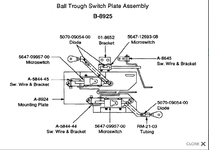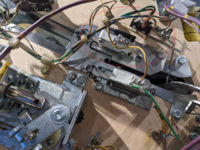Hi all,
This ones bothering me and I can't get it to stay resolved.
The Mirco playfield dimples didn't line up for the trough area so I had to do some guess work on where best to locate the switch plate.
When pressing the right flipper repeatidly I sometimes get a flicker on switch edge test. The Arm has been adjusted to go up higher so it gets pressed down further, the location of the switch plate has also beeen moved about to try and accomodate for the presumed vibration issue but still no dice.
Initially I switched out the Ball 2 and 3 Switches (replaced Trough Ball 3 switch while I was at it as both were original it looks.)
Ordered the following switches:
5647-09957-00

 www.pinball.co.uk
www.pinball.co.uk
I can observe the lever being fully pressed down when a ball occupies it above. I'm stumped on how to resolve this.
During gameplay the game as a result will get confused, during typically ball save as it thinks a ball has entered the trough area and fires out another ball (I'm presuming the switch flicker during presses from the flippers causes this).
With the trough arm/lever removed and with just my finger pushing down on the switch lever instead I also still get flickers on Ball switch 2/3.
I went into the backbox and checked the switch matrix wires, all seem to be correctly seated.
Trough Switch 1 doesn't have any issues when the flipper is pressed repeatidly. Only Ball 2 and 3 switches do it. The concern really is only on Ball Switch 2 as this will be the only switch out of the 2 pressed down during game play as its only a 3 ball game.
This ones bothering me and I can't get it to stay resolved.
The Mirco playfield dimples didn't line up for the trough area so I had to do some guess work on where best to locate the switch plate.
When pressing the right flipper repeatidly I sometimes get a flicker on switch edge test. The Arm has been adjusted to go up higher so it gets pressed down further, the location of the switch plate has also beeen moved about to try and accomodate for the presumed vibration issue but still no dice.
Initially I switched out the Ball 2 and 3 Switches (replaced Trough Ball 3 switch while I was at it as both were original it looks.)
Ordered the following switches:
5647-09957-00

Trough microswitch 5647-09957-00 - Pinball Heaven
Trough microswitch 5647-09957-00 Used in “3 ball” troughs as switches “left” and “centre”.
I can observe the lever being fully pressed down when a ball occupies it above. I'm stumped on how to resolve this.
During gameplay the game as a result will get confused, during typically ball save as it thinks a ball has entered the trough area and fires out another ball (I'm presuming the switch flicker during presses from the flippers causes this).
With the trough arm/lever removed and with just my finger pushing down on the switch lever instead I also still get flickers on Ball switch 2/3.
I went into the backbox and checked the switch matrix wires, all seem to be correctly seated.
Trough Switch 1 doesn't have any issues when the flipper is pressed repeatidly. Only Ball 2 and 3 switches do it. The concern really is only on Ball Switch 2 as this will be the only switch out of the 2 pressed down during game play as its only a 3 ball game.
Last edited: