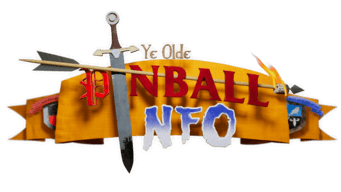PeterPumpkin
Registered
The volume down button has stopped working on my WPC-95 game (CV). I've tried shorting out the control panel pins on J205, and they all work except for the down button.
At this point I thought it looks like a cpu board problem. However, I then discovered that the down button works perfectly in the switch edge test, so I am now very confused. How on earth can it not work when traversing the settings menus but can work in the switch edge test?
I've googled this to death but can't find anybody else with the same problem. All the pages I've found are either a problem with the wiring between the cpu board and the door, or they are clearly a cpu board problem. Any ideas?
I thought that there was no battery acid damage on the cpu board but looking very closely I found a single trace of corrosion. It's on a single leg of the U5? chip just below the battery holder. Having said that, there is also some damage to the negative terminal of the central negative terminal battery holder, but I discounted that as it set off the board a fair way.
Does this look like a board problem? Is it repairable, or am I better off just getting a new board?

-- Background /detail --
Thanks,
Pete
At this point I thought it looks like a cpu board problem. However, I then discovered that the down button works perfectly in the switch edge test, so I am now very confused. How on earth can it not work when traversing the settings menus but can work in the switch edge test?
I've googled this to death but can't find anybody else with the same problem. All the pages I've found are either a problem with the wiring between the cpu board and the door, or they are clearly a cpu board problem. Any ideas?
I thought that there was no battery acid damage on the cpu board but looking very closely I found a single trace of corrosion. It's on a single leg of the U5? chip just below the battery holder. Having said that, there is also some damage to the negative terminal of the central negative terminal battery holder, but I discounted that as it set off the board a fair way.
Does this look like a board problem? Is it repairable, or am I better off just getting a new board?

-- Background /detail --
- I recently moved the game (with backbox removed), but it was all working afterwards.
- The button down button was working, and I was using to adjust the volume and move around the settings menus, when it started to get a bit intermittent. Within a few minutes the down button was only occaisionaly working and then within another minute or two it stopped working altogether.
- I've also tried removed a bunch of other connnectors to the cpu board (J205, J212, J206 & J208) but there is no difference. To traverse the menus I can short out Enter, Up & Escape just fine, but not Down.
- If it does help I've got a NGG, which has the same generation of cpu, so I can swap parts over.
Thanks,
Pete