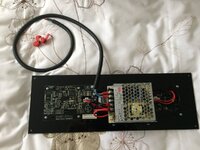Pinball info
You are using an out of date browser. It may not display this or other websites correctly.
You should upgrade or use an alternative browser.
You should upgrade or use an alternative browser.
In Progress DMD LED COLOUR INSTALLATION
- Thread starter Banzaipinabll
- Start date


 So out the box, now got to figure out how to connect, as no instructions I head to the forum for power connections. It comes complete with 2 plastic connecters to link power to the 100v from the display board. Simple job and take no time at all. I think I will improve this connection later on when I am happy all is good
So out the box, now got to figure out how to connect, as no instructions I head to the forum for power connections. It comes complete with 2 plastic connecters to link power to the 100v from the display board. Simple job and take no time at all. I think I will improve this connection later on when I am happy all is goodHouston we have a problem, noticed something not right, put in test mode and found a dead LED in the top right corner. guess best place for dead LED, but a little disappointed it's not 100%, email pinged and awaiting a response. So far I am happy with the look and the colours and It was a very easy fit so far. Worth saying i paid 8 euro for the SD card and asked for the 4 colour palette that best suits TOM to be pre loaded. 

Your bottom left dot isn't 100% either I think?
So this is an alternative to ColorDMD I think, which costs £330 and has options for normal dots, extra dots, joined-up lines, and some kind of computer generated thing.
This one costs how much, has what options?
Is there a third option?
So this is an alternative to ColorDMD I think, which costs £330 and has options for normal dots, extra dots, joined-up lines, and some kind of computer generated thing.
This one costs how much, has what options?
Is there a third option?
I see, When I looked again it works fine, must just be the photo. This cost we £182 delivered. I believe the options for colour are, 4 colours which was already pre loaded for me. I believe you can also change the colouring on each frame if you have the desire and time using a piece of software. I was need a replacement DMD so this seemed a good choice and I believe a good choice for the price
Seems well worth it, slightly cheaper than the Dr.pinball lcd replacement ( not sure if they are still available...anyone? ) but more configurable as not just limited to pallet swaps. ColorDMD's are currently £349!!! due to poor exchange rate  .
.
Hence is the problem with Generic LED panels unfortunately. Bulk produced in China, and not overly expensive.
Out of the 20 I ordered for the pinball clock, 2 were faulty. Luckilly I had ordered two as samples to test beforehand, so was all good Issues are usually down to LED's not properly solders on, or knocked in transit.
Issues are usually down to LED's not properly solders on, or knocked in transit.
I bet if you gently push the offending LED, it'll come on...
If you get a decent seller however, they will "send you extra" on your next order..........
Out of the 20 I ordered for the pinball clock, 2 were faulty. Luckilly I had ordered two as samples to test beforehand, so was all good
I bet if you gently push the offending LED, it'll come on...
If you get a decent seller however, they will "send you extra" on your next order..........
Ok, Now got the activation key, downloaded it, renamed file, copied on to SD card, plunged back in and works a treat. Just need to change the panel when a replacement comes. Happy with the overall product and very easy to set up. I would recommend the seller put a one page instruction sheet and maybe charge 10 euros more and put the activation on the SD card and then it would be pretty much plug and play.

You made it look so easy !!
Now I am tempted
Now I am tempted

I can confirm it really was that easy. All the setup is done from three buttons on the back, you can scroll through the various colour modes, brightness, machine type all from the menu.
The colour modes are 16 shades of a fixed colour like yellow, blue, green, reg etc or a custom pallet or a 16 colour...
Brightness goes from normal (minimum) but retina burning maximum...
In my Flintstones I am running at one stop off minimum
C
The colour modes are 16 shades of a fixed colour like yellow, blue, green, reg etc or a custom pallet or a 16 colour...
Brightness goes from normal (minimum) but retina burning maximum...
In my Flintstones I am running at one stop off minimum
C
It is that easy. I would recommend asking for the SD to come pre loaded with the 4 colour set you want, I did and he also added another 6 or so i could swap if required. Apart from adding the activation key it was plug and playYou made it look so easy !!
Now I am tempted
i can see these stealing the colorDMD market as it's basically half the price and does the same thing
D
Deleted member 2463
i can see these stealing the colorDMD market as it's basically half the price and does the same thing
more likely drive colordmd price to be more sensible although I think colordmd looks a lot better quality wise.