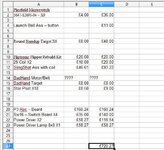About a month ago (maybe more) I set out to get this P-ROC framework running with Visual Pinball after seeing Marks F-14 shop log, I didn't know it was possible at the time. After a good few hours & back 'n forth emails, winding people up on forums it's all good.
During that time I've rewritten Robocops original rules for use with an lcd/dmd/music/film, that's been kind of shelved now until I can pick one up. That tables cost would be a fair amount more because of the need to buy extra board...any data east or sys 11 needs extra $$$$. Going off the idea of that now but it was a decent table to learn with.
Decided to remake my FP Evil Dead that I made a couple of years ago now for p-roc and already well into coding game. Currently not possible to use the p-roc with Unit3d pinball, would love to just use Unit3D and really if could be bothered to figure it out I should make a bridge in the same way as the visual pinball. Time doing that or time making tables? choose the making tables/writing rules, someone else will do it at some point
Maybe one day I'll have this game flipping for real but until then I'll finish writing the game.
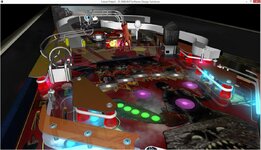 Future Pinball
Future Pinball
 Unit3D Pinball
Unit3D Pinball
 Visual Pinball
Visual Pinball
Played so much with getting the dmd/lcd resolutions good. Obviously the higher the resolution the more memory you need. Started with 720p on Robocop but by the time you have a few animations running you're using 1gb of memory very quick. You'd pick up a machine cheap enough to run the game but still doesn't make sense for a pinball to me. Unless you're doing a back-glass like woz, just no point. Even for a game like that I'd have to use a different route for graphics and would have to do some 3D/2D animations myself.
The resolution you see on VP picture is Sega DMD size, 192x64 and then scaled up 4x. Tested on a few different screens I'm happy with that. Using a dot filter and even scaling up 10x still looks decent & clear to me. As it stands with the animations I have now, the memory usage is really low. Even when finished I think this would run off a raspberry pi or beaglebone.
Would like to write in a login system for hi-scores/achievements but not yet as important as getting game done.
Short Rules:
Complete 5 modes + 3 stackable multiballs = wizard = Not easy.
Pretty much downhill from now for the rest of it...finished the Cellar Multi-ball this afternoon. 2 more to go.
If you've got ideas for tables & you're good with everything other than the software maybe we can bang heads together to make some custom games.
I'll post some game play soon as it moves along but will have to censor some modes as she's graphic ;p
That....was..long...for....me
Thanks for reading to here
During that time I've rewritten Robocops original rules for use with an lcd/dmd/music/film, that's been kind of shelved now until I can pick one up. That tables cost would be a fair amount more because of the need to buy extra board...any data east or sys 11 needs extra $$$$. Going off the idea of that now but it was a decent table to learn with.
Decided to remake my FP Evil Dead that I made a couple of years ago now for p-roc and already well into coding game. Currently not possible to use the p-roc with Unit3d pinball, would love to just use Unit3D and really if could be bothered to figure it out I should make a bridge in the same way as the visual pinball. Time doing that or time making tables? choose the making tables/writing rules, someone else will do it at some point
Maybe one day I'll have this game flipping for real but until then I'll finish writing the game.
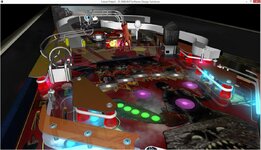 Future Pinball
Future Pinball Unit3D Pinball
Unit3D Pinball Visual Pinball
Visual PinballPlayed so much with getting the dmd/lcd resolutions good. Obviously the higher the resolution the more memory you need. Started with 720p on Robocop but by the time you have a few animations running you're using 1gb of memory very quick. You'd pick up a machine cheap enough to run the game but still doesn't make sense for a pinball to me. Unless you're doing a back-glass like woz, just no point. Even for a game like that I'd have to use a different route for graphics and would have to do some 3D/2D animations myself.
The resolution you see on VP picture is Sega DMD size, 192x64 and then scaled up 4x. Tested on a few different screens I'm happy with that. Using a dot filter and even scaling up 10x still looks decent & clear to me. As it stands with the animations I have now, the memory usage is really low. Even when finished I think this would run off a raspberry pi or beaglebone.
Would like to write in a login system for hi-scores/achievements but not yet as important as getting game done.
Short Rules:
Complete 5 modes + 3 stackable multiballs = wizard = Not easy.
Pretty much downhill from now for the rest of it...finished the Cellar Multi-ball this afternoon. 2 more to go.
If you've got ideas for tables & you're good with everything other than the software maybe we can bang heads together to make some custom games.
I'll post some game play soon as it moves along but will have to censor some modes as she's graphic ;p
That....was..long...for....me
Thanks for reading to here