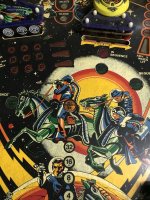Pinball info
You are using an out of date browser. It may not display this or other websites correctly.
You should upgrade or use an alternative browser.
You should upgrade or use an alternative browser.
Complete Cosmic Gunfight
- Thread starter AlanJ
- Start date
Cool game Alan  shame about the backglass
shame about the backglass 
 shame about the backglass
shame about the backglass Most urgent issue is to deal with the damage to the backbox, 1/2 of the base panel has rotted away and there is also the dreaded woodworm. Rot also in the lower inch or two if the right hand side panel and also into the back panel.
My rule on woodworm, is deal with it immediately! Dont want those F******s getting into anything else.




So it is outside for some radical remedial work:



the far end of the base is solid and worm free, so I have left it to help keep the integrity of the frame together and also gives me a good reference point to work to when replacing the wood. Found a bit of MDF that will do the job.

Cut a hole out - needs squaring up!


cutting out the weetabix like wood from the side.

ronseal wood filler
I stripped the backbox, but before I did - took plenty of pics:












Electronics wise:
1. CPU board there and looks pretty clean, no hacks and no battery damage, so will test later to see if it boots
2. Rectifier board - looks a bit nasty - burnt connector that's been soldered, some dodgy capacitors - will test on bench and see if I can get it going
3. Sound board - looks ok - again worth a try
4. Driver board - missing, so sourcing one of those.
5. Display driver board looks ok and so do the displays, all need testing.
6. Transformer in the bottom cab - looks ok - needs testing.
Playfield looks really good, and no woodwork, cant see any in the main cab either.
Mechs on underside of pf all there, looks like a flipper has been raided for parts and there is a plunger and arm missing off one of the drop targets (that could be hard to find a spare - might need a whole new unit??
Coin door is rusty and horrid, legs are too.
Backglass is gone completely. I can get a new one made, mirrored or non? Hmm - I'll leave that decision until I get to the end of this project.
My rule on woodworm, is deal with it immediately! Dont want those F******s getting into anything else.




So it is outside for some radical remedial work:



the far end of the base is solid and worm free, so I have left it to help keep the integrity of the frame together and also gives me a good reference point to work to when replacing the wood. Found a bit of MDF that will do the job.

Cut a hole out - needs squaring up!


cutting out the weetabix like wood from the side.

ronseal wood filler
I stripped the backbox, but before I did - took plenty of pics:












Electronics wise:
1. CPU board there and looks pretty clean, no hacks and no battery damage, so will test later to see if it boots
2. Rectifier board - looks a bit nasty - burnt connector that's been soldered, some dodgy capacitors - will test on bench and see if I can get it going
3. Sound board - looks ok - again worth a try
4. Driver board - missing, so sourcing one of those.
5. Display driver board looks ok and so do the displays, all need testing.
6. Transformer in the bottom cab - looks ok - needs testing.
Playfield looks really good, and no woodwork, cant see any in the main cab either.
Mechs on underside of pf all there, looks like a flipper has been raided for parts and there is a plunger and arm missing off one of the drop targets (that could be hard to find a spare - might need a whole new unit??
Coin door is rusty and horrid, legs are too.
Backglass is gone completely. I can get a new one made, mirrored or non? Hmm - I'll leave that decision until I get to the end of this project.
Attachments
Another one Alan, nice one, looking forward to seeing this progressing
a lot more work than i realised. whilst i had the plastic wood going, decided to sort out the other corners and other knocks and scrapes






can be frustrating working right on the edges, as one wrong move whilst sanding can nick the edge off again. tried making a stronger mix, which seems to strengthen a lot better, but has a short work time!






can be frustrating working right on the edges, as one wrong move whilst sanding can nick the edge off again. tried making a stronger mix, which seems to strengthen a lot better, but has a short work time!
what parts are missing from the drop target mech?,do you have a photo,I see there is a 1 bank williams drop target on ebay,that uses the same plunger as the 3 bank ones on my gorgar(system 6),or does system 7 use different mechs?
Hi thanks. it’s the plunger and then the plate the plunger connects to that lifts up the 3 drop targets. so it’s like a 3 pronged fork thing. I’ll post a pic
Last edited:
Not done anything on this apart from shell out £££'s and gather together new parts and used replacement parts. Been busy with other projects, but will get back on this next week.
Got a bit of time today to start putting the back box back together.



Most of the wiring was disconnected when I got this machine. so a bit of a jigsaw puzzle to figure out what goes where.
Also got a new bridge and capacitor board and the original ones are well shot.



Also bought a Special Solenoid Saver fuse board kit, so that needs building and installing.
Quite a unique connector arrangement from the mpu board to the driver board. they plug into each other on a 40 way 3.96mm pitch header and pcb socket. Not a fan of these. I’ll probably have to take it all out and carefully check all those 40 connections.



Most of the wiring was disconnected when I got this machine. so a bit of a jigsaw puzzle to figure out what goes where.
Also got a new bridge and capacitor board and the original ones are well shot.



Also bought a Special Solenoid Saver fuse board kit, so that needs building and installing.
Quite a unique connector arrangement from the mpu board to the driver board. they plug into each other on a 40 way 3.96mm pitch header and pcb socket. Not a fan of these. I’ll probably have to take it all out and carefully check all those 40 connections.
What's the solenoid saver do ?
Its a fuse board - 6 fuses sits between the Driver board and the 6 Special solenoids. These can easily burn out if a switch gets stuck as they are directly wired to the switch, so this protects that.What's the solenoid saver do ?
https://nvram.weebly.com/repair--conversion-kits.html

Excuse the spaghetti wiring - I havent cable tied them yet. I'm just figuring out where everything goes:

I also put in Peters Inkochnitos bridge rectifier board:

It replaces the two rectifiers and the huge capacitor
https://home.kpn.nl/p.koch3/bridge_board.htm
there is a williams shooter rod and housing on ebay,not sure if it's what your after?
https://www.ebay.co.uk/itm/294122822324
https://www.ebay.co.uk/itm/294122822324
cheers. i’ve found one. but thanks anyway.
You'll have it finished before mine even arrives at this rate 
I unplugged all the board and started slowly - first plugged in the new bridge rectifier board - made sure the 2 dc voltages were ok - they were.
2. Plugged the new bridge rectifier board into the main power supply board and tested all the voltages. All OK - getting +5, +12, + and - 110 for the displays. Looks good
3. Plugged in the AC 6.3V - all good too
4. Plugged in the power to the sound card - now get a speaker hiss when power up - so that's ok too.
Then moved on the trying to get the MPU to boot. First attempt - noting at all.
Checked the +5v on the mup board - its negligable.
So, I unplugged MPU and tried the display controller board - same thing the 5V drops off to around 1v.
I tried wiring an old incandescent 6v bulb to the 5v out of the Power board - nothing, again the voltage dropped to near zero.
With nothing connected it measures 5v fine, but as soon as I put any sort of load on the 5v line, it just collapses.
I suspected the 2N6057 - so swapped with one off another board that does give +5v ok (but has other issues, so don't want to use it). Same issue - the 5v collapses as soon as it's loaded up.
Anyone got any ideas please?
Ive changed the capacitors in the 5v circuit, so not those.
2. Plugged the new bridge rectifier board into the main power supply board and tested all the voltages. All OK - getting +5, +12, + and - 110 for the displays. Looks good
3. Plugged in the AC 6.3V - all good too
4. Plugged in the power to the sound card - now get a speaker hiss when power up - so that's ok too.
Then moved on the trying to get the MPU to boot. First attempt - noting at all.
Checked the +5v on the mup board - its negligable.
So, I unplugged MPU and tried the display controller board - same thing the 5V drops off to around 1v.
I tried wiring an old incandescent 6v bulb to the 5v out of the Power board - nothing, again the voltage dropped to near zero.
With nothing connected it measures 5v fine, but as soon as I put any sort of load on the 5v line, it just collapses.
I suspected the 2N6057 - so swapped with one off another board that does give +5v ok (but has other issues, so don't want to use it). Same issue - the 5v collapses as soon as it's loaded up.
Anyone got any ideas please?
Ive changed the capacitors in the 5v circuit, so not those.
Got the MPU Board on the bench - +5V and +12v applied - it shows an 8 on the 7 segment display, this after a number of seconds changes to a zero. Apparently it should go out? so not sure whats up with the board.
I tried the advice on pinwiki - temp jumper 8 and 9 TP's to see if its the reset circuit - it makes no difference.
I tried the advice on pinwiki - temp jumper 8 and 9 TP's to see if its the reset circuit - it makes no difference.
See above - its deffo the power board. I have the MPU out on the bench now.just an idea!,if you disconnect the 5v pin from the power supply board,have you got another 5v power supply source,you could feed the mpu 5v pin with?,if you have and it boots,you know it's a power supply issue.
Ive also plugged in the original power supply board and bingo the 5v works fine. I may clean up the rest of this one instead. (It needs some work!).
As suggested on Pinwiki - I added the 2 diagnostic test LEDs. When I apply power they both light and stay on, pressing the diag switch has no effect.
I guess this is just not booting at all.
It says it could be a 5101 Ram error, but I dont think it's even booting. Board looks nice and clean, no replacement parts, no hacks. Not sure where to start with this.
I guess this is just not booting at all.
It says it could be a 5101 Ram error, but I dont think it's even booting. Board looks nice and clean, no replacement parts, no hacks. Not sure where to start with this.
Sounds like either the BR or your power transistor is failing under load. I don't think there is much you can do other than test or replacing every component in the circuit starting with the BR and the 2N6057 (get a new one).
Easy enough to swap the RAM with a known good one to rule that issue out.
Easy enough to swap the RAM with a known good one to rule that issue out.
Thanks Peter. the 6057 has been replaced. i tried one i know works and it’s not fixed it, so I’ll try the bridge rectifier next as i have some spares.