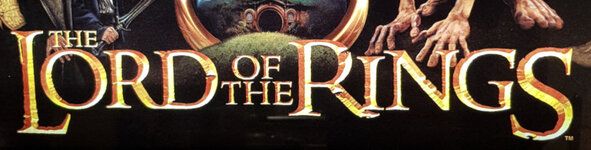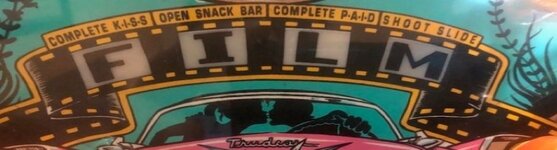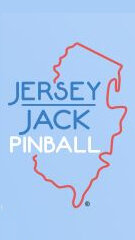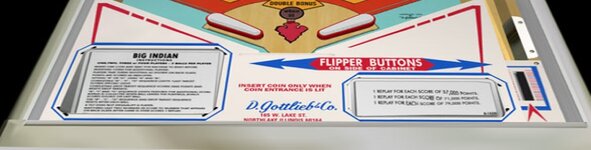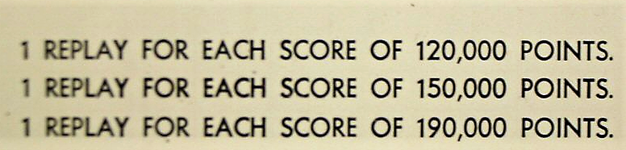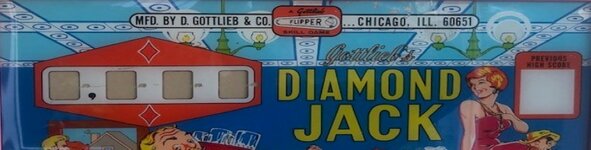Pinball info
You are using an out of date browser. It may not display this or other websites correctly.
You should upgrade or use an alternative browser.
You should upgrade or use an alternative browser.
No Longer Available Compact Pinball Clock -last few FULLY BUILT - REDUCED
- Thread starter AlanJ
- Start date
Cool will look at em tomorrow @Judderman - thanks
I'll have a go at at a few but @Spandangler is my IT tutor so don't hold your breath 
Goodwinsplace
Site Supporter
Can I get a self build kit please mate. Looks awesome.
i see you can get temp/humidity sensor chips for a few quid.
Given that many people have games in a garage or shed - which is where these clocks could end up - is there any chance of adding displays of temp and humidity.
Given that many people have games in a garage or shed - which is where these clocks could end up - is there any chance of adding displays of temp and humidity.
Great idea, I've not sent the PCB's to production yet, so maybe I can add this in too...................................i see you can get temp/humidity sensor chips for a few quid.
Given that many people have games in a garage or shed - which is where these clocks could end up - is there any chance of adding displays of temp and humidity.
Alan this looks great!
I was wondering if I could use this as an alarm clock? The alarm function has been mentioned, as every one is chipping in would it be possible to have a dimming timed function? I.e. when asleep display dimmed? And a scale of dimmable? If not no problem
I was wondering if I could use this as an alarm clock? The alarm function has been mentioned, as every one is chipping in would it be possible to have a dimming timed function? I.e. when asleep display dimmed? And a scale of dimmable? If not no problem
Hi Tony, There is a setting so you can switch the thing off between say 11:00 at night and 6:00 in the morning. The displays go off completely. Even with the screens blank, but switched on - you still get quite a back light glow, hence the idea to switch them offAlan this looks great!
I was wondering if I could use this as an alarm clock? The alarm function has been mentioned, as every one is chipping in would it be possible to have a dimming timed function? I.e. when asleep display dimmed? And a scale of dimmable? If not no problem
completely.
I am adding the alarm functionality as we speak……
Yes, thank you! Added to the library!Is the above any use.
Goodwinsplace
Site Supporter
You should be able to get decent quality artwork to crop from vpin files.
I downloaded a couple to get playfield graphic ideas for my homebrew.
I'll take a look at best way of getting them as they are mixed in with table files rather than easy to access JPGs.
I downloaded a couple to get playfield graphic ideas for my homebrew.
I'll take a look at best way of getting them as they are mixed in with table files rather than easy to access JPGs.
thanks. i looked at those a couple years ago and couldn’t figure out how to get the images out.You should be able to get decent quality artwork to crop from vpin files.
I downloaded a couple to get playfield graphic ideas for my homebrew.
I'll take a look at best way of getting them as they are mixed in with table files rather than easy to access JPGs.
Yes, they work thank youAny use?
If so I can try the same with TAF
List updated m8@AlanJ - can I up my order to 2 assembled please ?
N

no thats a bit small, really need 945X240 thats 880X136, I can resize it though but it will stretch a bit:is this right dimensions?
StandUpAndFight
Registered
A few more here, gleaned from VPX files. I did a bit of googling, and the easiest way to do this seems to be to open the VPX in Visual Pinball (9 or higher) and in the Table menu, go into Image Manager... I sort them by descending size and work my way down until I find the backglass, and use Gimp to crop and scale to size.
Attachments
StandUpAndFight
Registered
A set of manufacturer logos, hard to find one for JJP at all, couldn't see one on a white b/g anywhere.
Attachments
Last edited:
thanks. will add those pics in
Ok update on the coding:
V1.0 is ready and includes these features:
1. alarm function - 3 alarms
2. alarms can be easily set on or off
3. alarm time , days of week, sound to make.
4. sounds via a piezo buzzer. A selection of different sounds
5. temperature and humidity via optional sensor
6. Ability to mount the temp sensor inside or outside the “sandwiched” pcbs (inside looks nicer but will be affected by heat generated by the electronics; outside on rear of unit will be more accurate)
7. Configurable list of things to display: images, time, date, temp (F or C setting), humidity %. (More options added in future) - can choose order, and time for each.
8. night time setting, screen goes off during whatever hours you set.
12 or 24 time display option.
9. All config can be made on the unit itself using two buttons on the rear.
10. config is saved to the SD card and can be amended in any text editor. it’s human readable.
11. Software updates are installed via SD card.
I’m just testing all these features and waiting for arrival of a better temp/humidity sensor as the one i have is rubbish. Hopefully next week I’ll get that and complete the prototype testing. then boards will be produced and parts ordered.
In the meantime I’m also creating more images - keep your favourite pin images coming!!!
V1.0 is ready and includes these features:
1. alarm function - 3 alarms
2. alarms can be easily set on or off
3. alarm time , days of week, sound to make.
4. sounds via a piezo buzzer. A selection of different sounds
5. temperature and humidity via optional sensor
6. Ability to mount the temp sensor inside or outside the “sandwiched” pcbs (inside looks nicer but will be affected by heat generated by the electronics; outside on rear of unit will be more accurate)
7. Configurable list of things to display: images, time, date, temp (F or C setting), humidity %. (More options added in future) - can choose order, and time for each.
8. night time setting, screen goes off during whatever hours you set.
12 or 24 time display option.
9. All config can be made on the unit itself using two buttons on the rear.
10. config is saved to the SD card and can be amended in any text editor. it’s human readable.
11. Software updates are installed via SD card.
I’m just testing all these features and waiting for arrival of a better temp/humidity sensor as the one i have is rubbish. Hopefully next week I’ll get that and complete the prototype testing. then boards will be produced and parts ordered.
In the meantime I’m also creating more images - keep your favourite pin images coming!!!
How much is the owners manual or are you doing a course.Ok update on the coding:
V1.0 is ready and includes these features:
1. alarm function - 3 alarms
2. alarms can be easily set on or off
3. alarm time , days of week, sound to make.
4. sounds via a piezo buzzer. A selection of different sounds
5. temperature and humidity via optional sensor
6. Ability to mount the temp sensor inside or outside the “sandwiched” pcbs (inside looks nicer but will be affected by heat generated by the electronics; outside on rear of unit will be more accurate)
7. Configurable list of things to display: images, time, date, temp (F or C setting), humidity %. (More options added in future) - can choose order, and time for each.
8. night time setting, screen goes off during whatever hours you set.
12 or 24 time display option.
9. All config can be made on the unit itself using two buttons on the rear.
10. config is saved to the SD card and can be amended in any text editor. it’s human readable.
11. Software updates are installed via SD card.
I’m just testing all these features and waiting for arrival of a better temp/humidity sensor as the one i have is rubbish. Hopefully next week I’ll get that and complete the prototype testing. then boards will be produced and parts ordered.
In the meantime I’m also creating more images - keep your favourite pin images coming!!!