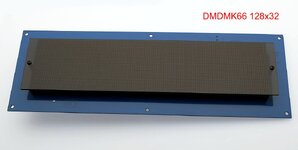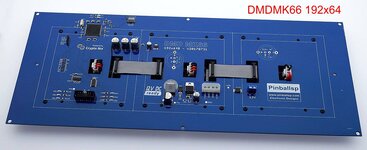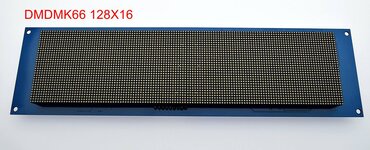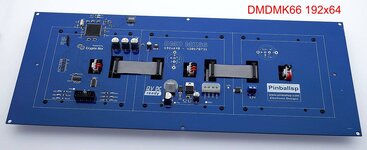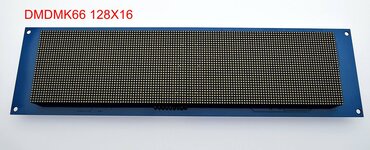I’ll update this *original post* below, as and when people request changes in the thread.
Aims to be an impartial view of the products themselves, based on knowledge shared in the thread.
1. Dr Pinball LCD DMD (DIY kit)
Use @DrPinball ‘s board (and software) purchased from his website, and some other products (purchased from elsewhere), to build an ‘open source’ kit.
Multi-format LCD
£190
http://www.drpinball.co.uk/lcddmd.htm
Pros: cheapest option and open sourced - non-specialist components if replacements are needed later. Looks great. Works for 128x32 (etc) sizes too. Compatible with most games. Adjustable colours using supplied software. Has been in the field for 5 years. Allows extra mini/maxi screens to be connected, feeds to cameras, public displays, etc. Support provided.
Cons: panel is larger than the original display so sticks up (and down) and a mod is needed to lift the lighting board so it doesn’t snag on the panel. Mods to speaker panel also needed.
2. Pin2DMD (manufactured product)
@Rappelbox ‘s product
128x32 LED EUR€180
192x64 LED EUR€369
https://germangamingsupplies.com/RGBPINDMD-XL-192x64-DMD-for-Sega
https://germangamingsupplies.com/RGBPINDMD-SET-V3-ready-to-go-128x32-Standard-DMD_1
Pros: plug and play, looks great, adjustable contrast and brightness, own/preconfigured palettes, tool for own colorisation/palette. Can run 4 custom colours, or updated files that allow 16 colour mode for specific games, in various stages of development. Capable of Full Colour video, but not yet developed.
Cons: relatively expensive in large format, needs an external psu (included). Small additional software donation cost. Reliant on community for 16 colour files (or full colour) for each game.
3. DMDMK66 (manufactured product)
Brightness and colours are controlled by editing a text file on an sd Card. Each time it boots and a new file is found, the settings are overwritten. Any hex code colour can be used.
@pinballsp ‘s Product
192x64 LED EUR€265
128x32 LED EUR€188
128x16 LED (in development)
https://m.facebook.com/Pinballsp
Pros: middle price point (€265+) has optional ‘amber filter’ (removes glare/bleed from unlit pixels so they’re fully black) is fully plug and play, looks like a great product. Colour editing is very simple, by changing values in a text file on the SD card.
Cons: New to the market and so far untested by anyone on this forum (as far as I know). Can only run 4 colours simultaneously (although it can cycle between 4 x pallets of 4 colours each, switching every 25sec), so does not offer full 16 colour mode.
4. ColourDMD (manufactured product)
LED and LCD options. LED means more black between pixel and not as smooth (due to multicolour LEDs in each pixel not occupying the same physical centre of the pixel). LCD gives a smoother picture as pixels are emulated using a higher definition screen, but the colours aren’t as vivid and blacks not as good.
128 x 32 LED EUR€ 389+
128 x 32 LCD EUR€ 389+
http://www.colordmd.co.uk/colordmd_en/faq
Pros: Looks great. True plug and play - fully pre-configured for your machine, and files/code developed in-house. Can be reprogrammed to work on other compatible games by asking them to send you new files.
Cons: Only 128x32. The most expensive. Game specific so not all titles are covered.
5. DmdXPress (manufactured product)
Currently in development by DrPinball
128x32 LED £100 (approx)
192x64 LED £200 (approx)
http://www.pinballinfo.com/community/threads/dmdxpress.38622/
Pros: Cheapest option on the market and follows up a 5-year tried and tested product. Possible colour filter to mimic old orange displays.
Cons: Monochrome (selectable single colour). Not available, yet.
6. Pin2DMD (DIY kit)
<£100
Currently know little about this, but believe it’s possible to build your own (uglier) Pin2DMD solution by purchasing components, for under £100 and assembling/configuring yourself.
More info: http://vpuniverse.com/forums/topic/2250-pin2dmd-order-thread-worldwide/
Aims to be an impartial view of the products themselves, based on knowledge shared in the thread.
1. Dr Pinball LCD DMD (DIY kit)
Use @DrPinball ‘s board (and software) purchased from his website, and some other products (purchased from elsewhere), to build an ‘open source’ kit.
Multi-format LCD
£190
http://www.drpinball.co.uk/lcddmd.htm
Pros: cheapest option and open sourced - non-specialist components if replacements are needed later. Looks great. Works for 128x32 (etc) sizes too. Compatible with most games. Adjustable colours using supplied software. Has been in the field for 5 years. Allows extra mini/maxi screens to be connected, feeds to cameras, public displays, etc. Support provided.
Cons: panel is larger than the original display so sticks up (and down) and a mod is needed to lift the lighting board so it doesn’t snag on the panel. Mods to speaker panel also needed.
2. Pin2DMD (manufactured product)
@Rappelbox ‘s product
128x32 LED EUR€180
192x64 LED EUR€369
https://germangamingsupplies.com/RGBPINDMD-XL-192x64-DMD-for-Sega
https://germangamingsupplies.com/RGBPINDMD-SET-V3-ready-to-go-128x32-Standard-DMD_1
Pros: plug and play, looks great, adjustable contrast and brightness, own/preconfigured palettes, tool for own colorisation/palette. Can run 4 custom colours, or updated files that allow 16 colour mode for specific games, in various stages of development. Capable of Full Colour video, but not yet developed.
Cons: relatively expensive in large format, needs an external psu (included). Small additional software donation cost. Reliant on community for 16 colour files (or full colour) for each game.
3. DMDMK66 (manufactured product)
Brightness and colours are controlled by editing a text file on an sd Card. Each time it boots and a new file is found, the settings are overwritten. Any hex code colour can be used.
@pinballsp ‘s Product
192x64 LED EUR€265
128x32 LED EUR€188
128x16 LED (in development)
https://m.facebook.com/Pinballsp
Pros: middle price point (€265+) has optional ‘amber filter’ (removes glare/bleed from unlit pixels so they’re fully black) is fully plug and play, looks like a great product. Colour editing is very simple, by changing values in a text file on the SD card.
Cons: New to the market and so far untested by anyone on this forum (as far as I know). Can only run 4 colours simultaneously (although it can cycle between 4 x pallets of 4 colours each, switching every 25sec), so does not offer full 16 colour mode.
4. ColourDMD (manufactured product)
LED and LCD options. LED means more black between pixel and not as smooth (due to multicolour LEDs in each pixel not occupying the same physical centre of the pixel). LCD gives a smoother picture as pixels are emulated using a higher definition screen, but the colours aren’t as vivid and blacks not as good.
128 x 32 LED EUR€ 389+
128 x 32 LCD EUR€ 389+
http://www.colordmd.co.uk/colordmd_en/faq
Pros: Looks great. True plug and play - fully pre-configured for your machine, and files/code developed in-house. Can be reprogrammed to work on other compatible games by asking them to send you new files.
Cons: Only 128x32. The most expensive. Game specific so not all titles are covered.
5. DmdXPress (manufactured product)
Currently in development by DrPinball
128x32 LED £100 (approx)
192x64 LED £200 (approx)
http://www.pinballinfo.com/community/threads/dmdxpress.38622/
Pros: Cheapest option on the market and follows up a 5-year tried and tested product. Possible colour filter to mimic old orange displays.
Cons: Monochrome (selectable single colour). Not available, yet.
6. Pin2DMD (DIY kit)
<£100
Currently know little about this, but believe it’s possible to build your own (uglier) Pin2DMD solution by purchasing components, for under £100 and assembling/configuring yourself.
More info: http://vpuniverse.com/forums/topic/2250-pin2dmd-order-thread-worldwide/
Last edited: